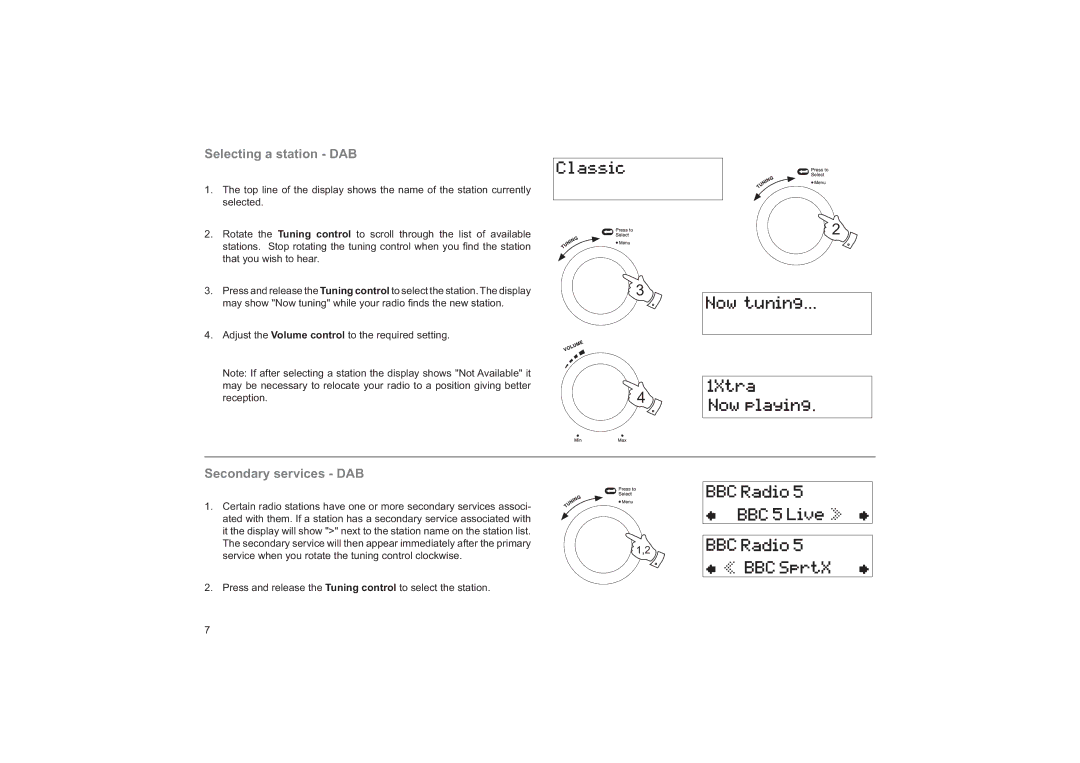RD-25 specifications
The Roberts Radio RD-25 is a modern reinterpretation of the classic portable radio, blending contemporary technology with a vintage aesthetic. This radio is designed to offer both exceptional audio quality and an easy-to-use interface, making it an excellent choice for music lovers and radio enthusiasts alike.One of the main features of the RD-25 is its DAB (Digital Audio Broadcasting) capability, which provides a wide selection of digital radio stations. This feature allows users to access a clearer signal with less interference than traditional FM broadcasts. The DAB technology also enables the RD-25 to display station information, including song titles and artist names, directly on its LCD screen, enhancing the user experience.
In addition to DAB, the RD-25 supports FM radio, ensuring that users can tune into their favorite local stations. This dual functionality ensures versatility, allowing listeners to switch between digital and analog signals depending on their preferences or reception quality. The radio also includes an auxiliary input, allowing users to connect external devices like smartphones or tablets, making it possible to stream their favorite playlists through the RD-25's speakers.
The RD-25 features an elegant wooden cabinet design that not only looks good but also contributes to a warm and rich sound quality. The speakers are designed to deliver exceptional clarity and depth, ensuring that listeners enjoy a premium audio experience whether they are at home or on the go. The radio’s compact size makes it portable, perfect for outdoor gatherings or simply moving from room to room.
For added convenience, the RD-25 is equipped with a rechargeable battery, providing up to 20 hours of playtime on a full charge. This makes it an ideal companion for picnics, beach trips, or any setting where access to mains power is not readily available. The battery can be easily recharged using the included power adapter.
Another noteworthy feature is the intuitive control layout, which includes a large volume dial and a simple tuning knob, making it easy for users of all ages to navigate between stations and adjust settings. The simple interface reduces the learning curve and enhances the overall user experience.
In summary, the Roberts Radio RD-25 combines modern digital technology with a stylish design. Its DAB and FM capabilities, robust audio performance, portable battery operation, and user-friendly controls make it a standout choice for anyone looking to enjoy high-quality radio broadcasts, whether at home or on the move.