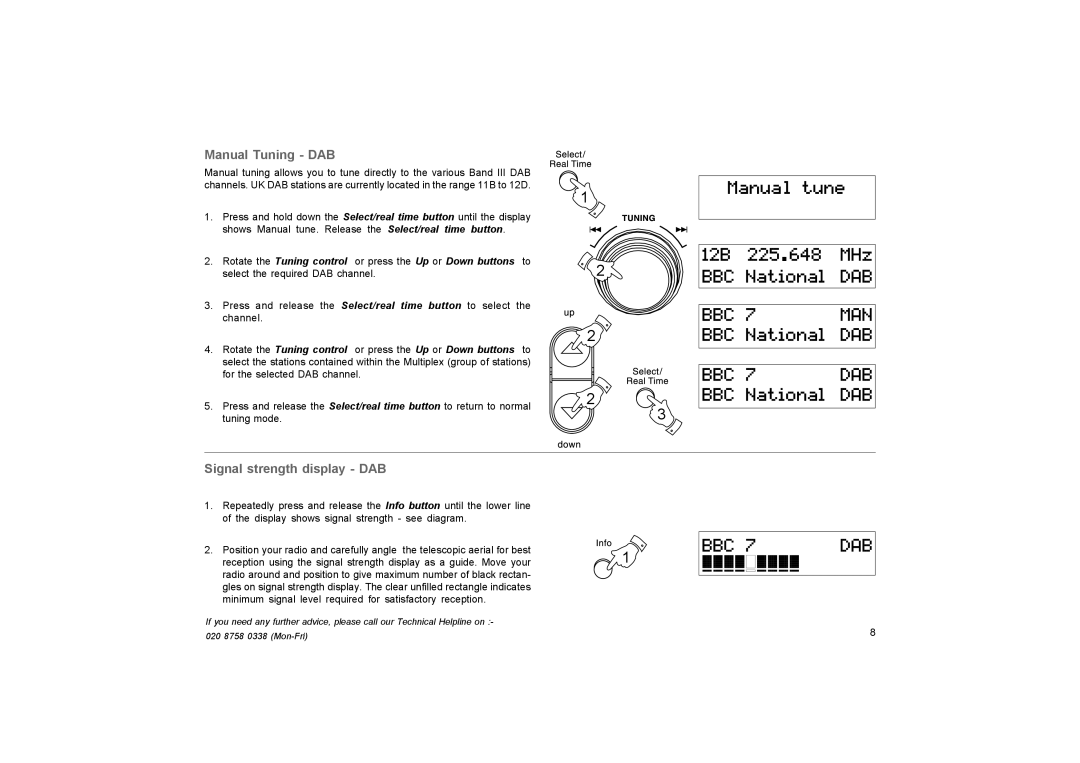Manual Tuning - DAB
Manual tuning allows you to tune directly to the various Band III DAB channels. UK DAB stations are currently located in the range 11B to 12D.
1.Press and hold down the Select/real time button until the display shows Manual tune. Release the Select/real time button.
2.Rotate the Tuning control or press the Up or Down buttons to select the required DAB channel.
3.Press and release the Select/real time button to select the channel.
1
2
2
4.Rotate the Tuning control or press the Up or Down buttons to
select the stations contained within the Multiplex (group of stations) for the selected DAB channel.
5. Press and release the Select/real time button to return to normal | 2 | |
3 | ||
tuning mode. |
Signal strength display - DAB
1.Repeatedly press and release the Info button until the lower line of the display shows signal strength - see diagram.
2. Position your radio and carefully angle the telescopic aerial for best | 1 |
reception using the signal strength display as a guide. Move your |
radio around and position to give maximum number of black rectan- gles on signal strength display. The clear unfilled rectangle indicates minimum signal level required for satisfactory reception.
If you need any further advice, please call our Technical Helpline on :-
020 8758 0338 | 8 |
|