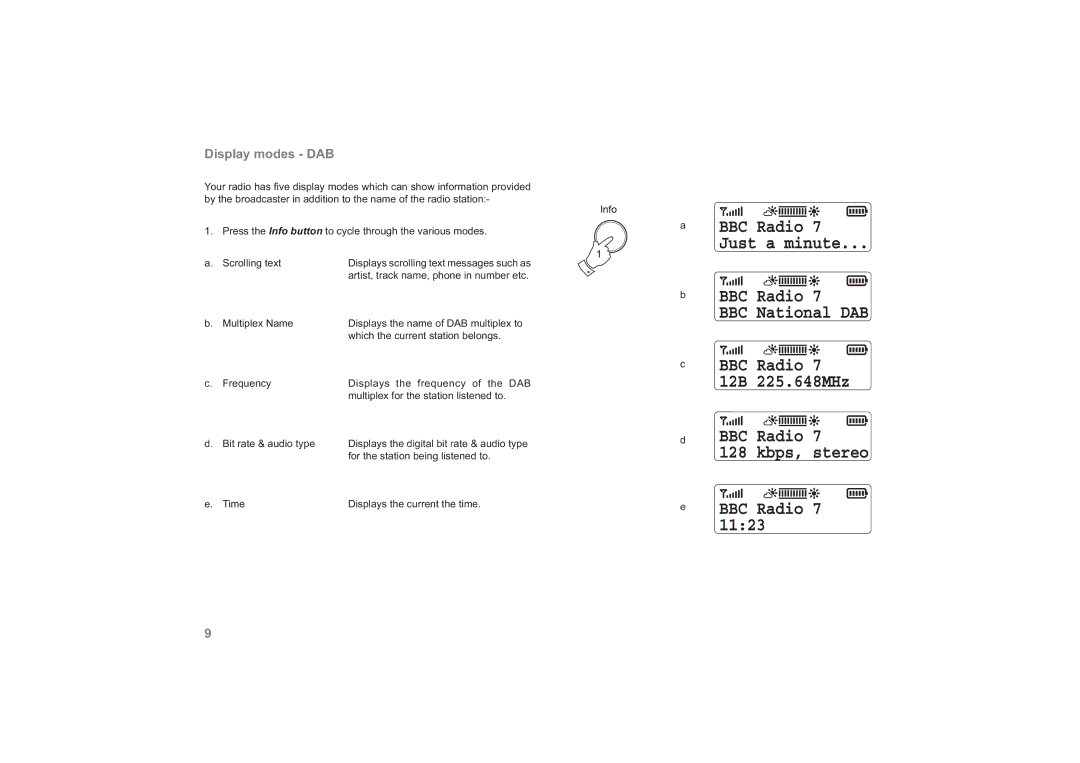Display modes - DAB
Your radio has fi ve display modes which can show information provided by the broadcaster in addition to the name of the radio station:-
1. | Press the Info button to cycle through the various modes. | a | |
| |||
a. | Scrolling text | Displays scrolling text messages such as | 1 |
| |||
|
| artist, track name, phone in number etc. |
|
|
|
| b |
b. | Multiplex Name | Displays the name of DAB multiplex to |
|
|
| which the current station belongs. |
|
|
|
| c |
c. | Frequency | Displays the frequency of the DAB |
|
|
| multiplex for the station listened to. |
|
d. | Bit rate & audio type | Displays the digital bit rate & audio type | d |
|
| for the station being listened to. |
|
e. | Time | Displays the current the time. | e |
9