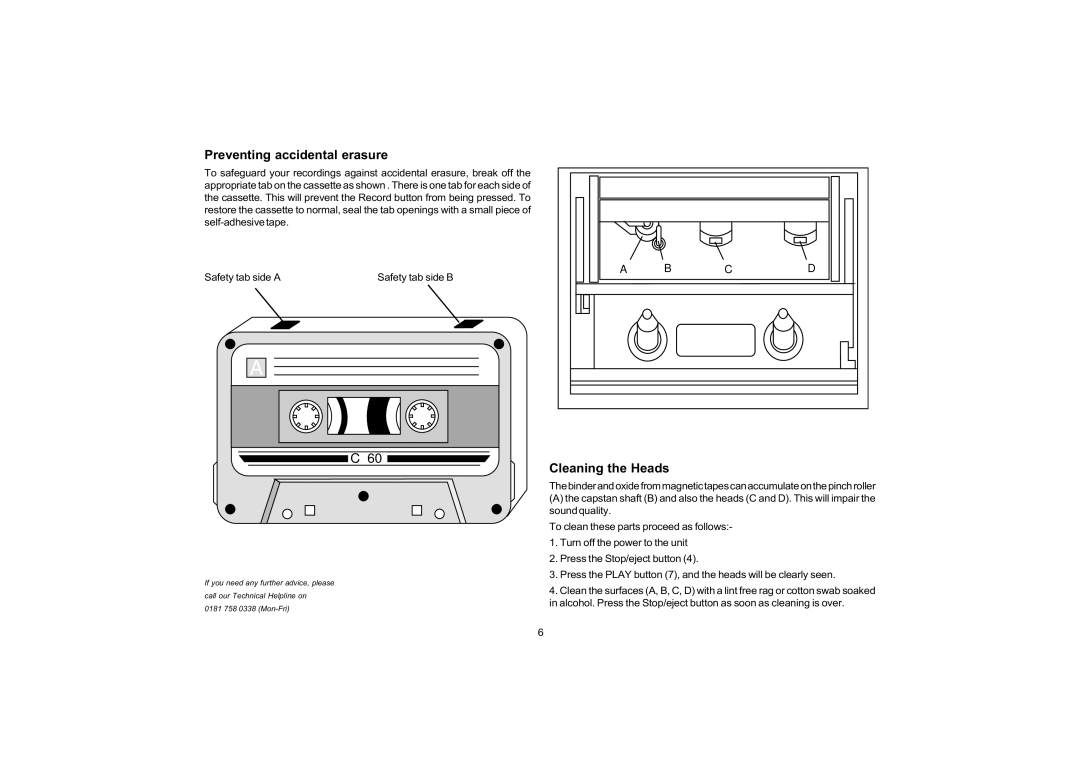Preventing accidental erasure
To safeguard your recordings against accidental erasure, break off the appropriate tab on the cassette as shown . There is one tab for each side of the cassette. This will prevent the Record button from being pressed. To restore the cassette to normal, seal the tab openings with a small piece of
A B CD
Safety tab side A | Safety tab side B |
A
C 60
If you need any further advice, please
call our Technical Helpline on
0181 758 0338
Cleaning the Heads
Thebinderandoxidefrommagnetictapescanaccumulateonthepinchroller
(A)the capstan shaft (B) and also the heads (C and D). This will impair the sound quality.
To clean these parts proceed as follows:-
1.Turn off the power to the unit
2.Press the Stop/eject button (4).
3.Press the PLAY button (7), and the heads will be clearly seen.
4.Clean the surfaces (A, B, C, D) with a lint free rag or cotton swab soaked in alcohol. Press the Stop/eject button as soon as cleaning is over.
6