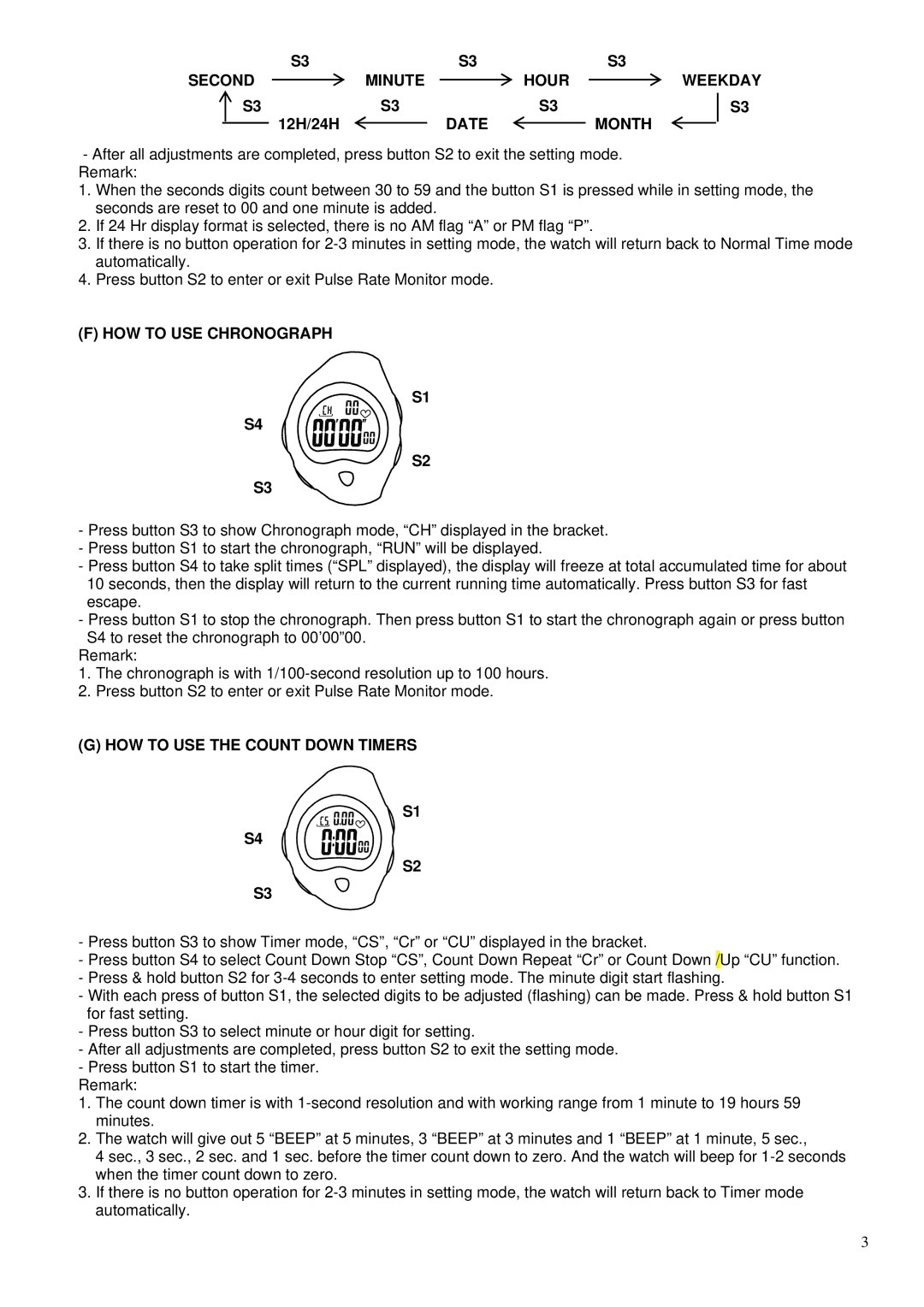SC-594 specifications
The Robic SC-594 is a versatile and innovative stopwatch designed for both athletic training and competitive events. Its robust features and user-friendly design cater to a range of users, from professional athletes to coaches and fitness enthusiasts, ensuring precise timekeeping and functionality for various sporting activities.One of the standout features of the SC-594 is its dual display, which allows users to easily track lap times and overall elapsed time simultaneously. This is particularly beneficial during race events or training sessions where multiple timings need to be monitored. The stopwatch offers a maximum timing capacity of 24 hours, accommodating prolonged events and extensive training regimes.
The SC-594 employs a durable construction that withstands the rigors of outdoor use. Its shock-resistant casing ensures that it can handle accidental drops and impacts, making it a reliable companion for dynamic sports environments. Additionally, the device features a water-resistant design, providing protection against splashes or light rain, further enhancing its functionality for outdoor activities.
User convenience is a significant focus in the SC-594's design. The stopwatch incorporates an intuitive interface with large, easy-to-read buttons and a clear LCD display, which ensures that users can operate the device even during high-intensity situations. The ergonomic design allows for comfortable handling, reducing the risk of slips while timing.
Technologically, the SC-594 boasts advanced timing capabilities, including memory functions that can store up to 100 lap times. This feature is advantageous for coaches and athletes who wish to analyze performance metrics and track improvements over time. Furthermore, the stopwatch supports split time functionality, enabling users to capture specific moments in a race without stopping the overall timer.
Another remarkable aspect of the SC-594 is its battery longevity. Designed for extended use, the stopwatch can run for hundreds of hours on a single battery, making it efficient and user-friendly. It is equipped with an automatic shut-off feature that conserves battery life when not in use, ensuring that it remains operational whenever needed.
Overall, the Robic SC-594 is an exceptional stopwatch that combines essential features, durable construction, and user-centric design. Its accuracy and functionality make it an essential tool for athletes and trainers alike, helping them achieve their performance goals while simplifying the process of timekeeping in various sports events.