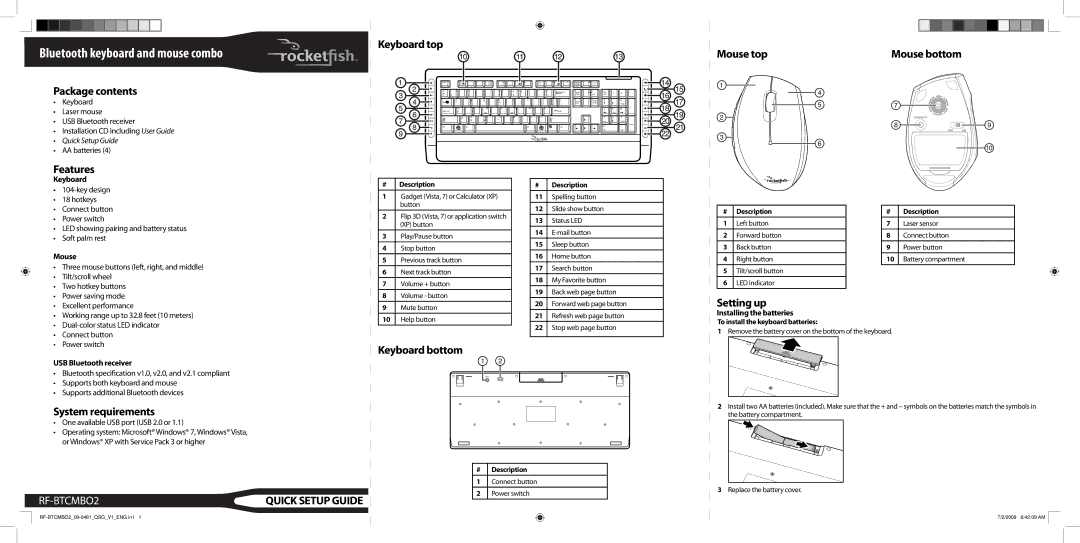Keyboard top
Bluetooth keyboard and mouse combo
Mouse top
Mouse bottom
Package contents
•Keyboard
•Laser mouse
•USB Bluetooth receiver
•Installation CD including User Guide
•Quick Setup Guide
•AA batteries (4)
Features
Esc | F1 | F2 | F3 | F4 |
| F5 | F9 | F10 | F11 | PrtScr | Scroll |
|
|
|
|
| F6 | F7 | F8 |
|
|
| F12 |
|
| Pause | Lock |
|
|
|
|
|
|
|
|
|
|
|
|
|
| Screen |
|
|
|
| |
~ | ! | # | $ | % | * | ( | _ | + | Backspace |
|
| Num |
|
| _ |
| Insert | Home | / | * | |||||||||||
@ | 1 | ^ | & | 5 | ) | - | = |
| Page | Up | Lock |
| |||
` | 3 | 4 | 6 | 9 |
|
|
|
|
|
| |||||
2 | 7 | 8 |
|
|
| { |
|
| 7 |
| 9 |
| |||
Tab | Q | W | E | R | T | Y |
| Delete | Page |
|
| ||||
U | I | O | P |
|
|
| [ | \ | Down | 8 |
|
|
| ||
|
|
| End |
| PgUp |
| |||||||||
|
|
|
|
|
|
| |||||||||
| A | S | D | F | G | H |
| J |
|
|
| H |
|
| + |
|
|
|
|
| 4 | 5 | 6 | ||||||||
|
|
|
|
|
| ||||||||||
Caps Lock | K | L | : | " |
|
| ; |
| Enter |
|
|
|
|
|
|
|
| X | C | V | B |
|
|
|
|
|
|
|
|
| |
Shift | Z | > | ? | Shift |
|
|
| 1 | 2 | 3 |
| ||||
|
| N | M | < |
| . | / |
|
|
|
| End |
| PgDn |
|
|
|
|
|
|
|
|
|
|
|
|
| 0 |
| . | Enter |
Ctrl |
| Alt |
|
|
| Alt |
|
| Ctrl |
|
|
|
| ||
|
|
|
|
|
|
|
|
|
|
|
| Ins |
| Del |
|
CONNECT
OFF ON
Keyboard
•
•18 hotkeys
•Connect button
•Power switch
•LED showing pairing and battery status
•Soft palm rest
Mouse
• Three mouse buttons (left, right, and middle) | |
• | Tilt/scroll wheel |
• | Two hotkey buttons |
• | Power saving mode |
• | Excellent performance |
• Working range up to 32.8 feet (10 meters) | |
# | Description |
1 | Gadget (Vista, 7) or Calculator (XP) |
| button |
2 | Flip 3D (Vista, 7) or application switch |
| (XP) button |
3 | Play/Pause button |
4 | Stop button |
|
|
5 | Previous track button |
|
|
6 | Next track button |
7 | Volume + button |
|
|
8 | Volume - button |
|
|
9 | Mute button |
# | Description |
11 | Spelling button |
|
|
12 | Slide show button |
|
|
13 | Status LED |
14 | |
|
|
15 | Sleep button |
|
|
16 | Home button |
17 | Search button |
|
|
18 | My Favorite button |
|
|
19 | Back web page button |
20 | Forward web page button |
|
|
21 | Refresh web page button |
#Description
1 Left button
2Forward button
3Back button
4Right button
5Tilt/scroll button
6LED indicator
Setting up
Installing the batteries
# | Description |
7 | Laser sensor |
|
|
8 | Connect button |
|
|
9 | Power button |
10 | Battery compartment |
|
|
• | |
• | Connect button |
• | Power switch |
USB Bluetooth receiver
10 Help button |
Keyboard bottom
22 Stop web page button |
To install the keyboard batteries:
1Remove the battery cover on the bottom of the keyboard.
•Bluetooth specification v1.0, v2.0, and v2.1 compliant
•Supports both keyboard and mouse
•Supports additional Bluetooth devices
System requirements
•One available USB port (USB 2.0 or 1.1)
•Operating system: Microsoft® Windows® 7, Windows® Vista, or Windows® XP with Service Pack 3 or higher
CONNECT
OFF ON
2Install two AA batteries (included). Make sure that the + and – symbols on the batteries match the symbols in the battery compartment.
QUICK SETUP GUIDE | |
1 |
#Description
1Connect button
2Power switch
3Replace the battery cover.
7/2/2009 8:42:09 AM