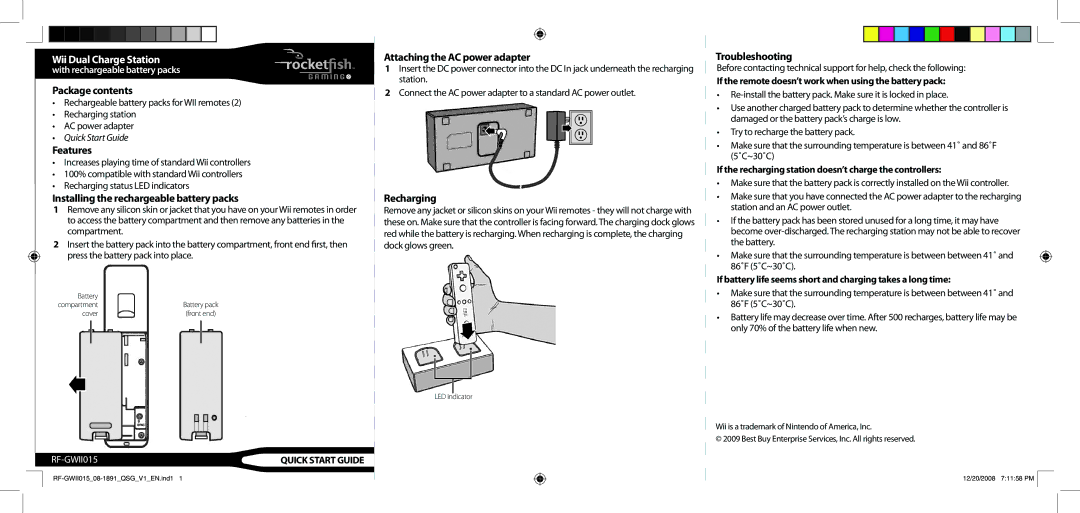RF-GWII015 specifications
The RocketFish RF-GWII015 is an innovative wireless gaming accessory designed to enhance the user experience for gaming enthusiasts. Equipped with a range of features, this device stands out due to its commitment to performance, comfort, and compatibility.One of the main features of the RF-GWII015 is its ergonomic design, which allows for prolonged gaming sessions without discomfort. The controller is lightweight yet robust, ensuring that players can enjoy extended gameplay without fatigue. The button layout has been optimized for ease of access, allowing gamers to execute commands with precision and speed.
The RF-GWII015 utilizes advanced wireless technology, providing a reliable and lag-free connection to compatible gaming consoles. This feature is crucial for competitive gamers who require real-time responsiveness. The wireless range is impressive, allowing users to game from a distance without sacrificing the quality of the connection. Additionally, the device often includes a robust rechargeable battery, providing hours of gameplay on a single charge.
Another noteworthy characteristic of the RocketFish RF-GWII015 is its customization options. The controller is equipped with programmable buttons, enabling gamers to map their preferred functions and create a setup that caters to their unique gaming style. This level of customization can provide a significant competitive edge in fast-paced gaming scenarios.
The RF-GWII015 is not only focused on performance but also compatibility. It is designed to work seamlessly with a variety of gaming systems, ensuring that users can switch between platforms without needing extra accessories. This versatility makes it an excellent choice for gamers who enjoy multiple consoles.
In terms of technologies, the RF-GWII015 incorporates motion sensing features, which is a significant advantage for titles that utilize motion control for an immersive experience. This capability allows players to engage with games in a more dynamic manner, enhancing overall interaction.
Moreover, the aesthetic design of the controller contributes to its appeal. With sleek lines and a modern finish, the RF-GWII015 can complement any gaming setup. The responsive feedback from the buttons and triggers adds to the overall tactile pleasure, making it a joy to use.
In conclusion, the RocketFish RF-GWII015 offers an impressive blend of ergonomics, advanced wireless technology, and customization, making it a valuable addition to any gamer's arsenal. With its focus on comfort, performance, and versatility, this wireless controller is well-suited for both casual and competitive gamers alike. Whether you're navigating a fantasy world or racing through high-speed tracks, the RF-GWII015 is designed to take your gaming experience to the next level.