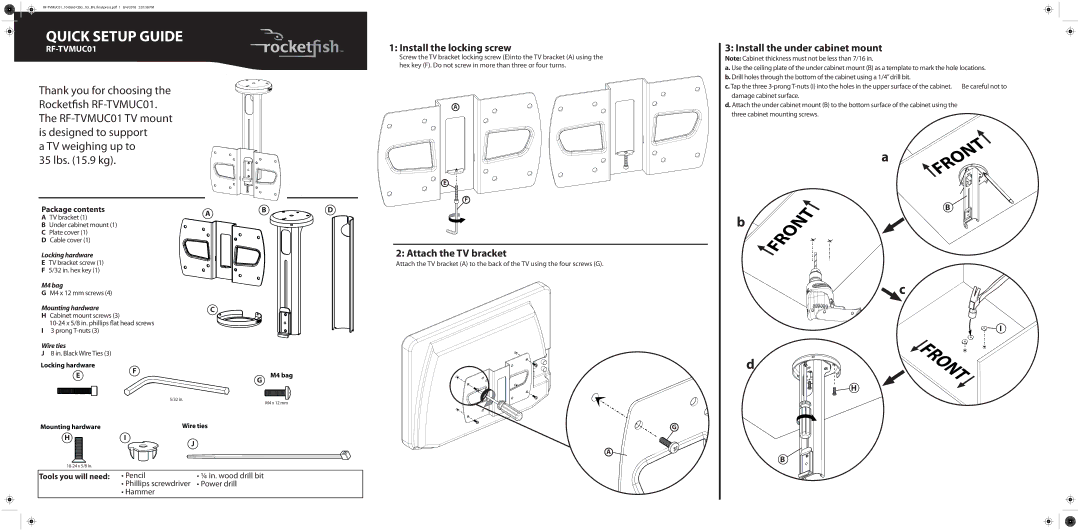RF-TVMUC01 specifications
The RocketFish RF-TVMUC01 is an innovative solution designed specifically for enhancing the multimedia experience in modern homes. This versatile device serves as a 4K universal remote control that simplifies the operation of various electronic devices, allowing users to seamlessly navigate through their entertainment systems with ease.One of the standout features of the RF-TVMUC01 is its compatibility with a wide range of devices. It supports televisions, soundbars, cable boxes, streaming devices, and other audio-visual equipment. This universality means that users no longer need multiple remotes cluttering their living spaces; instead, they can control practically everything from one device. The remote is designed with an ergonomic grip that feels comfortable in hand, making it easy to navigate through channels, volume levels, and settings.
In terms of technology, the RF-TVMUC01 utilizes advanced infrared (IR) technology, allowing for reliable communication between the remote and the devices it controls. Additionally, it features a programmable setup that enables users to customize button functions according to personal preferences. This adaptability ensures that the remote can cater to the unique needs of each user, enhancing convenience and efficiency.
The RF-TVMUC01 also boasts a sleek and modern design, fitting well into contemporary home decor. The design incorporates an intuitive layout, with clearly labeled buttons that enhance usability—even in low-light conditions. Its backlit functionality allows for easy navigation after dark, making it a perfect choice for movie nights or late-night gaming sessions.
Battery life is another consideration with the RF-TVMUC01, which is designed to deliver long-lasting performance with minimal power consumption. This means fewer battery changes, allowing users to focus on enjoying their entertainment rather than managing remote upkeep.
Another characteristic worth mentioning is its easy setup process. The RF-TVMUC01 comes with straightforward instructions, allowing even less tech-savvy individuals to get started quickly. Pairing the remote with devices typically takes only a few minutes, reducing downtime and frustration.
In summary, the RocketFish RF-TVMUC01 is a premium universal remote control that combines versatility, advanced technology, and user-friendly design. Its robust compatibility with a wide array of devices, programmable features, sleek aesthetics, and long battery life make it a compelling choice for anyone looking to enhance their home entertainment experience effortlessly.