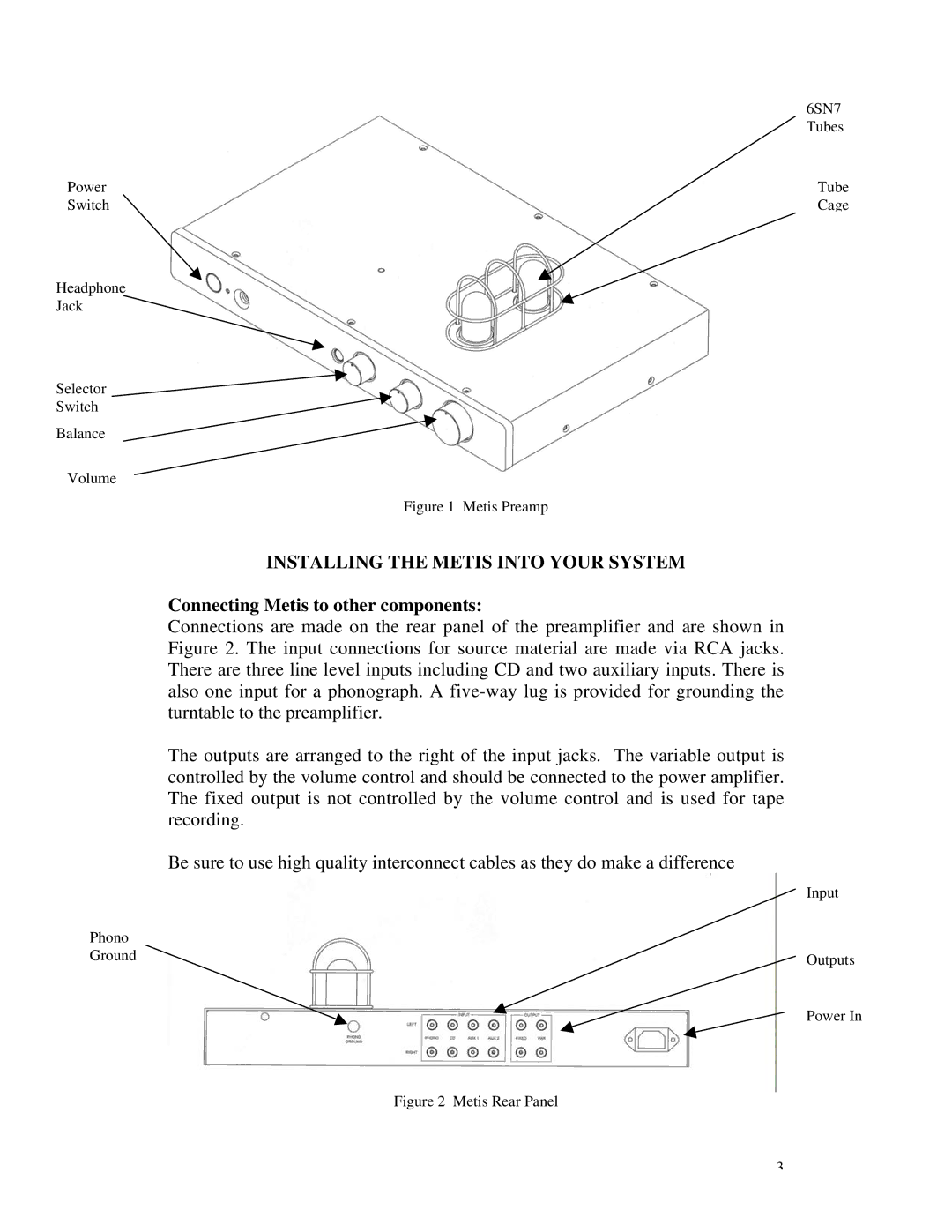METIS Vacuum Tube Preamplifier specifications
The Rogue Audio METIS Vacuum Tube Preamplifier stands out as an exceptional piece of audio engineering, designed for audiophiles seeking the perfect blend of vintage charm and modern performance. This preamplifier is an embodiment of Rogue Audio's commitment to high-quality sound reproduction, offering a warm, lush musicality that only vacuum tube technology can provide.At the heart of the METIS are its carefully selected vacuum tubes, which play a crucial role in delivering rich harmonic overtones and a naturally dynamic sound. The preamp features a fully balanced design, ensuring that the audio signal remains intact and undistorted. This balanced architecture not only enhances sound quality but also minimizes noise and crosstalk, which are common issues in unbalanced designs.
One of the primary features of the METIS is its comprehensive set of inputs and outputs. It includes multiple line-level inputs, allowing users to connect various audio sources seamlessly. The preamp also boasts a tape loop for easy integration with recording devices, enhancing its versatility in any audio setup. Additionally, the METIS is equipped with a high-quality headphone output, making it an excellent choice for personal listening experiences.
An advanced power supply is another hallmark of the METIS, ensuring that it delivers consistent performance regardless of fluctuations in electrical current. This power supply utilizes a regulated design, which not only extends the life of the vacuum tubes but also maintains the integrity of the sound.
The control layout of the METIS is user-friendly, featuring a sleek front panel adorned with high-quality knobs and switches. This design not only enhances usability but also adds to the preamp’s aesthetic appeal, making it a striking addition to any audio system.
In terms of build quality, the METIS does not disappoint. The chassis is crafted from solid materials, providing both durability and a visually appealing finish. The attention to detail in the construction reflects Rogue Audio's high standards and commitment to excellence.
In summary, the Rogue Audio METIS Vacuum Tube Preamplifier is a sophisticated device that delivers warmth and depth to audio playback. With its balanced design, extensive connectivity options, advanced power supply, and elegant aesthetics, it stands as a testament to Rogue Audio's dedication to creating high-performance audio equipment that respects both tradition and innovation. Whether for serious listening or casual enjoyment, the METIS promises an enriching audio experience for all.