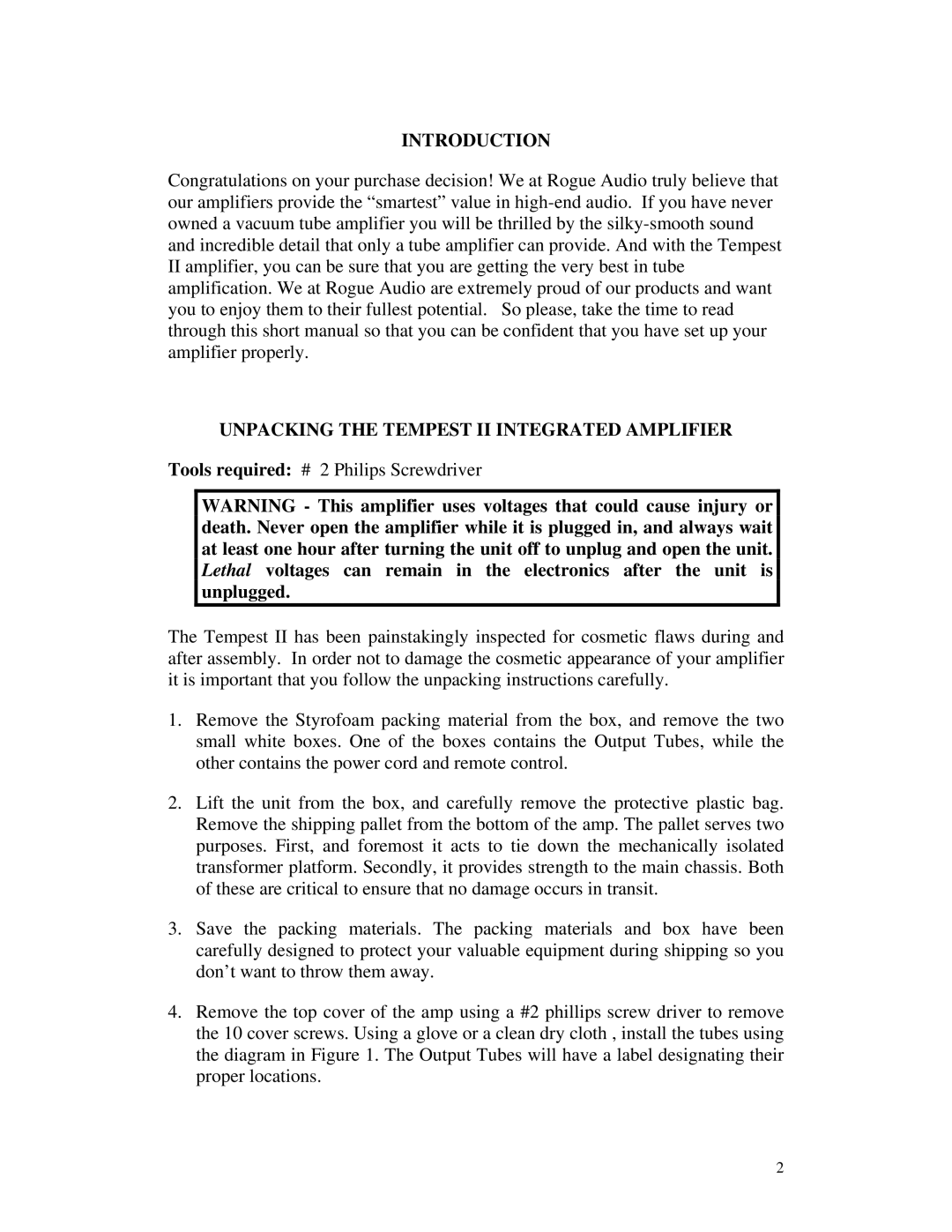INTRODUCTION
Congratulations on your purchase decision! We at Rogue Audio truly believe that our amplifiers provide the “smartest” value in
IIamplifier, you can be sure that you are getting the very best in tube amplification. We at Rogue Audio are extremely proud of our products and want you to enjoy them to their fullest potential. So please, take the time to read through this short manual so that you can be confident that you have set up your amplifier properly.
UNPACKING THE TEMPEST II INTEGRATED AMPLIFIER
Tools required: # 2 Philips Screwdriver
WARNING - This amplifier uses voltages that could cause injury or death. Never open the amplifier while it is plugged in, and always wait at least one hour after turning the unit off to unplug and open the unit. Lethal voltages can remain in the electronics after the unit is unplugged.
The Tempest II has been painstakingly inspected for cosmetic flaws during and after assembly. In order not to damage the cosmetic appearance of your amplifier it is important that you follow the unpacking instructions carefully.
1.Remove the Styrofoam packing material from the box, and remove the two small white boxes. One of the boxes contains the Output Tubes, while the other contains the power cord and remote control.
2.Lift the unit from the box, and carefully remove the protective plastic bag. Remove the shipping pallet from the bottom of the amp. The pallet serves two purposes. First, and foremost it acts to tie down the mechanically isolated transformer platform. Secondly, it provides strength to the main chassis. Both of these are critical to ensure that no damage occurs in transit.
3.Save the packing materials. The packing materials and box have been carefully designed to protect your valuable equipment during shipping so you don’t want to throw them away.
4.Remove the top cover of the amp using a #2 phillips screw driver to remove the 10 cover screws. Using a glove or a clean dry cloth , install the tubes using the diagram in Figure 1. The Output Tubes will have a label designating their proper locations.
2