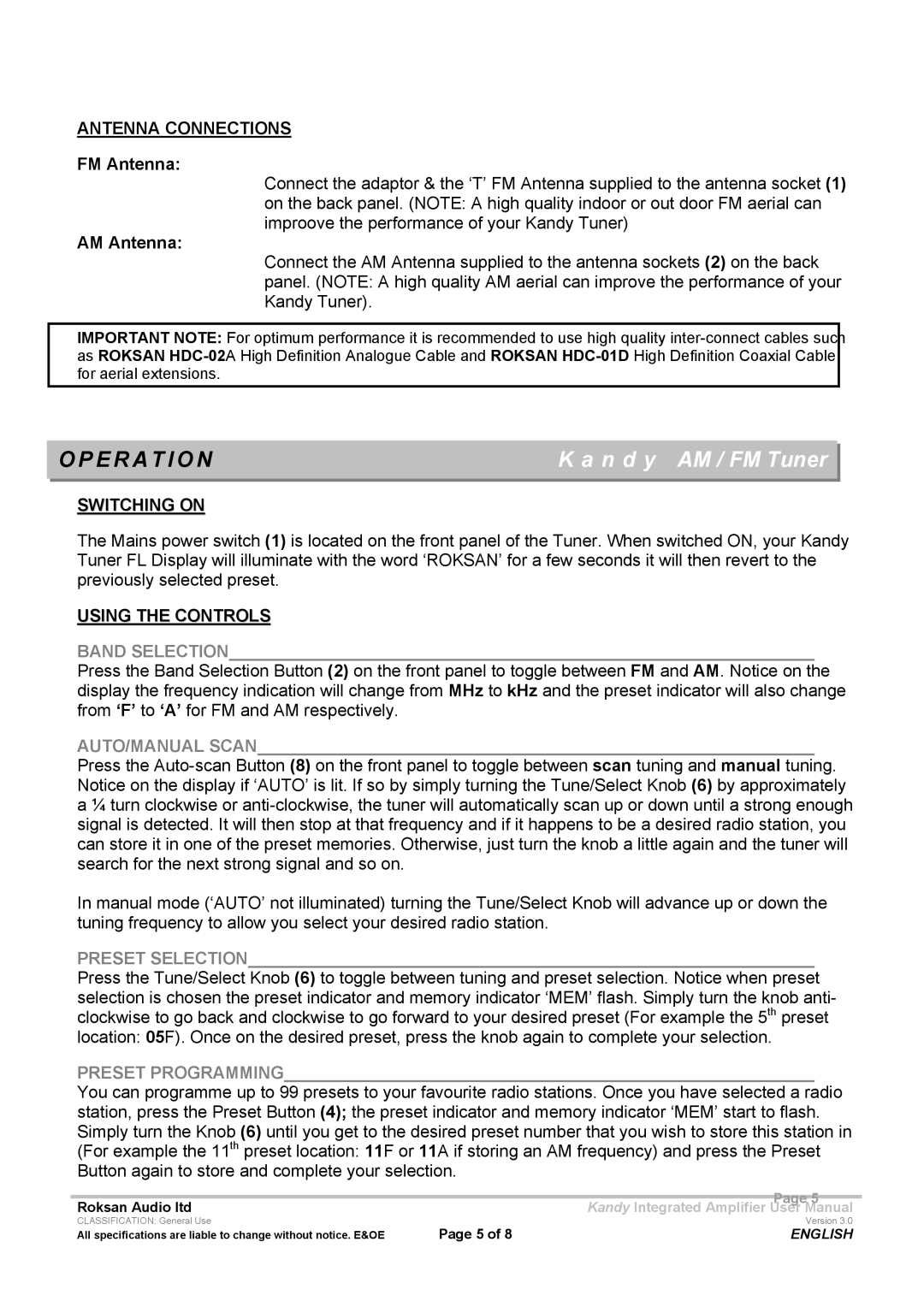MK III specifications
Roksan Audio has established itself as a prominent player in the high-fidelity audio equipment market, and their MK III series exemplifies their commitment to quality and innovation. The Roksan Audio MK III amplifiers and source components combine modern technology with classic analog warmth, offering an exceptional listening experience.One of the standout features of the MK III series is its robust construction. The use of high-quality materials such as aluminum and steel not only provides durability but also minimizes resonance, which can negatively affect sound quality. The chassis design is meticulously engineered to enhance signal integrity and reduce unwanted vibrations, ensuring that the audio signal remains pure throughout the playback process.
The MK III series incorporates advanced circuit designs that deliver impressive sonic performance. The amplifiers feature a low-noise, high-fidelity power amplifier topology, which delivers more power while maintaining clarity and detail across all frequencies. This ensures that even the most dynamic musical passages are reproduced with precision and impact.
Another highlight of the MK III series is the integration of cutting-edge digital technologies. Models in this range offer versatile digital connectivity options, including USB inputs, optical inputs, and Bluetooth connectivity, allowing users to enjoy high-resolution audio from a variety of sources. The onboard DAC (Digital-to-Analog Converter) is of the highest quality, supporting various audio formats and sampling rates, further enhancing the overall listening experience.
The user interface of the MK III components is designed with simplicity and accessibility in mind. Featuring a clear display and intuitive controls, users can easily navigate through different settings and sources. This makes the MK III series suitable for both novice audiophiles and seasoned pros looking for seamless operation.
In terms of sonic characteristics, Roksan Audio MK III components are known for their rich, dynamic sound signature. They deliver a wide soundstage, allowing for an immersive listening experience that captures the nuances of music. Whether you are listening to jazz, classical, or modern rock, the MK III series excels in presenting depth and clarity, making every note resonate with lifelike accuracy.
Overall, the Roksan Audio MK III series represents a harmonious blend of traditional craftsmanship and modern technology, appealing to those who value high-quality audio reproduction. Its combination of durable build, advanced technology, and impressive sound quality makes it a compelling choice for music lovers seeking an uncompromising audio experience.