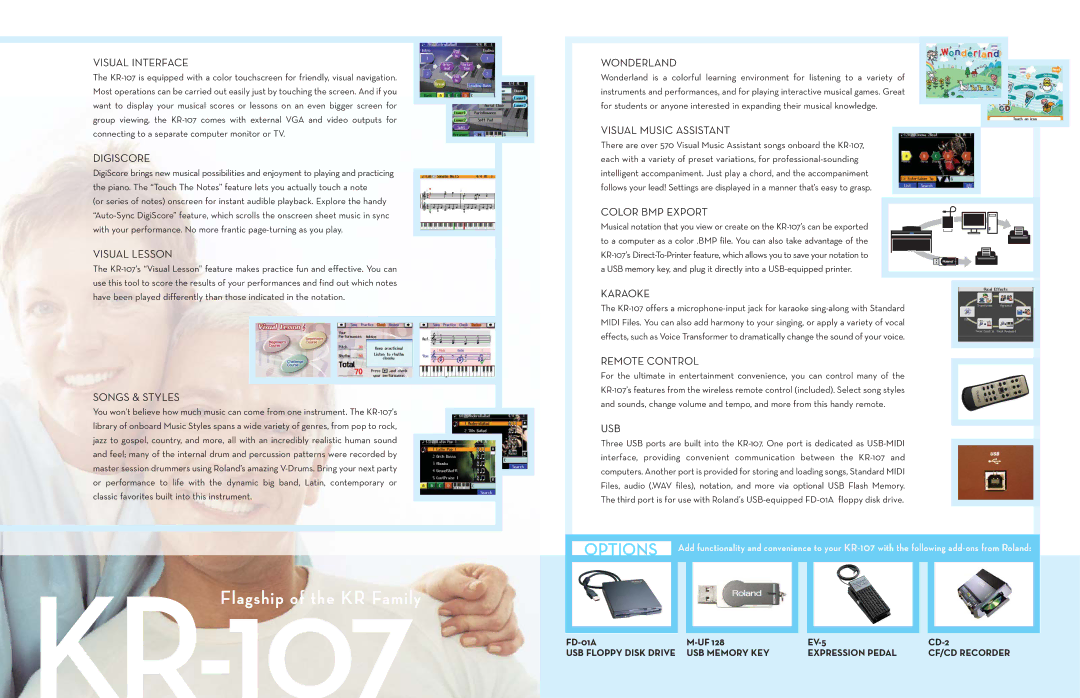KR-103, KR-105, KR-107 specifications
The Roland KR series of digital pianos, specifically the KR-107, KR-105, and KR-103, represents a significant advancement in the realm of home pianos, encapsulating a blend of traditional playability with modern technology. These models are designed for both the aspiring musician and the seasoned player, providing an array of features that cater to various musical needs.The KR-107 is the flagship model in this series, showcasing a highly responsive weighted keyboard that closely simulates the feel of an acoustic grand piano. This model is powered by Roland’s SuperNATURAL technology, which is designed to reproduce the nuances and dynamics of a live performance. The SuperNATURAL Piano sound engine offers an expansive tonal palette, enabling players to explore a wide range of sounds from classical to contemporary styles. Additionally, the KR-107 includes onboard speakers with a powerful amplification system, ensuring that every note resonates with clarity and depth.
Moving on to the KR-105, this model shares many of the KR-107’s core features but with a slightly more compact design and a focus on affordability. The KR-105 also features the SuperNATURAL sound engine, offering an authentic playing experience without compromising on sound quality. Moreover, it includes a variety of instrumental voices and accompaniments, making it ideal for practice and performance. The built-in features such as a metronome, playback functions, and recording options appeal to learners looking to improve their skills.
The KR-103 is the most entry-level option within the KR series, yet it does not fall short on essential features. This model is specifically tailored for beginners, offering simpler navigation and a more intuitive layout. While it retains the quality sounds derived from the SuperNATURAL engine, the KR-103 also provides a mix of digital connectivity options, allowing users to connect to various music apps and devices. With its affordable price point, it is an excellent choice for students and casual players looking to start their musical journey.
Together, the KR-107, KR-105, and KR-103 present a comprehensive lineup of digital pianos that cater to diverse player needs. With robust technology, superior sound quality, and user-friendly interfaces, Roland empowers musicians to learn, create, and perform with confidence. Each model encapsulates a unique blend of form and function, promoting musical growth in an increasingly digital world.