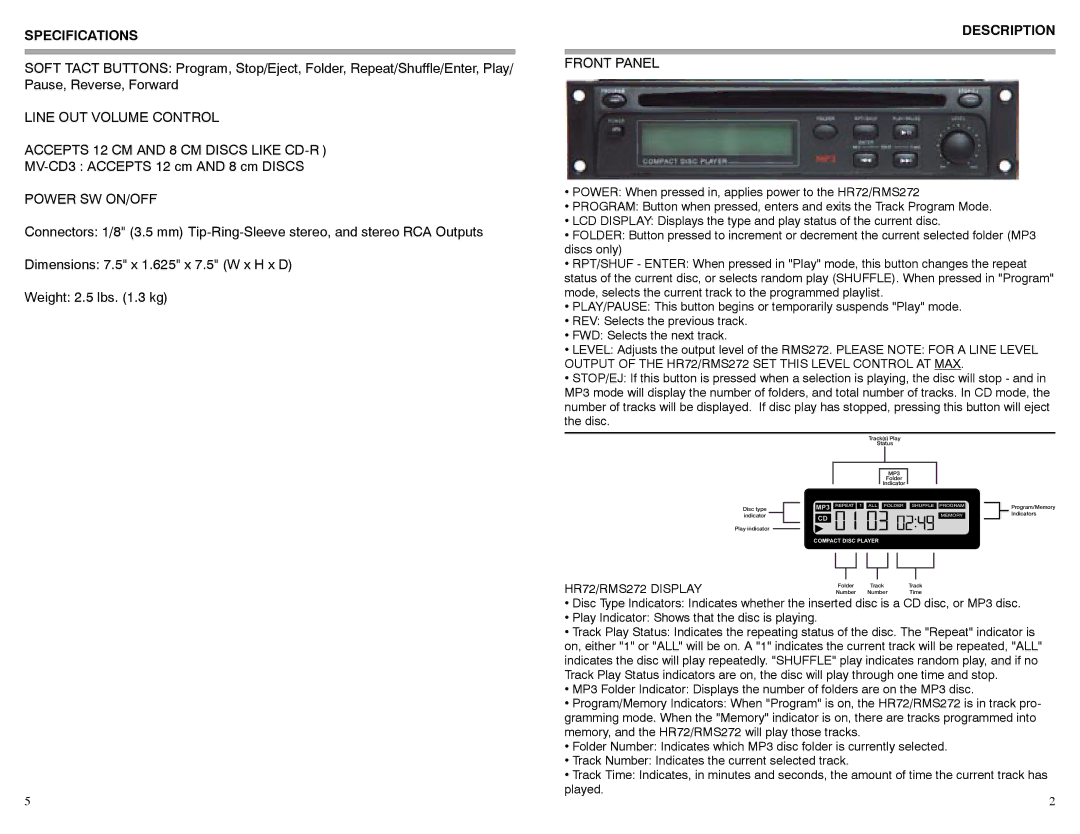SPECIFICATIONS
SOFT TACT BUTTONS: Program, Stop/Eject, Folder, Repeat/Shuffle/Enter, Play/ Pause, Reverse, Forward
LINE OUT VOLUME CONTROL
ACCEPTS 12 CM AND 8 CM DISCS LIKE
POWER SW ON/OFF
Connectors: 1/8" (3.5 mm)
Dimensions: 7.5" x 1.625" x 7.5" (W x H x D)
Weight: 2.5 lbs. (1.3 kg)
DESCRIPTION
FRONT PANEL
•POWER: When pressed in, applies power to the HR72/RMS272
•PROGRAM: Button when pressed, enters and exits the Track Program Mode.
•LCD DISPLAY: Displays the type and play status of the current disc.
•FOLDER: Button pressed to increment or decrement the current selected folder (MP3 discs only)
•RPT/SHUF - ENTER: When pressed in "Play" mode, this button changes the repeat status of the current disc, or selects random play (SHUFFLE). When pressed in "Program" mode, selects the current track to the programmed playlist.
•PLAY/PAUSE: This button begins or temporarily suspends "Play" mode.
•REV: Selects the previous track.
•FWD: Selects the next track.
•LEVEL: Adjusts the output level of the RMS272. PLEASE NOTE: FOR A LINE LEVEL OUTPUT OF THE HR72/RMS272 SET THIS LEVEL CONTROL AT MAX.
•STOP/EJ: If this button is pressed when a selection is playing, the disc will stop - and in MP3 mode will display the number of folders, and total number of tracks. In CD mode, the number of tracks will be displayed. If disc play has stopped, pressing this button will eject the disc.
Disc type indicator
Play indicator
Track(s) Play
Status
MP3
Folder
Indicator
MP3 REPEAT 1 ALL FOLDER SHUFFLE PROGRAM
CD | MEMORY |
|
COMPACT DISC PLAYER
Program/Memory Indicators
5
HR72/RMS272 DISPLAY | Number | Number | Time |
| Folder | Track | Track |
•Disc Type Indicators: Indicates whether the inserted disc is a CD disc, or MP3 disc.
•Play Indicator: Shows that the disc is playing.
•Track Play Status: Indicates the repeating status of the disc. The "Repeat" indicator is on, either "1" or "ALL" will be on. A "1" indicates the current track will be repeated, "ALL" indicates the disc will play repeatedly. "SHUFFLE" play indicates random play, and if no Track Play Status indicators are on, the disc will play through one time and stop.
•MP3 Folder Indicator: Displays the number of folders are on the MP3 disc.
•Program/Memory Indicators: When "Program" is on, the HR72/RMS272 is in track pro- gramming mode. When the "Memory" indicator is on, there are tracks programmed into memory, and the HR72/RMS272 will play those tracks.
•Folder Number: Indicates which MP3 disc folder is currently selected.
•Track Number: Indicates the current selected track.
•Track Time: Indicates, in minutes and seconds, the amount of time the current track has played.
2