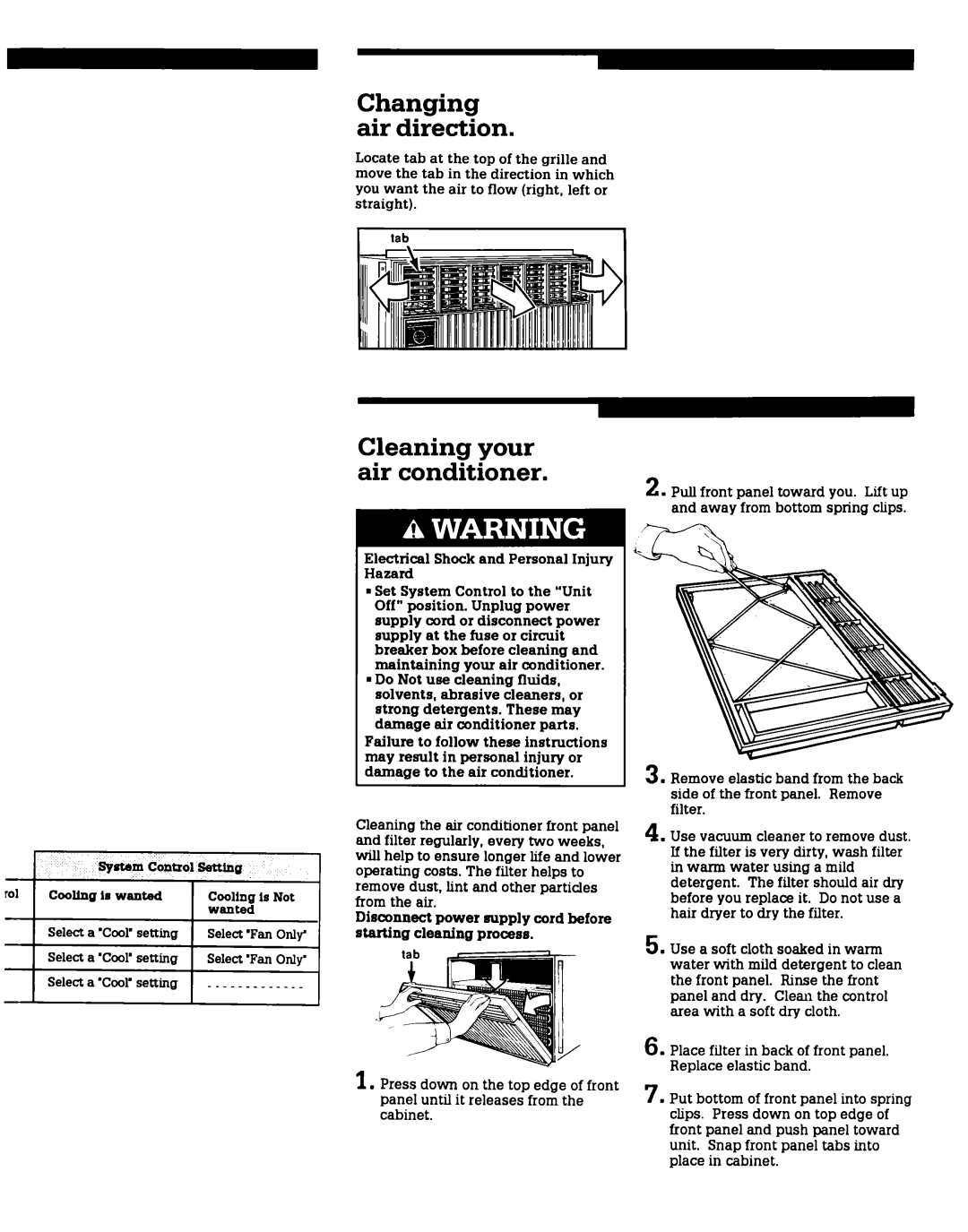X05002W0 specifications
The Roper X05002W0 is an innovative addition to the world of modern appliances, exemplifying cutting-edge design and functionality. This washing machine, recognized for its robust build and user-centric features, delivers an unmatched laundry experience for households of all sizes.One of the standout features of the Roper X05002W0 is its impressive capacity, accommodating up to 3.6 cubic feet of laundry. This generous space allows users to wash larger loads, reducing the number of cycles needed and ultimately saving time and energy. The spacious drum is designed to handle everything from delicate fabrics to bulky items, providing versatility for various laundry needs.
Equipped with multiple wash cycles, the Roper X05002W0 offers tailored cleaning options to suit different fabric types and soil levels. Users can choose from settings that include lightly soiled, normal, and heavy-duty cycles, ensuring optimal care for clothing while achieving effective cleaning results. The machine’s intuitive controls make it easy to navigate through its various options, making laundry day less daunting.
Energy efficiency is a key characteristic of the Roper X05002W0. The appliance is engineered to operate using less water and electricity, aligning with eco-conscious consumer demands. This not only helps reduce utility bills but also minimizes the machine's overall environmental footprint.
One of the notable technologies incorporated into the Roper X05002W0 is its advanced agitation system. This technology enhances cleaning performance by ensuring that water and detergent are evenly distributed throughout the load, effectively removing dirt and stains even in the most challenging fabrics. Additionally, the machine features a sturdy construction designed for longevity, providing users with a reliable washing solution that stands the test of time.
For added convenience, the Roper X05002W0 is designed with a slow-close lid, preventing accidental slams and ensuring safety in households with children. Its modern aesthetic seamlessly blends into various home decors, making it a stylish addition to laundry rooms.
In conclusion, the Roper X05002W0 is a feature-rich washing machine that combines functionality with user-friendly design. With its spacious capacity, multiple wash cycles, energy-efficient operation, and advanced agitation technology, it represents a smart investment for any home seeking effective laundry solutions. Whether tackling everyday clothing or delicate fabrics, this washing machine promises to deliver exceptional performance with every load.