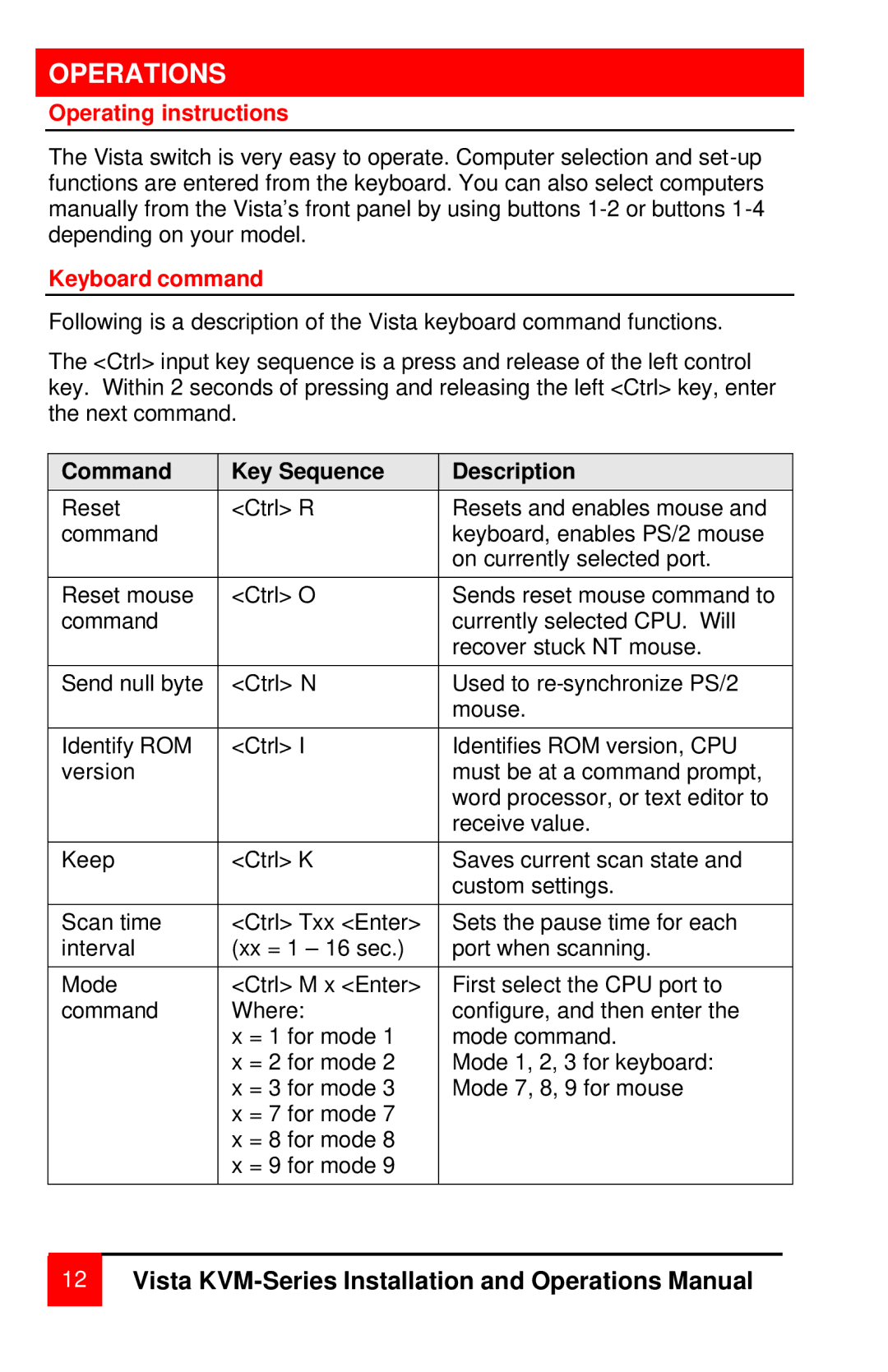OPERATIONS
Operating instructions
The Vista switch is very easy to operate. Computer selection and
Keyboard command
Following is a description of the Vista keyboard command functions.
The <Ctrl> input key sequence is a press and release of the left control key. Within 2 seconds of pressing and releasing the left <Ctrl> key, enter the next command.
Command | Key Sequence | Description |
Reset | <Ctrl> R | Resets and enables mouse and |
command |
| keyboard, enables PS/2 mouse |
|
| on currently selected port. |
|
|
|
Reset mouse | <Ctrl> O | Sends reset mouse command to |
command |
| currently selected CPU. Will |
|
| recover stuck NT mouse. |
|
|
|
Send null byte | <Ctrl> N | Used to |
|
| mouse. |
|
|
|
Identify ROM | <Ctrl> I | Identifies ROM version, CPU |
version |
| must be at a command prompt, |
|
| word processor, or text editor to |
|
| receive value. |
|
|
|
Keep | <Ctrl> K | Saves current scan state and |
|
| custom settings. |
|
|
|
Scan time | <Ctrl> Txx <Enter> | Sets the pause time for each |
interval | (xx = 1 – 16 sec.) | port when scanning. |
|
|
|
Mode | <Ctrl> M x <Enter> | First select the CPU port to |
command | Where: | configure, and then enter the |
| x = 1 for mode 1 | mode command. |
| x = 2 for mode 2 | Mode 1, 2, 3 for keyboard: |
| x = 3 for mode 3 | Mode 7, 8, 9 for mouse |
| x = 7 for mode 7 |
|
| x = 8 for mode 8 |
|
| x = 9 for mode 9 |
|
|
|
|