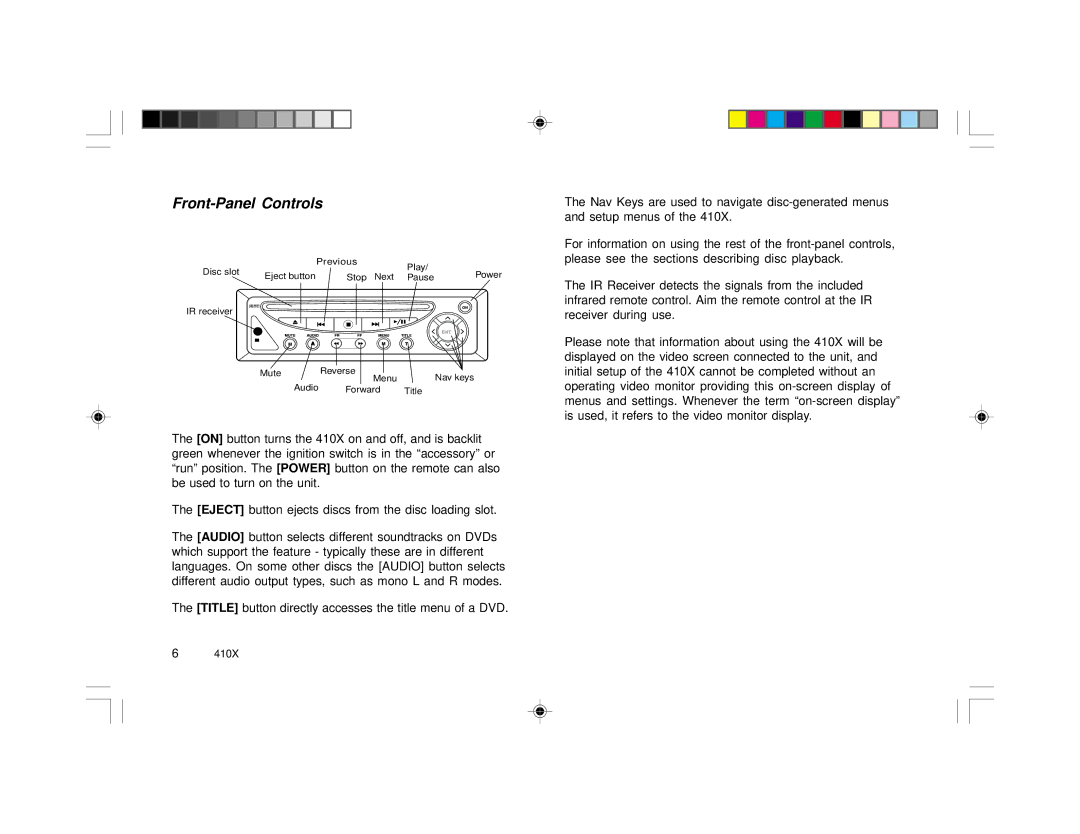410X specifications
Rosen Entertainment Systems has established a reputation for innovation and excellence in the realm of in-vehicle entertainment, and their 410X model exemplifies this commitment. The Rosen 410X is an advanced overhead entertainment system designed specifically for the aviation and automotive industries, providing passengers with an unrivaled multimedia experience. With its sleek design and cutting-edge technology, the 410X enhances the comfort and enjoyment of travelers.One of the standout features of the Rosen 410X is its impressive 10.1-inch high-resolution screen. The display delivers stunning visuals with vibrant colors and exceptional clarity, making it ideal for enjoying movies, TV shows, or games. Coupled with a user-friendly interface, users can easily navigate through menus and access content with minimal effort. The system also supports multiple input sources, including HDMI, USB, and SD card slots, making it compatible with a wide array of devices.
In terms of audio, the Rosen 410X doesn't disappoint. The system comes equipped with high-quality built-in speakers, ensuring that sound quality is as remarkable as the visuals. For those who prefer a more private listening experience, the system supports Bluetooth connectivity, allowing users to connect their wireless headphones for an immersive and distraction-free audio experience.
Another key characteristic of the 410X is its smart technology integration. With features like wireless mirroring and screen-sharing, users can effortlessly connect their smartphones or tablets to the display, allowing for seamless content sharing between devices. This is particularly beneficial for families or groups traveling together who wish to enjoy the same media or collaborate on projects while on the go.
The design of the Rosen 410X is also worth noting. It boasts a modern, elegant aesthetic that fits seamlessly into the interior of vehicles, enhancing the overall ambiance. Additionally, the system is built with durability in mind, ensuring that it can withstand the rigors of travel while delivering reliable performance.
Overall, the Rosen Entertainment Systems 410X reflects the brand’s dedication to providing top-tier in-vehicle entertainment. With its high-resolution display, superior audio capabilities, smart technology integration, and stylish design, the 410X enriches the travel experience, making it a top choice for anyone seeking quality entertainment on the road or in the air.