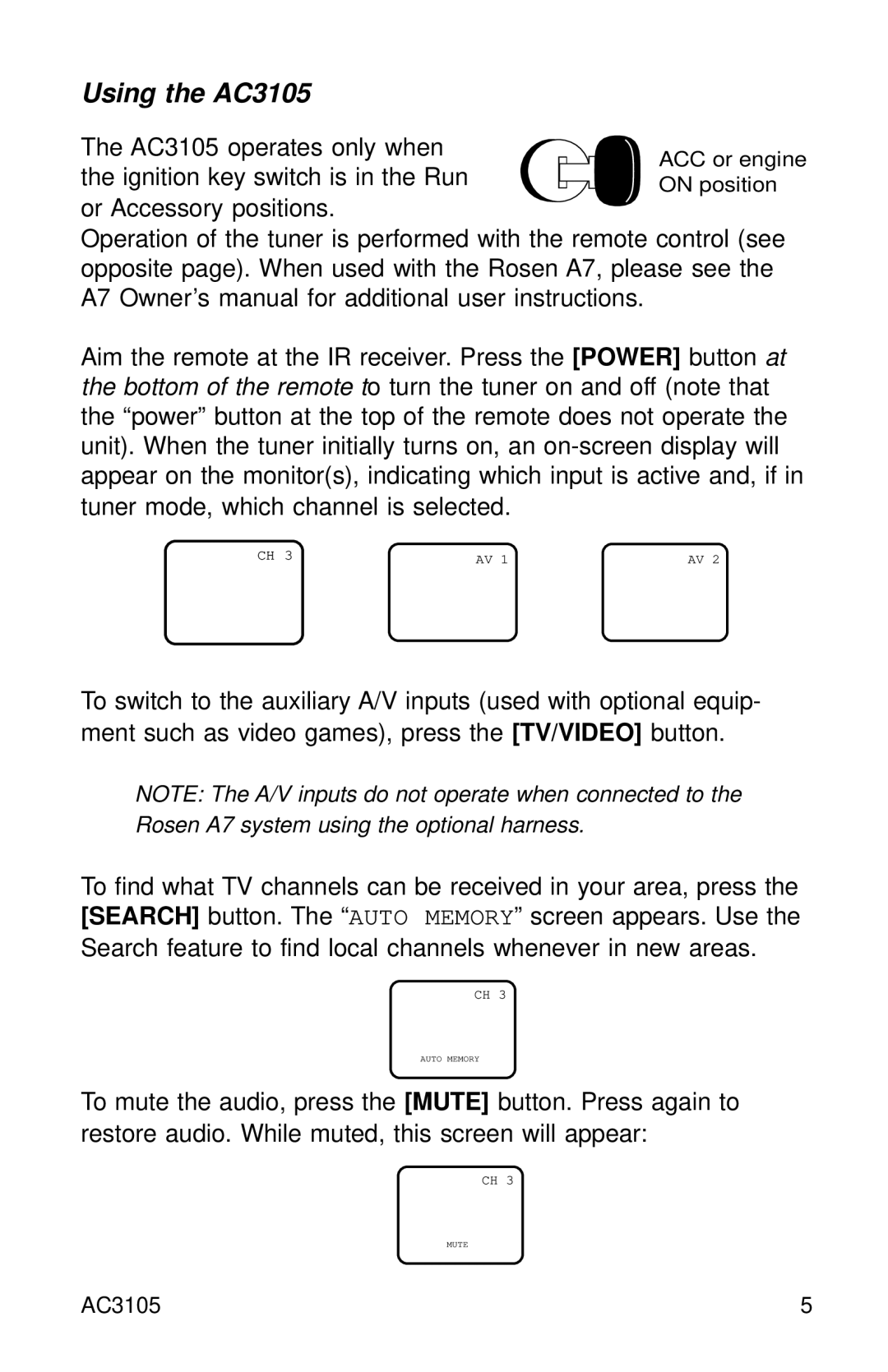Using the AC3105
The AC3105 operates only when
the ignition key switch is in the Run or Accessory positions.
Operation of the tuner is performed with the remote control (see opposite page). When used with the Rosen A7, please see the A7 Owner’s manual for additional user instructions.
Aim the remote at the IR receiver. Press the [POWER] button at the bottom of the remote to turn the tuner on and off (note that the “power” button at the top of the remote does not operate the unit). When the tuner initially turns on, an
CH 3 | AV 1 | AV 2 |
|
To switch to the auxiliary A/V inputs (used with optional equip- ment such as video games), press the [TV/VIDEO] button.
NOTE: The A/V inputs do not operate when connected to the Rosen A7 system using the optional harness.
To find what TV channels can be received in your area, press the [SEARCH] button. The “AUTO MEMORY” screen appears. Use the Search feature to find local channels whenever in new areas.
CH 3
AUTO MEMORY
To mute the audio, press the [MUTE] button. Press again to restore audio. While muted, this screen will appear:
CH 3
MUTE
AC3105 | 5 |