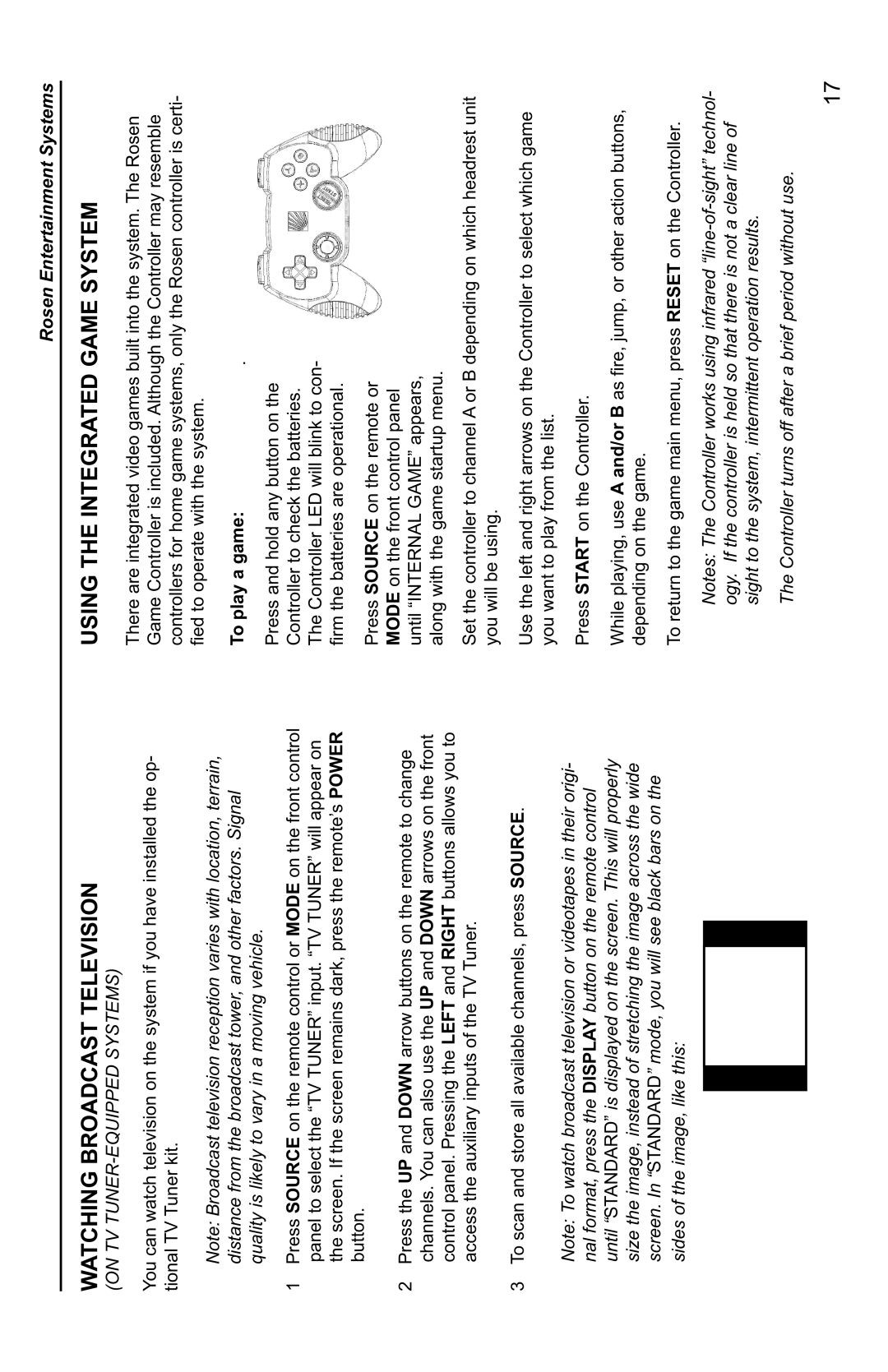Rosen Entertainment Systems
WATCHING BROADCAST TELEVISION
(ON TV TUNER-EQUIPPED SYSTEMS)
You can watch television on the system if you have installed the op- tional TV Tuner kit.
Note: Broadcast television reception varies with location, terrain, distance from the broadcast tower, and other factors. Signal quality is likely to vary in a moving vehicle.
1Press SOURCE on the remote control or MODE on the front control panel to select the “TV TUNER” input. “TV TUNER” will appear on the screen. If the screen remains dark, press the remote’s POWER button.
2Press the UP and DOWN arrow buttons on the remote to change channels. You can also use the UP and DOWN arrows on the front control panel. Pressing the LEFT and RIGHT buttons allows you to access the auxiliary inputs of the TV Tuner.
3 To scan and store all available channels, press SOURCE.
Note: To watch broadcast television or videotapes in their origi- nal format, press the DISPLAY button on the remote control until “STANDARD” is displayed on the screen. This will properly size the image, instead of stretching the image across the wide screen. In “STANDARD” mode, you will see black bars on the sides of the image, like this:
USING THE INTEGRATED GAME SYSTEM
There are integrated video games built into the system. The Rosen Game Controller is included. Although the Controller may resemble controllers for home game systems, only the Rosen controller is certi- fied to operate with the system.
To play a game: | . |
Press and hold any button on the Controller to check the batteries. The Controller LED will blink to con- firm the batteries are operational.
Press SOURCE on the remote or MODE on the front control panel until “INTERNAL GAME” appears, along with the game startup menu.
Set the controller to channel A or B depending on which headrest unit you will be using.
Use the left and right arrows on the Controller to select which game you want to play from the list.
Press START on the Controller.
While playing, use A and/or B as fire, jump, or other action buttons, depending on the game.
To return to the game main menu, press RESET on the Controller.
Notes: The Controller works using infrared
The Controller turns off after a brief period without use.
17