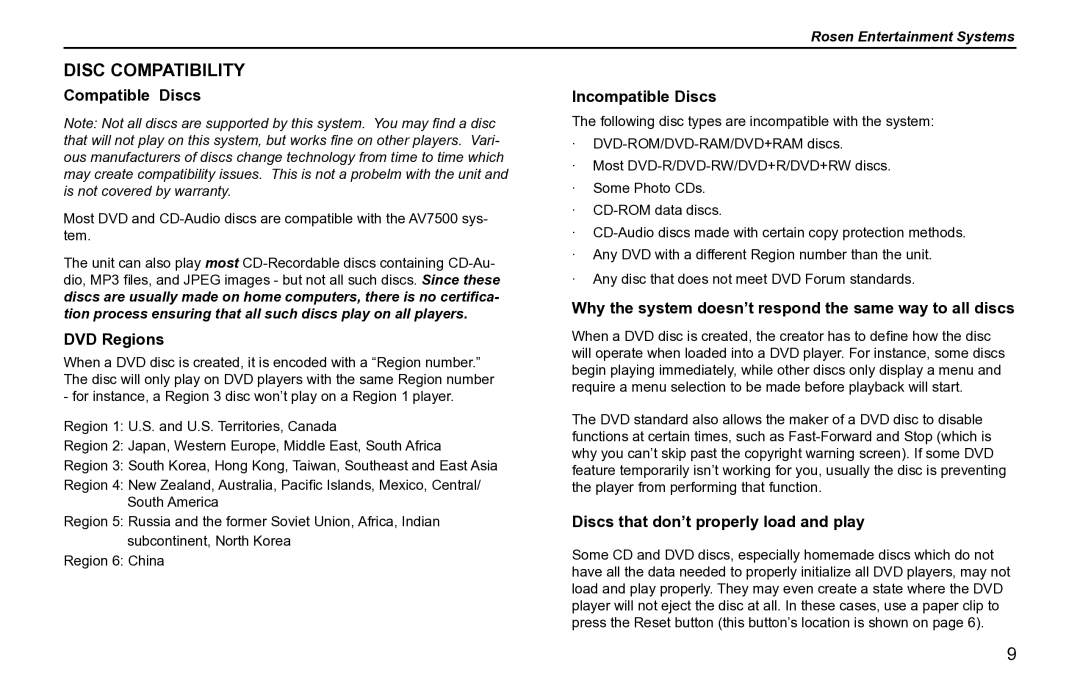AV7500 specifications
The Rosen Entertainment Systems AV7500 is a premier in-car entertainment solution designed to enhance the passenger experience during travel. With a sleek design and cutting-edge technology, the AV7500 offers a dynamic multimedia platform that caters to a wide range of entertainment needs.One of the main features of the AV7500 is its high-definition display. The system includes a 12.5-inch widescreen monitor that provides stunning visuals, ensuring that passengers can enjoy their favorite movies, TV shows, and videos with exceptional clarity. The display is paired with an anti-glare surface, which minimizes reflections and improves visibility even in bright daylight conditions.
The AV7500 is equipped with a versatile multimedia player that supports various formats, including DVDs, CDs, MP3s, and JPEG files. This flexibility allows passengers to enjoy a diverse array of content, making long journeys more enjoyable. Additionally, the system features USB and HDMI ports, enabling users to connect their personal devices and stream content directly to the monitor. This connectivity ensures that passengers can access their favorite apps and media services, including popular streaming platforms.
Rosen Entertainment Systems has integrated advanced audio technology into the AV7500. The system comes with built-in speakers that deliver rich and immersive sound quality, complementing the high-definition visuals. Moreover, the AV7500 supports Bluetooth connectivity, allowing passengers to pair their devices easily and enjoy wireless audio streaming. This feature enhances convenience and provides a clutter-free experience within the vehicle.
Another noteworthy characteristic of the AV7500 is its user-friendly interface. The system is designed with intuitive controls, making it easy for passengers of all ages to navigate through the menu and select their desired content. Additionally, the AV7500 includes wireless remote control functionality, allowing users to operate the system from a distance.
To ensure a seamless experience for all passengers, the AV7500 offers dual-zone control. This feature enables different passengers to enjoy separate audio and video sources, catering to diverse preferences within the same vehicle. This capability is particularly beneficial for families or groups traveling together, as it accommodates varying entertainment choices.
In summary, the Rosen Entertainment Systems AV7500 stands out as an advanced in-car entertainment option that merges exceptional visual quality with powerful audio technology and versatile connectivity. Its user-friendly design and innovative features make it a popular choice for enhancing the travel experience, providing passengers with endless entertainment options on the go.