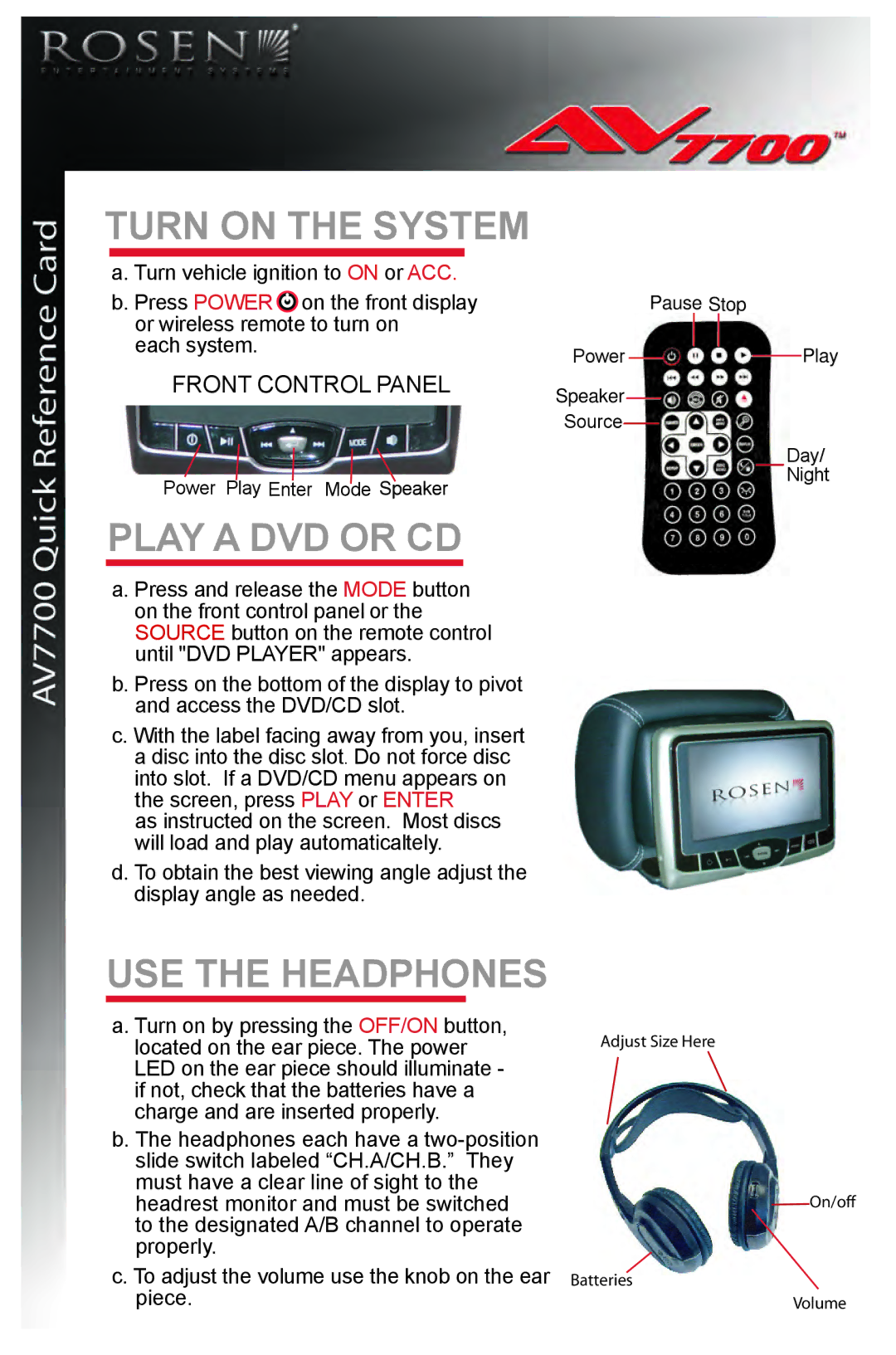AV7700 specifications
The Rosen Entertainment Systems AV7700 is an advanced in-car entertainment solution designed to enhance the driving experience for passengers. This state-of-the-art system boasts a plethora of features and technologies that cater to the growing demand for high-quality audio and visual experiences while on the road.One of the standout features of the AV7700 is its dual-screen design. With two 7-inch high-resolution displays, the system allows passengers to enjoy their favorite movies, games, or music simultaneously. This dual functionality minimizes conflict among passengers, as each can engage in their preferred entertainment without interruptions. The screens are designed with a wide viewing angle, ensuring that everyone in the vehicle can enjoy a clear picture, regardless of their seating position.
The AV7700 integrates seamlessly with various media sources. It supports multiple formats including DVD, CD, USB, and SD card inputs, making it highly versatile. Additionally, it is compatible with smartphones and tablets, allowing passengers to stream content directly from their devices via Bluetooth or cable connections. This adaptability ensures that whether you are a fan of classic films or prefer the latest streaming services, the AV7700 can accommodate your entertainment needs.
Audio quality is another critical aspect of the Rosen AV7700. Equipped with powerful built-in speakers, it delivers a rich sound experience that enhances the overall entertainment enjoyment. For a more personal audio experience, the system also supports wireless headphones, allowing passengers to keep the volume at their desired level without disturbing others.
Moreover, the AV7700 features a user-friendly interface that enables easy navigation through its various settings and options. Its intuitive controls and remote control functionality simplify the process of selecting media and adjusting settings, making it accessible even for those who may not be tech-savvy.
The system also includes an HDMI input, which enables users to connect external devices, further expanding its functionality. In addition, its sleek and modern design ensures that the AV7700 not only performs exceptionally but also complements the aesthetics of any vehicle while significantly enhancing the travel experience for passengers.
With its impressive range of features, advanced technologies, and user-centric design, the Rosen Entertainment Systems AV7700 stands out as a premier choice for in-car entertainment, ensuring that every journey is filled with enjoyment and convenience.