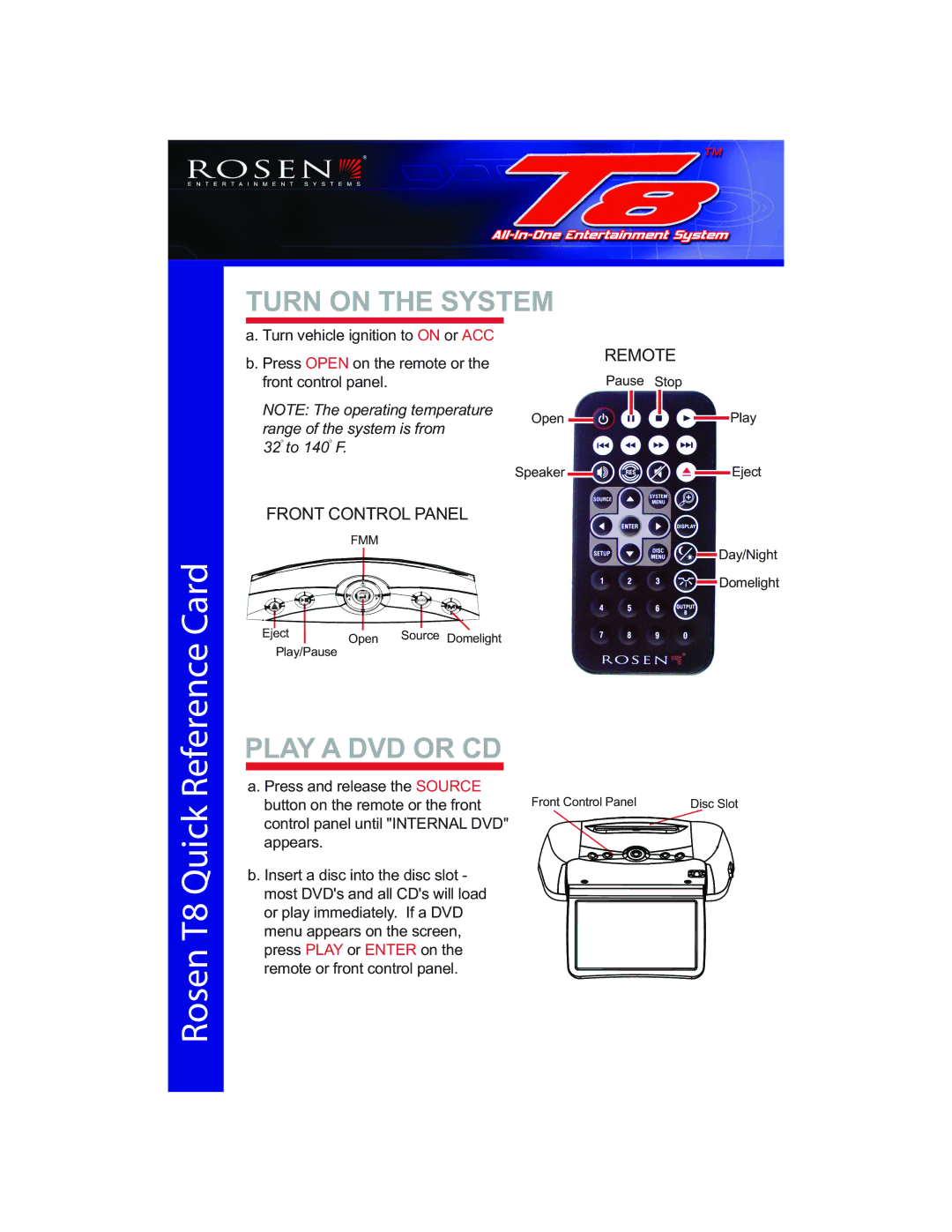TURN ON THE SYSTEM
a. Turn vehicle ignition to ON or ACC
b. Press OPEN on the remote or the front control panel.
NOTE: The operating temperature range of the system is from
32O to 140O F.
REMOTE
|
|
|
| Pause | Stop | ||||||
Open |
|
|
|
|
|
|
|
|
| Play | |
|
|
|
|
|
|
|
|
| |||
|
|
|
| ||||||||
Speaker |
|
|
|
|
|
|
|
| Eject | ||
|
|
| |||||||||
RosenG8T8QuickReferenceCard
FRONT CONTROL PANEL
FMM
|
| Day/Night |
| FMM | Domelight |
| OPEN |
|
|
| SOURCE |
Eject | Open | Source Domelight |
Play/Pause |
|
|
PLAY A DVD OR CD
a. Press and release the SOURCE | Front Control Panel |
|
button on the remote or the front | Disc Slot | |
control panel until "INTERNAL DVD" |
|
|
appears. |
|
|
b. Insert a disc into the disc slot - most DVD's and all CD's will load or play immediately. If a DVD menu appears on the screen, press PLAY or ENTER on the remote or front control panel.