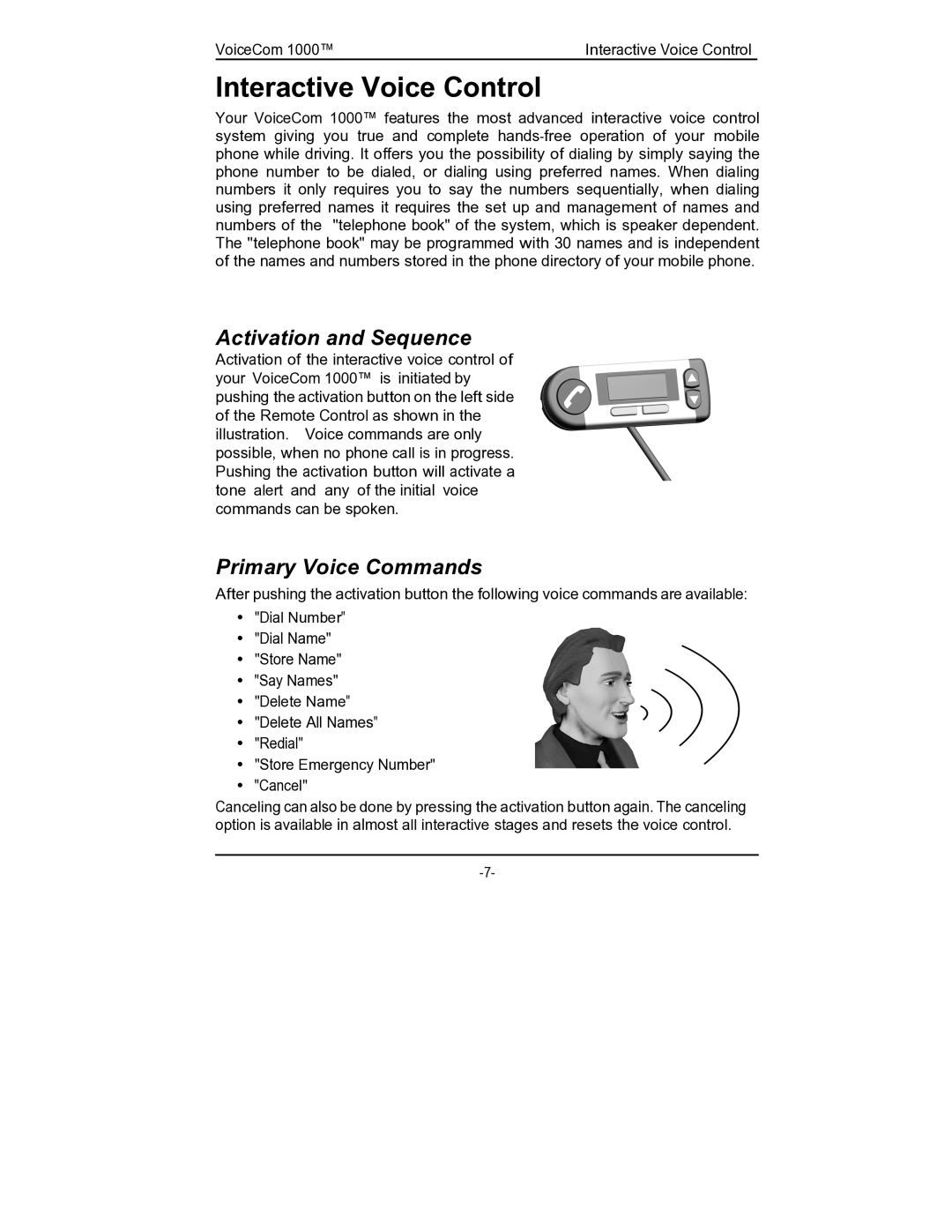viocecom 1000 specifications
Rosen Entertainment Systems has long been recognized as an innovator in the realm of in-flight entertainment, and the VoiceCom 1000 exemplifies their commitment to enhancing passenger experience. As an advanced in-flight communication system, the VoiceCom 1000 seamlessly integrates various technologies to provide a superior interface for guests and crew alike.One of the standout features of the VoiceCom 1000 is its intuitive user interface. Designed with user experience in mind, the system allows passengers to effortlessly access a wide array of entertainment options, including movies, music, games, and interactive media. The system supports multi-language options, making it an inclusive choice for international airlines.
The VoiceCom 1000 is equipped with advanced audio technology, ensuring that sound quality is clear and immersive. The system features customizable audio settings, allowing passengers to adjust levels to their preference, thereby enhancing their overall entertainment experience. Additionally, the system supports wireless headphone connectivity, eliminating the hassle of tangled cords and providing a modern touch.
Connectivity is a key characteristic of the VoiceCom 1000, as it incorporates various onboard communication technologies. The system offers real-time updates, including flight information, connecting flight details, and potential delays, ensuring that passengers are kept informed throughout their journey. Furthermore, it features emergency communication capabilities, allowing flight attendants to communicate crucial information to passengers quickly and effectively, reinforcing safety protocols.
The VoiceCom 1000 also emphasizes entertainment flexibility. The system can be accessed via personal devices, enabling passengers to enjoy content on their smartphones or tablets. This feature caters to the increasing demand for personal devices while maintaining robust onboard entertainment options.
Another impressive aspect of the VoiceCom 1000 is its durability and reliability. Rosen Entertainment Systems has designed the system to withstand the rigors of airline use, ensuring longevity and consistent performance throughout its lifecycle.
Overall, the VoiceCom 1000 by Rosen Entertainment Systems represents a significant advancement in in-flight entertainment technology. With its combination of user-friendly features, superior audio quality, and reliable performance, it aims to provide an unparalleled experience for passengers and crew during every flight.