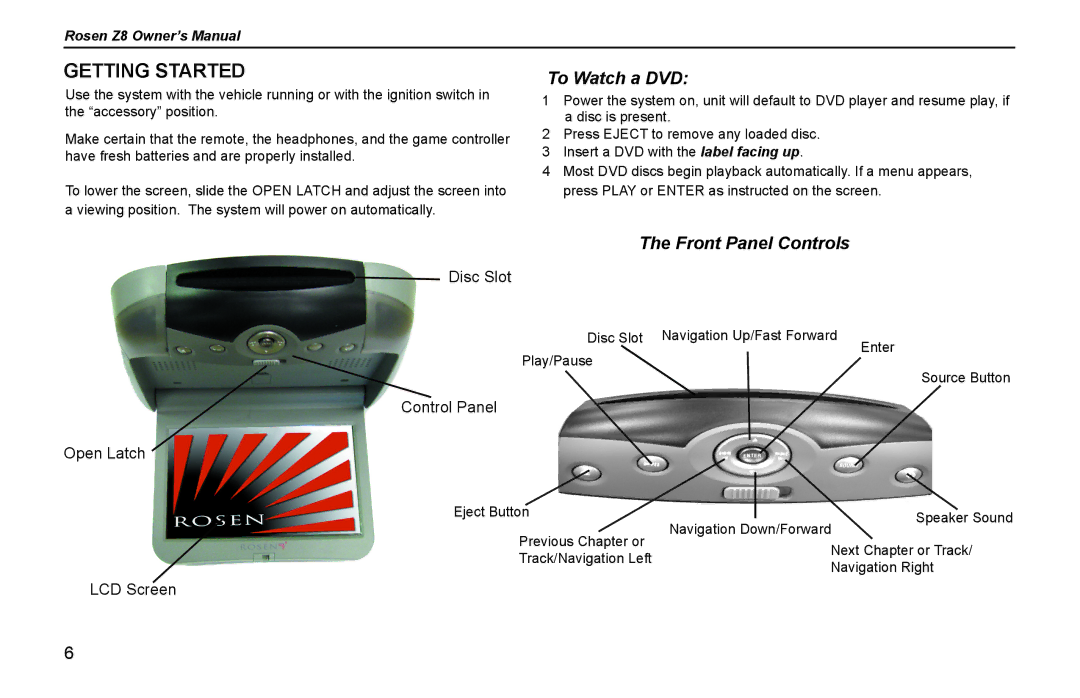Rosen Z8 Owner’s Manual
GETTING STARTED
Use the system with the vehicle running or with the ignition switch in the “accessory” position.
Make certain that the remote, the headphones, and the game controller have fresh batteries and are properly installed.
To Watch a DVD:
1Power the system on, unit will default to DVD player and resume play, if a disc is present.
2Press EJECT to remove any loaded disc.
3 Insert a DVD with the label facing up.
4 Most DVD discs begin playback automatically. If a menu appears,
To lower the screen, slide the OPEN LATCH and adjust the screen into | press PLAY or ENTER as instructed on the screen. |
a viewing position. The system will power on automatically. |
|
| The Front Panel Controls |
Disc Slot
Disc Slot | Navigation Up/Fast Forward | Enter |
Play/Pause |
| |
|
|
Source Button
Control Panel
Open Latch
Eject Button |
|
| Speaker Sound | |
Previous Chapter or | Navigation Down/Forward | |||
| ||||
| Next Chapter or Track/ | |||
Track/Navigation Left |
| |||
| Navigation Right | |||
|
| |||
LCD Screen
6