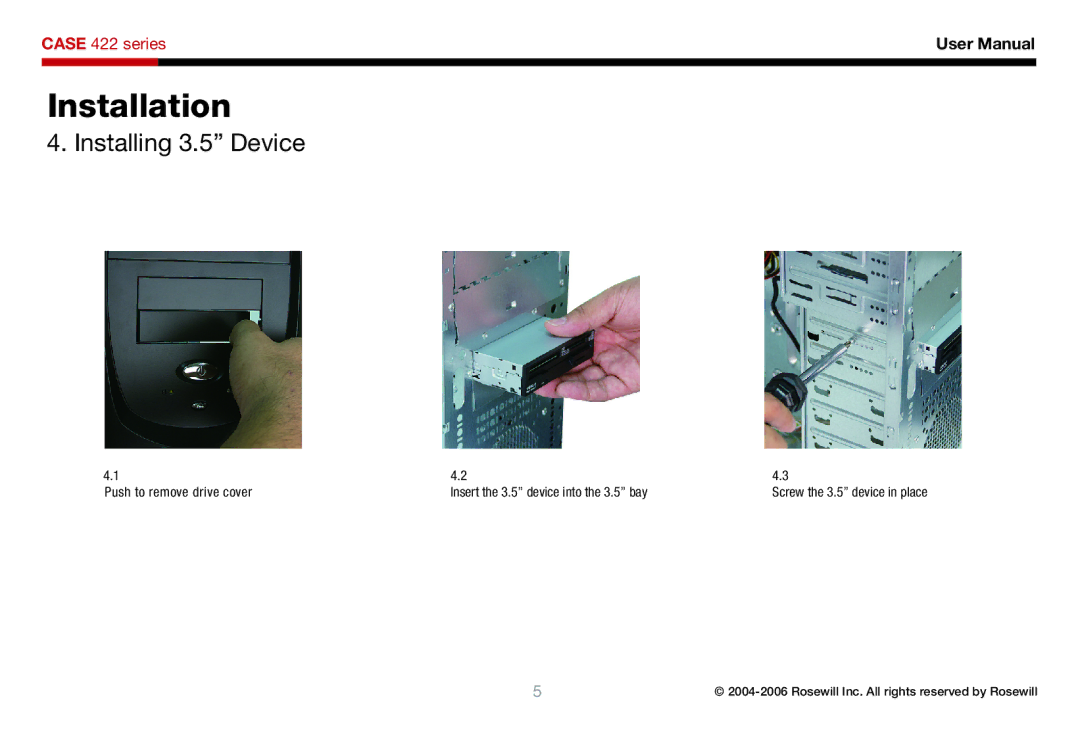422 specifications
The Rosewill 422 is a versatile and reliable computer case designed to cater to the needs of PC enthusiasts and gamers alike. Known for its sleek design and functional layout, the Rosewill 422 stands out in the crowded market of computer cases, offering a combination of performance, aesthetics, and practicality.One of the main features of the Rosewill 422 is its spacious interior, which accommodates a variety of motherboard sizes, including ATX, Micro ATX, and Mini ITX. This flexibility allows users to build systems that can range from budget-friendly setups to high-performance gaming rigs. The case boasts multiple drive bays, including several 3.5-inch and 2.5-inch slots, which provide ample storage options for hard drives and solid-state drives.
Cooling is a critical consideration for any PC build, and the Rosewill 422 does not disappoint in this area. The case is designed with efficient airflow in mind, featuring multiple fan mounting positions. It supports up to six fans, ensuring optimal ventilation to keep components running at lower temperatures during intense usage. Additionally, it includes pre-installed fans for immediate cooling out of the box.
The Rosewill 422 also incorporates a user-friendly cable management system, allowing users to keep their builds tidy and organized. This feature not only enhances aesthetics but also promotes better airflow within the case, ultimately contributing to overall system performance.
In terms of aesthetics, the Rosewill 422 is equipped with a tempered glass side panel that showcases the interior components of the build. This transparent design enables users to display their hardware and RGB lighting configurations, making it an appealing choice for those who prioritize visual flair in their setups.
Moreover, the Rosewill 422 includes front USB ports, audio jacks, and a convenient power button, placing essential connectivity options right at users’ fingertips. This attention to detail ensures that the user experience is enhanced, making it easier to connect peripheral devices as needed.
In summary, the Rosewill 422 is a robust and stylish computer case designed for performance-oriented users. With its spacious interior, exceptional cooling capabilities, efficient cable management, and elegant aesthetics, it is well-suited for a variety of builds, from gaming to professional workstations. Whether you are an experienced builder or just starting out, the Rosewill 422 provides an excellent foundation for any PC project.