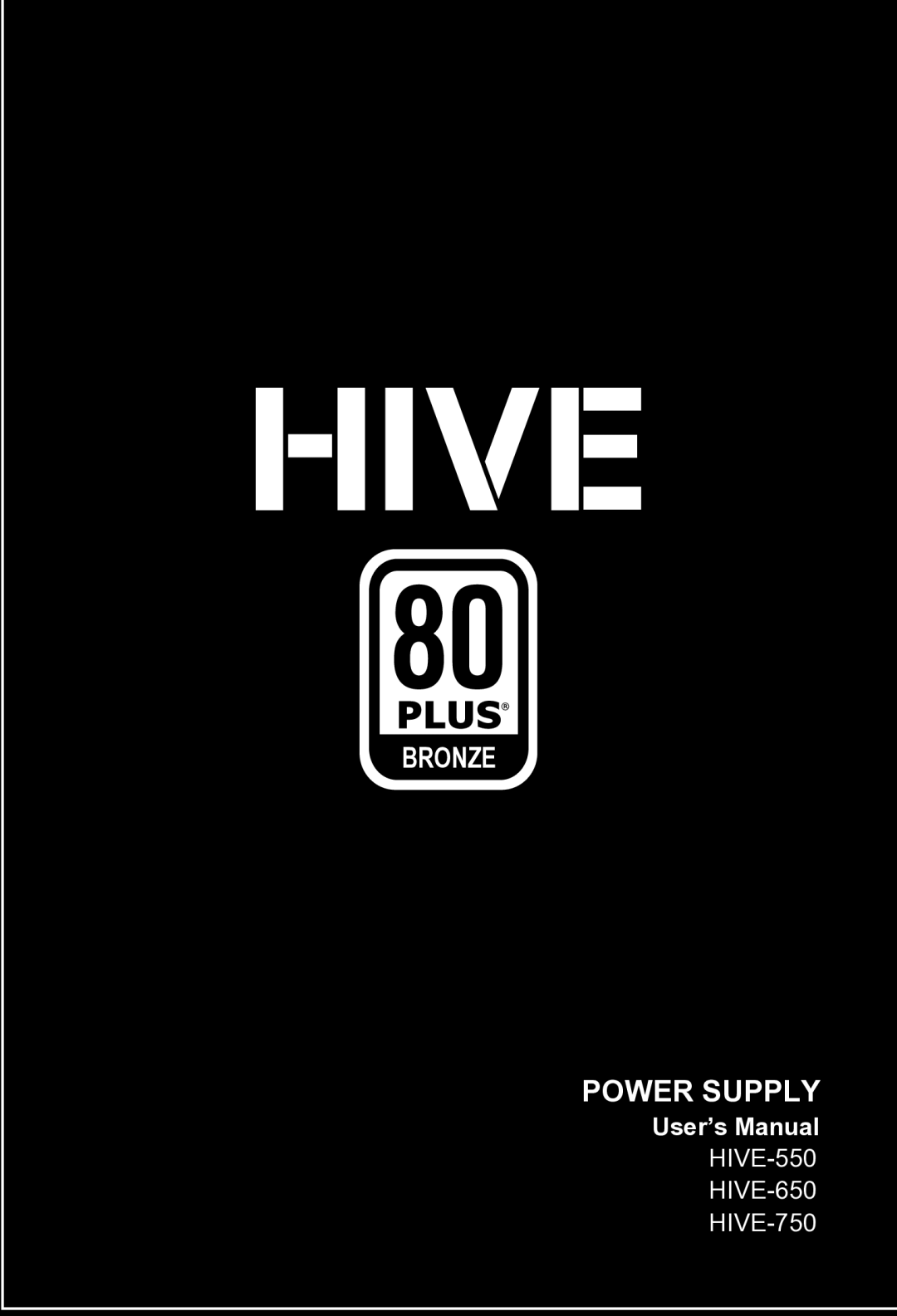HIVE-750, HIVE-550, HIVE-650 specifications
The Rosewill HIVE series power supply units, including the HIVE-650, HIVE-550, and HIVE-750, are designed to cater to the needs of both casual and hardcore gamers, as well as PC enthusiasts. Built with quality and performance in mind, these power supplies deliver the essential power needed for robust computing systems.Starting with the HIVE-650, this model provides a strong 650 watts of continuous power, making it an excellent choice for mid-range gaming setups. It features a modular design that allows users to connect only the cables they need, reducing cable clutter for improved airflow within the case. The HIVE-650 is 80 Plus Bronze certified, ensuring efficiency levels of up to 85% at typical loads. This certification not only highlights its efficiency but also promises reliable and stable power delivery. Additionally, it comes with a single +12V rail, which ensures maximum compatibility with various components.
Next in the lineup is the HIVE-550, which, as the name suggests, offers 550 watts of power. This model is perfect for budget-conscious gamers seeking dependable performance without breaking the bank. Like its counterparts, the HIVE-550 also boasts an 80 Plus Bronze certification, providing great efficiency and reducing energy costs over time. The modular cable design assists in creating a tidy system by minimizing excess cables. The HIVE-550 features robust Japanese capacitors, promoting excellent build quality and longevity.
Lastly, the HIVE-750 gives users an opportunity to push the limits of their systems with its 750 watts of power. Ideal for high-performance setups or systems featuring multiple graphics cards, this PSU also holds an 80 Plus Bronze certification. The efficiency ensures that while demanding more power, the system remains energy-conscious. It supports multiple GPUs, which is a significant advantage for gamers looking to optimize their experience. The HIVE-750 includes a variety of connectors to support a wide range of components, ensuring maximum flexibility for system builders.
In conclusion, the Rosewill HIVE series consists of versatile and reliable power supply units tailored for various needs and budgets. With a focus on efficiency, modular design, and robust build quality, the HIVE-550, HIVE-650, and HIVE-750 offer excellent choices for users looking to enhance their gaming or computing experience. Whether you are building a new system or upgrading an existing one, these power supplies provide peace of mind, knowing that they will deliver stable and efficient power to your components.