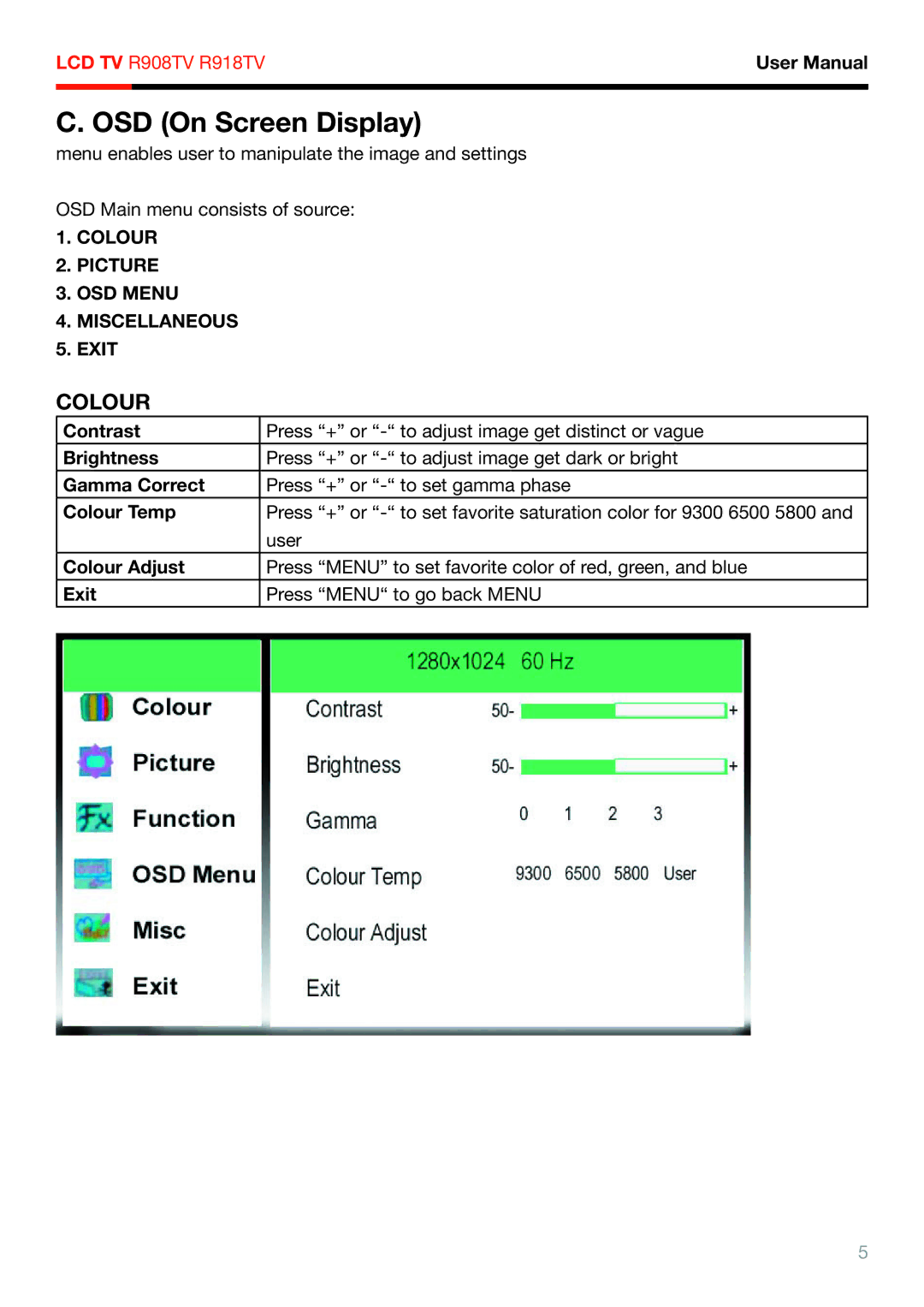LCD TV R908TV R918TV | User Manual |
C. OSD (On Screen Display)
menu enables user to manipulate the image and settings
OSD Main menu consists of source:
1.COLOUR
2.PICTURE
3.OSD MENU
4.MISCELLANEOUS
5.EXIT
COLOUR
Contrast | Press “+” or |
Brightness | Press “+” or |
Gamma Correct | Press “+” or |
Colour Temp | Press “+” or |
| user |
Colour Adjust | Press “MENU” to set favorite color of red, green, and blue |
Exit | Press “MENU“ to go back MENU |
5