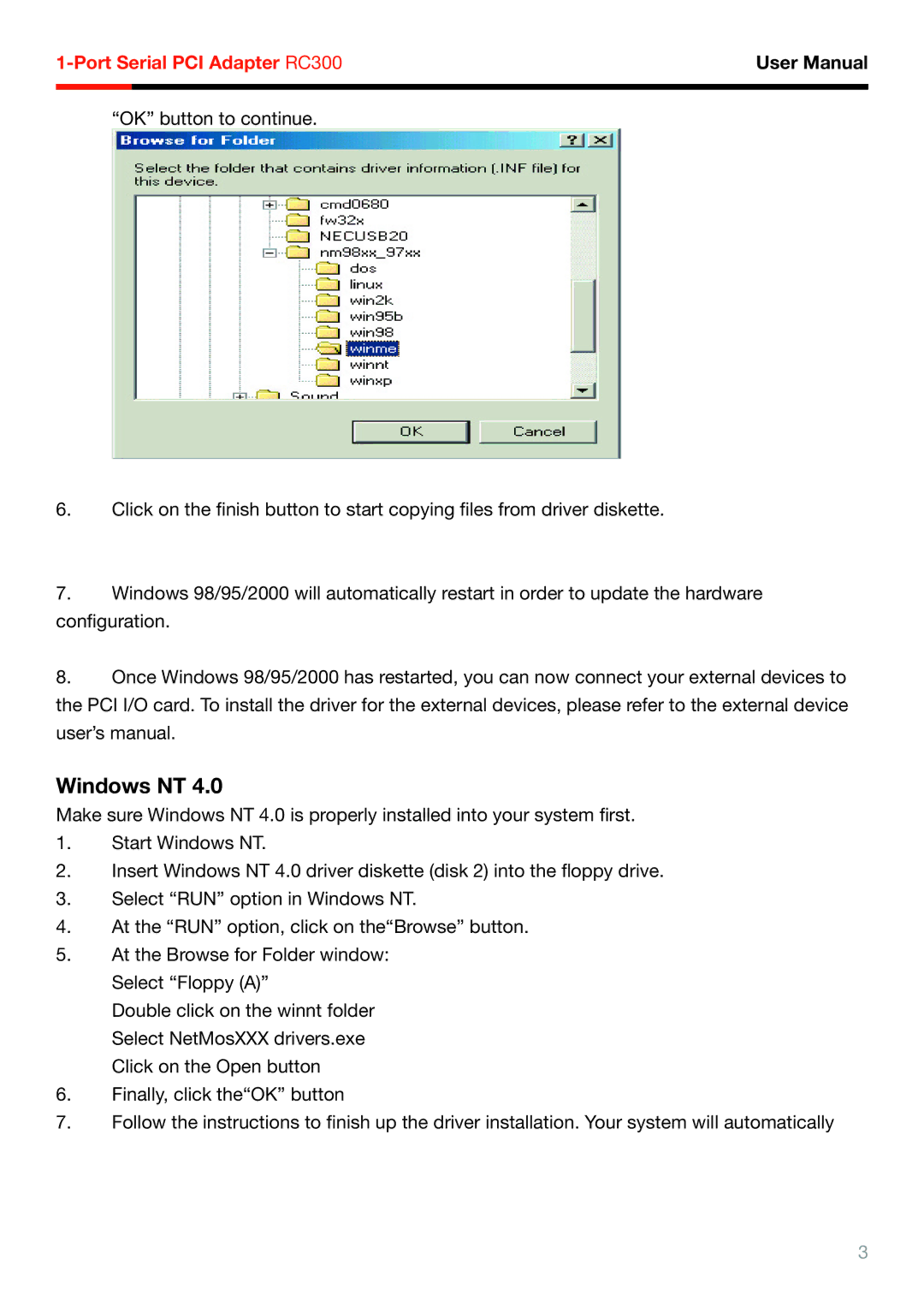| User Manual |
“OK” button to continue.
6.Click on the finish button to start copying files from driver diskette.
7.Windows 98/95/2000 will automatically restart in order to update the hardware configuration.
8.Once Windows 98/95/2000 has restarted, you can now connect your external devices to the PCI I/O card. To install the driver for the external devices, please refer to the external device user’s manual.
Windows NT 4.0
Make sure Windows NT 4.0 is properly installed into your system first.
1.Start Windows NT.
2.Insert Windows NT 4.0 driver diskette (disk 2) into the floppy drive.
3.Select “RUN” option in Windows NT.
4.At the “RUN” option, click on the“Browse” button.
5.At the Browse for Folder window: Select “Floppy (A)”
Double click on the winnt folder Select NetMosXXX drivers.exe Click on the Open button
6.Finally, click the“OK” button
7.Follow the instructions to finish up the driver installation. Your system will automatically
3