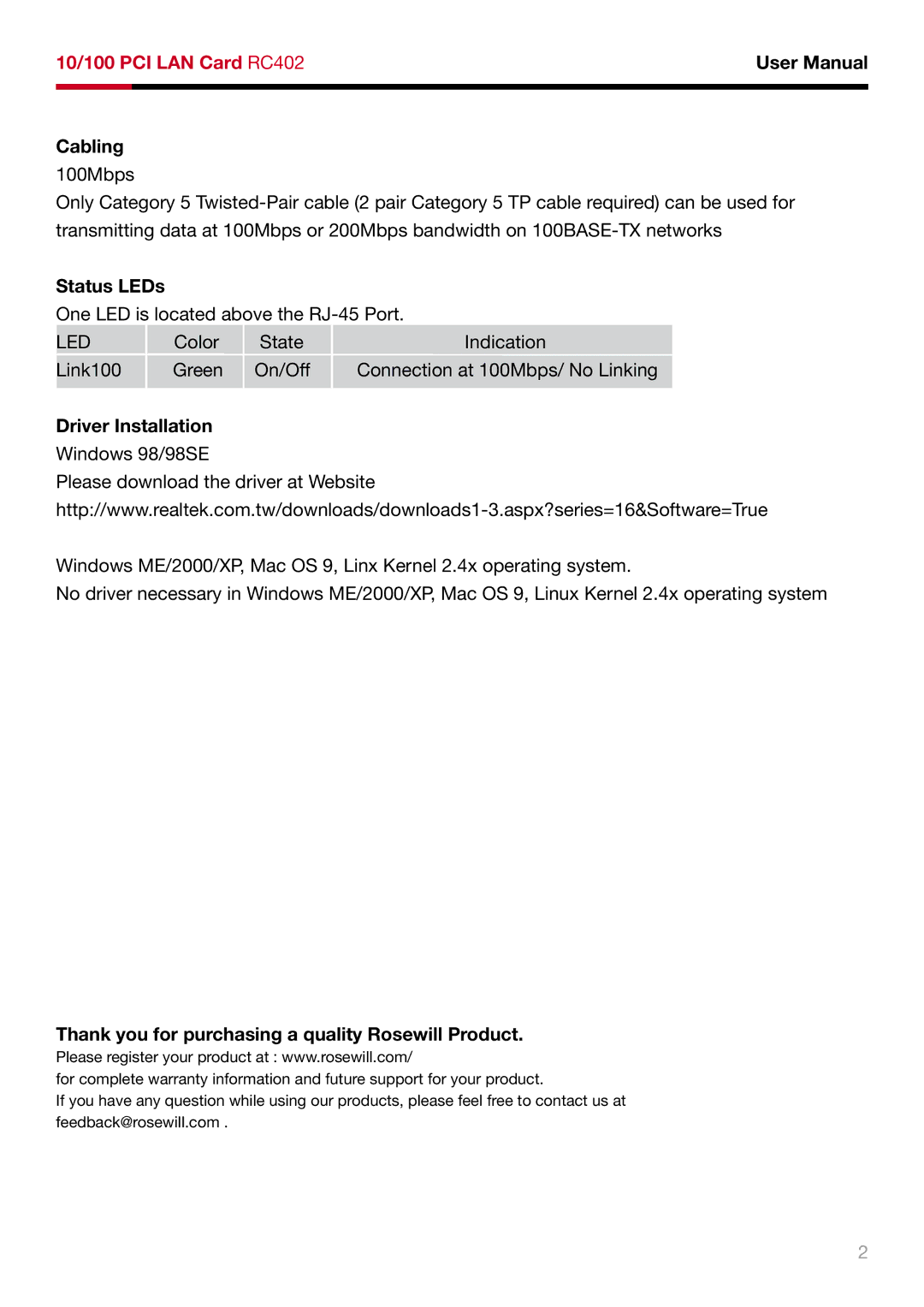10/100 PCI LAN Card RC402 | User Manual | |
|
|
|
|
|
|
Cabling
100Mbps
Only Category 5
Status LEDs
One LED is located above the
LED | Color | State | Indication |
Link100 | Green | On/Off | Connection at 100Mbps/ No Linking |
|
|
|
|
Driver Installation
Windows 98/98SE
Please download the driver at Website
Windows ME/2000/XP, Mac OS 9, Linx Kernel 2.4x operating system.
No driver necessary in Windows ME/2000/XP, Mac OS 9, Linux Kernel 2.4x operating system
Thank you for purchasing a quality Rosewill Product.
Please register your product at : www.rosewill.com/
for complete warranty information and future support for your product.
If you have any question while using our products, please feel free to contact us at feedback@rosewill.com .