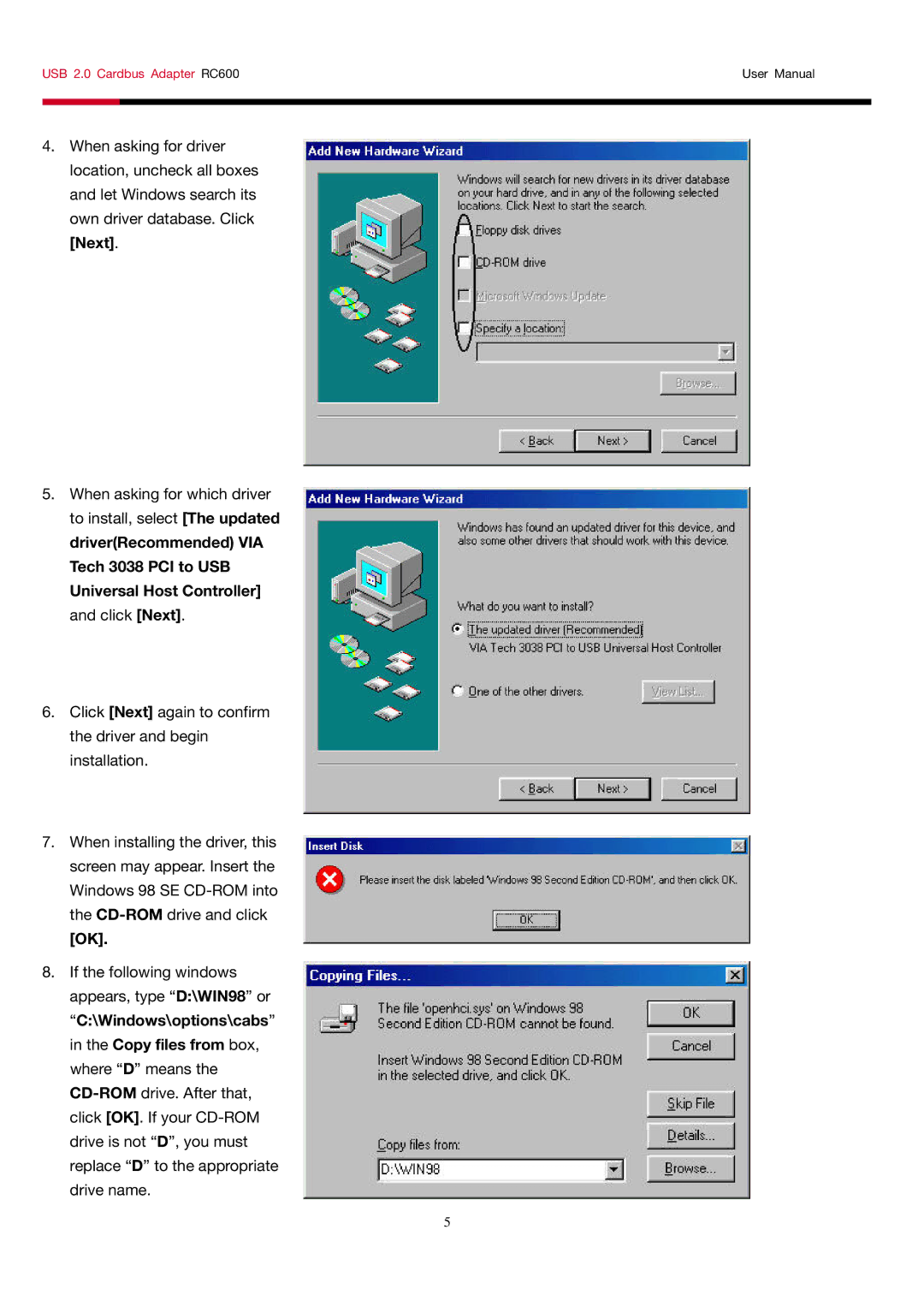USB 2.0 Cardbus Adapter RC600
4.When asking for driver location, uncheck all boxes and let Windows search its own driver database. Click [Next].
5.When asking for which driver to install, select [The updated driver(Recommended) VIA Tech 3038 PCI to USB Universal Host Controller] and click [Next].
6.Click [Next] again to confirm the driver and begin installation.
7.When installing the driver, this screen may appear. Insert the Windows 98 SE
[OK].
8.If the following windows appears, type “D:\WIN98” or “C:\Windows\options\cabs” in the Copy files from box, where “D” means the
User Manual
5