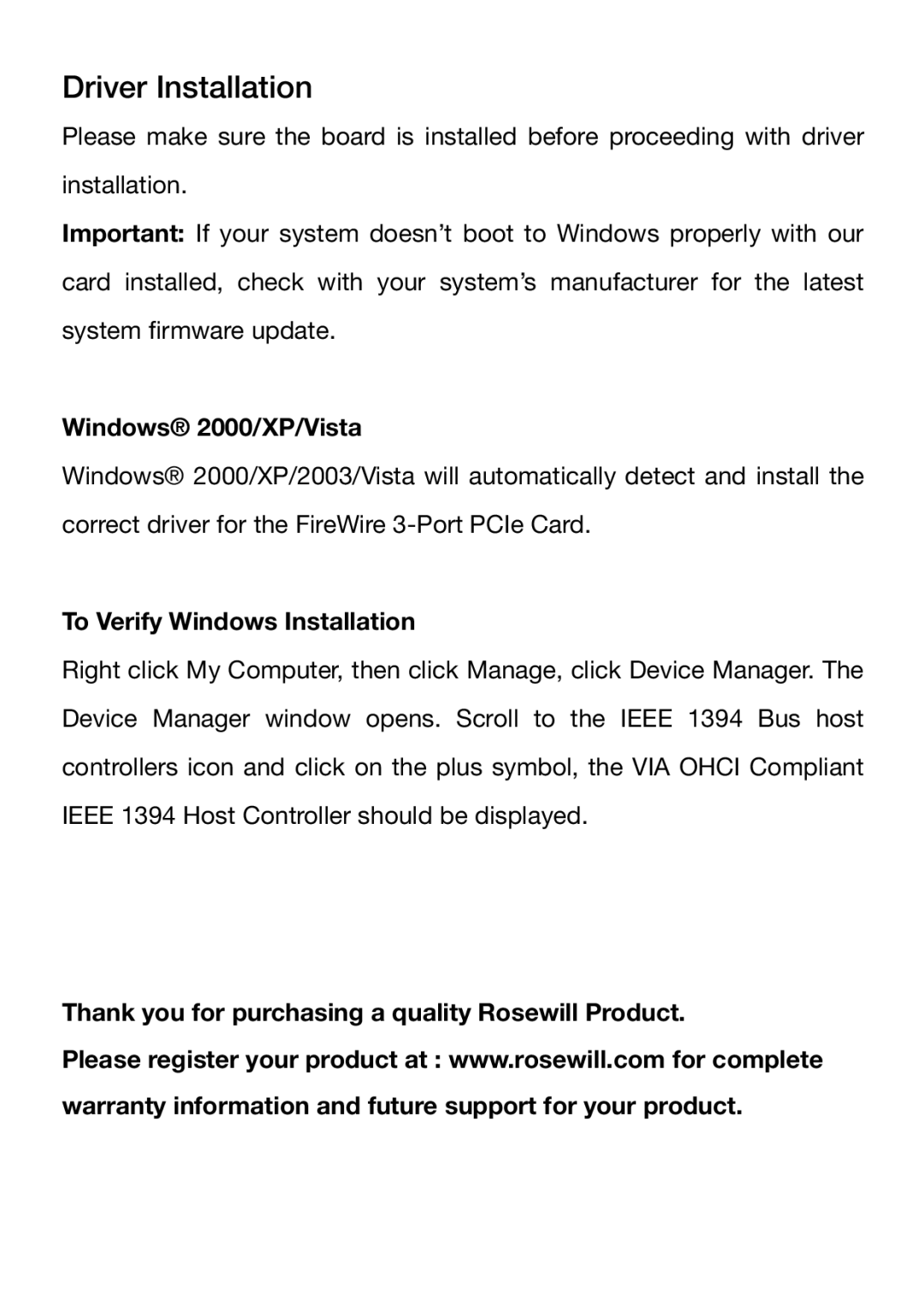RC504 specifications
The Rosewill RC504 is an advanced gaming case designed for enthusiasts who demand both aesthetics and functionality. It is ideal for gamers and PC builders who want a spacious and versatile case to house high-performance components while ensuring optimal airflow and cooling.One of the standout features of the Rosewill RC504 is its sleek and stylish design. The case has a tempered glass side panel that allows users to showcase their build with RGB lighting and custom modifications. Additionally, the sleek exterior comes with a black finish, giving it a modern look that fits well in any gaming setup.
The RC504 is engineered for excellent cooling capabilities. It supports multiple cooling solutions, featuring space for up to six fans, allowing for improved airflow. Users can install up to two 120mm fans in the front, two 120mm fans in the top, and one 120mm fan at the rear. This design helps to maintain optimal temperatures, ensuring that high-performance components run at their best.
Another notable characteristic is the spacious interior layout. The case supports standard ATX, Micro-ATX, and Mini-ITX motherboards, providing versatility for various builds. The spacious interior also accommodates large graphics cards up to 400mm in length and CPU cooler heights of up to 160mm, making it suitable for high-end hardware configurations.
Additionally, the Rosewill RC504 offers ample storage options. It has multiple drive bays, enabling users to install up to three 3.5-inch HDDs and two 2.5-inch SSDs. This flexibility allows for a combination of fast SSD storage and larger HDD storage, catering to different user needs.
Cable management is simplified with the RC504, featuring various routing options to keep cables organized and out of sight. This not only enhances the overall appearance of the build but also improves airflow within the case, further supporting cooling efficiency.
Moreover, the case includes dust filters on the front, top, and bottom, ensuring that the internal components remain clean and free from dust accumulation over time. This proactive feature contributes to the longevity and reliability of the hardware housed within the case.
In summary, the Rosewill RC504 is a feature-packed gaming case that combines aesthetic appeal, efficient cooling, and ample space for components. Its thoughtful design caters to gamers and PC builders alike, making it an excellent choice for anyone looking to build a high-performance gaming rig. Whether designing a simple setup or a complex system, the RC504 provides the necessary elements to create an exceptional build.