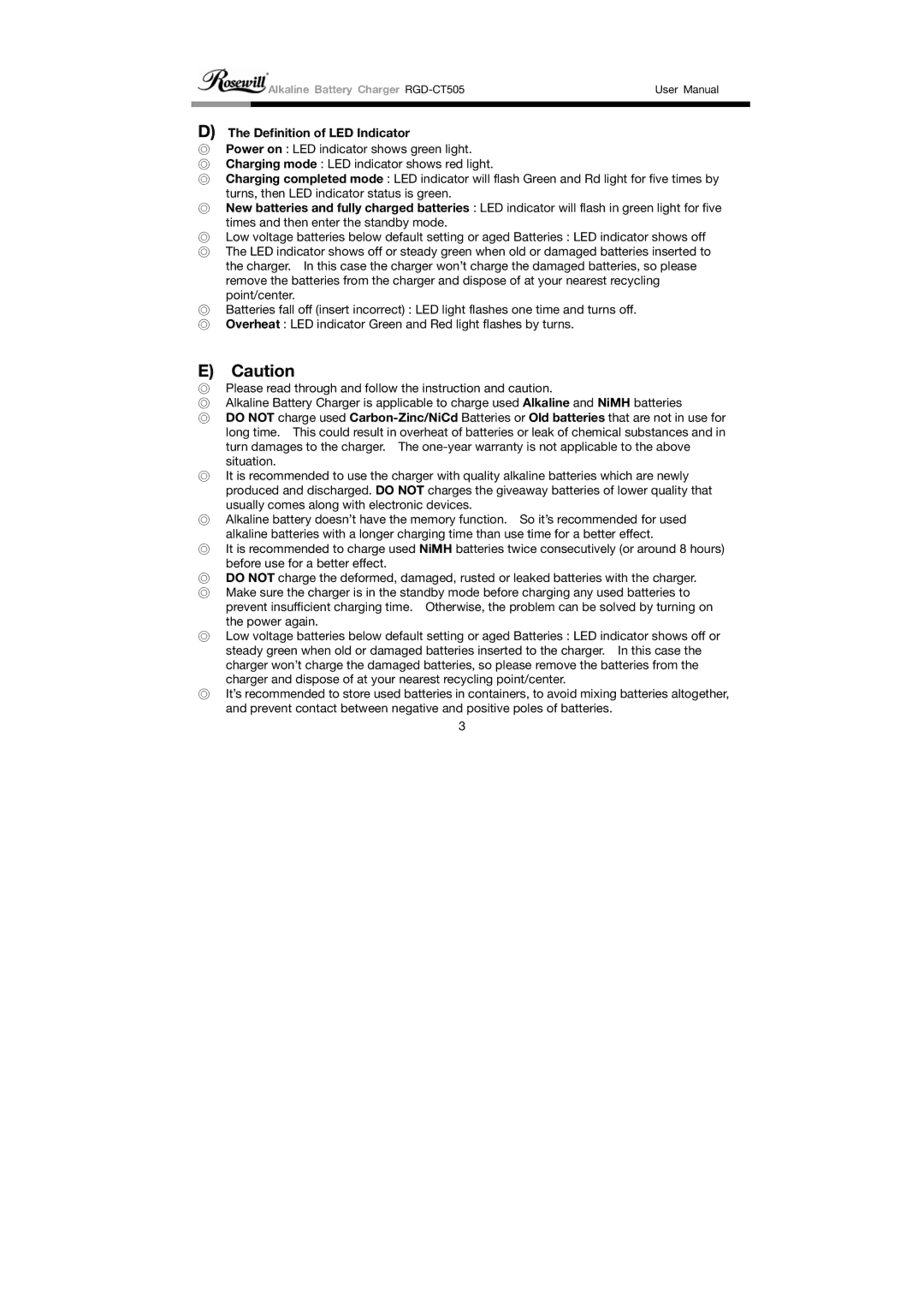| Alkaline Battery Charger | User Manual |
|
|
|
|
|
|
D)The Definition of LED Indicator
◎Power on : LED indicator shows green light.
◎Charging mode : LED indicator shows red light.
◎Charging completed mode : LED indicator will flash Green and Rd light for five times by turns, then LED indicator status is green.
◎New batteries and fully charged batteries : LED indicator will flash in green light for five times and then enter the standby mode.
◎Low voltage batteries below default setting or aged Batteries : LED indicator shows off
◎The LED indicator shows off or steady green when old or damaged batteries inserted to the charger. In this case the charger won’t charge the damaged batteries, so please remove the batteries from the charger and dispose of at your nearest recycling point/center.
◎Batteries fall off (insert incorrect) : LED light flashes one time and turns off.
◎Overheat : LED indicator Green and Red light flashes by turns.
E)Caution
◎Please read through and follow the instruction and caution.
◎Alkaline Battery Charger is applicable to charge used Alkaline and NiMH batteries
◎DO NOT charge used
◎It is recommended to use the charger with quality alkaline batteries which are newly produced and discharged. DO NOT charges the giveaway batteries of lower quality that usually comes along with electronic devices.
◎Alkaline battery doesn’t have the memory function. So it’s recommended for used alkaline batteries with a longer charging time than use time for a better effect.
◎It is recommended to charge used NiMH batteries twice consecutively (or around 8 hours) before use for a better effect.
◎DO NOT charge the deformed, damaged, rusted or leaked batteries with the charger.
◎Make sure the charger is in the standby mode before charging any used batteries to prevent insufficient charging time. Otherwise, the problem can be solved by turning on the power again.
◎Low voltage batteries below default setting or aged Batteries : LED indicator shows off or steady green when old or damaged batteries inserted to the charger. In this case the charger won’t charge the damaged batteries, so please remove the batteries from the charger and dispose of at your nearest recycling point/center.
◎It’s recommended to store used batteries in containers, to avoid mixing batteries altogether, and prevent contact between negative and positive poles of batteries.
3