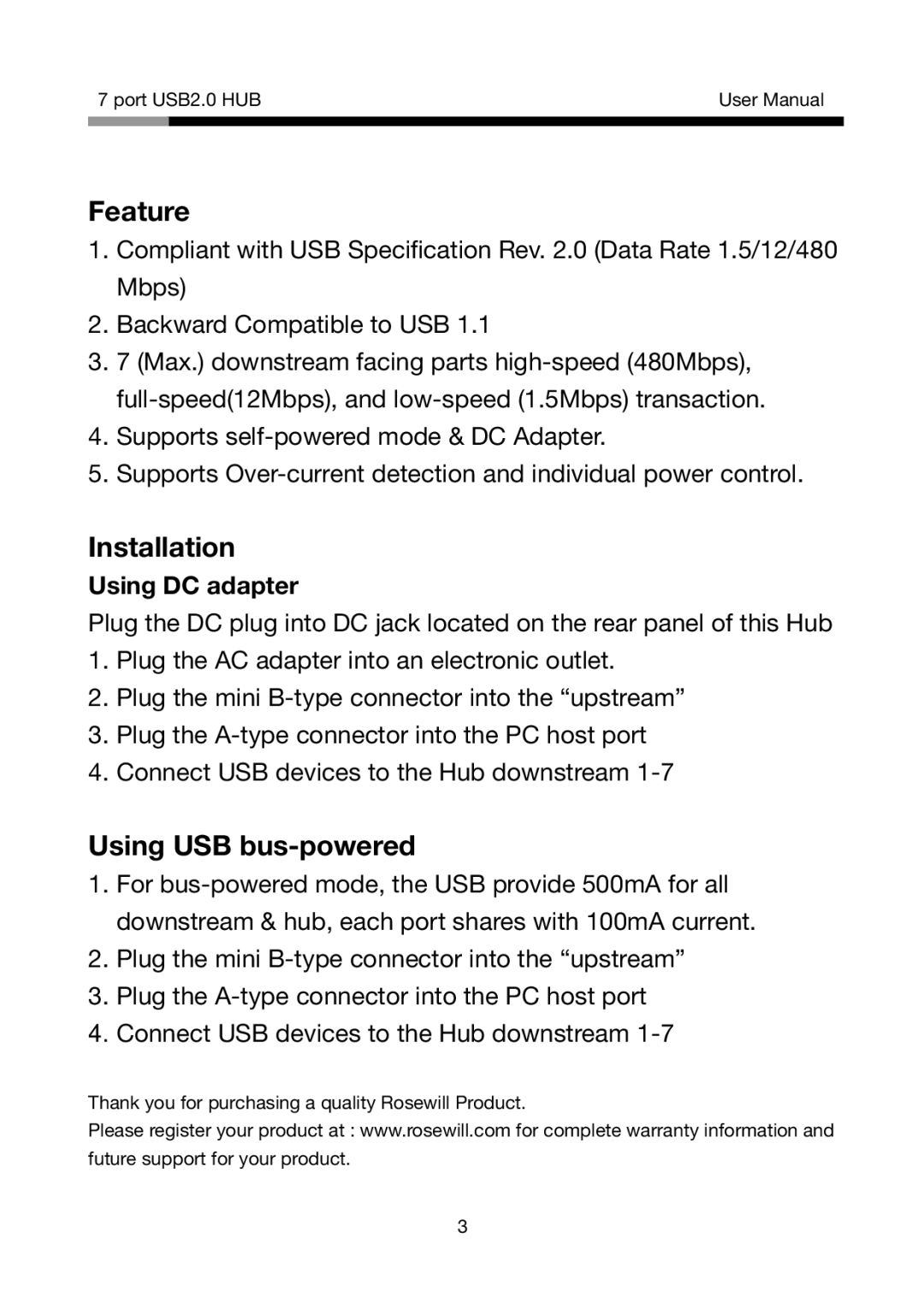RHUB310W, RHUB310R, RHUB-310, RHUB-310B, RHUB-310S specifications
The Rosewill RHUB-310 series encompasses a range of innovative and versatile hub solutions, designed to enhance connectivity and provide users with efficient and reliable performance. This series includes various models such as RHUB-310B, RHUB-310W, RHUB-310, RHUB-310R, and RHUB-310S, each boasting unique features tailored to different user needs.One of the primary characteristics of the RHUB-310 series is its high-speed data transfer capability. With USB 3.0 ports, users can expect data transfer rates up to 5 Gbps, enabling rapid file transfers and efficient interaction with a variety of devices. The multiple USB ports allow for simultaneous connection of various peripherals, such as external hard drives, flash drives, keyboards, and mice, facilitating a seamless multi-device workflow.
In terms of design, Rosewill has prioritized both functionality and aesthetics. The compact and lightweight profile makes these hubs highly portable, ensuring that users can easily carry them for on-the-go applications. Furthermore, the hub’s durable construction means it can withstand the rigors of everyday use, appealing to professionals who require reliable gear.
Another notable feature includes compatibility with a wide range of operating systems, including Windows, Mac OS, and Linux, which ensures that the RHUB-310 series can be utilized by a diverse user base. Additionally, plug-and-play functionality eliminates the need for complex installation processes, allowing users to connect their devices effortlessly.
Some models within the RHUB-310 series also include built-in power delivery technology, which allows users to charge their devices while simultaneously transferring data. This feature is particularly advantageous for users of laptops and tablets, as it reduces the need for multiple power adapters.
The design of each model varies slightly to accommodate different usage scenarios. For example, the RHUB-310B and RHUB-310R may offer a more traditional design, ideal for office settings, while models like the RHUB-310W may feature a more modern, sleek aesthetic, appealing to users in contemporary environments.
With their blend of speed, portability, and versatility, the Rosewill RHUB-310 series hubs represent a reliable solution for anyone needing to expand their device connectivity without compromising on performance or style. They cater excellently to tech enthusiasts, professionals, and casual users alike, making them a valuable addition to any tech setup.