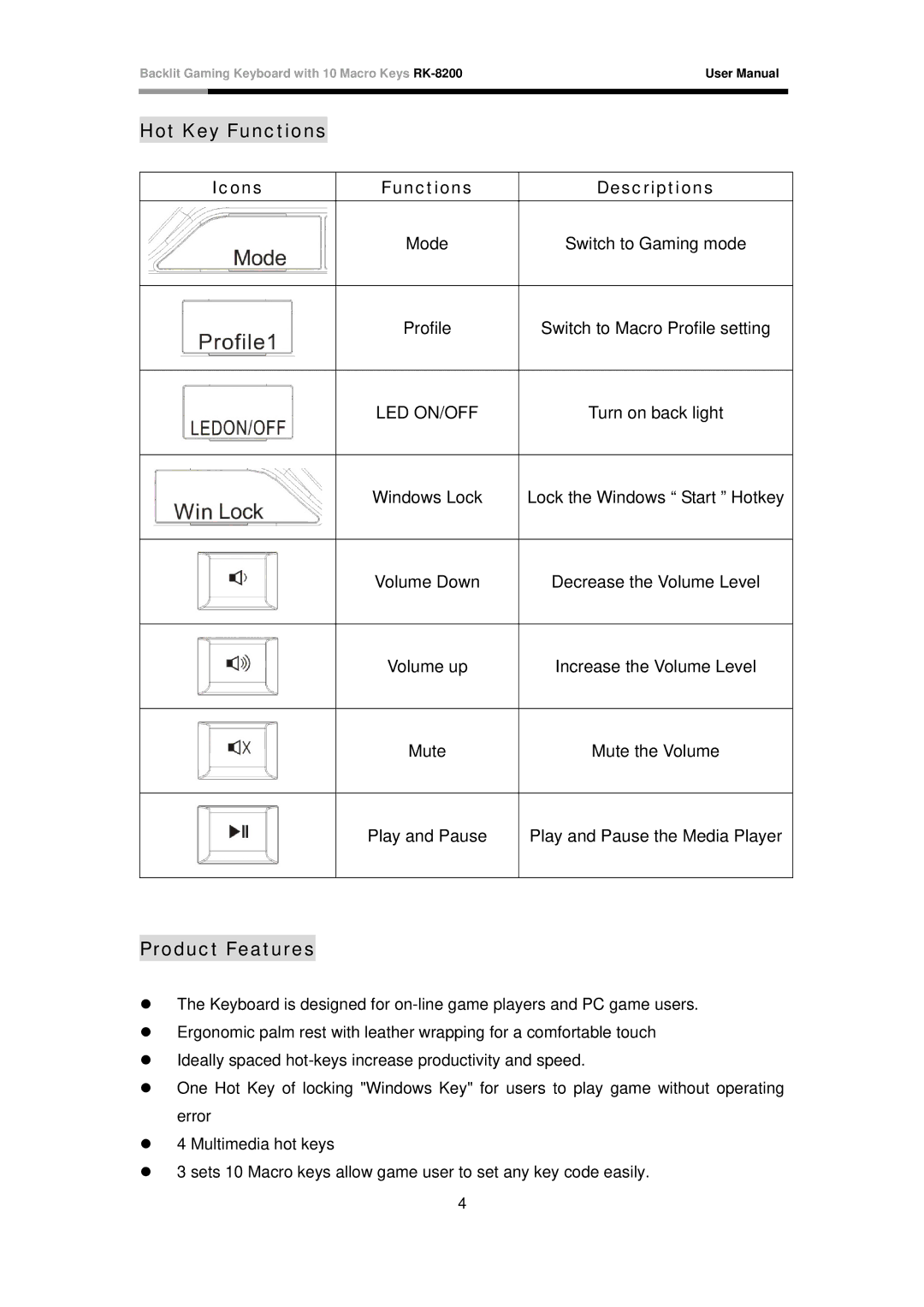Backlit Gaming Keyboard with 10 Macro Keys
Hot Key Functions
Icons | Functions | Descriptions |
|
|
|
| Mode | Switch to Gaming mode |
|
|
|
| Profile | Switch to Macro Profile setting |
|
|
|
| LED ON/OFF | Turn on back light |
|
|
|
| Windows Lock | Lock the Windows “ Start ” Hotkey |
|
|
|
| Volume Down | Decrease the Volume Level |
|
|
|
| Volume up | Increase the Volume Level |
|
|
|
| Mute | Mute the Volume |
|
|
|
| Play and Pause | Play and Pause the Media Player |
|
|
|
Product Features
The Keyboard is designed for
Ergonomic palm rest with leather wrapping for a comfortable touch
Ideally spaced
One Hot Key of locking "Windows Key" for users to play game without operating error
4 Multimedia hot keys
3 sets 10 Macro keys allow game user to set any key code easily.
4