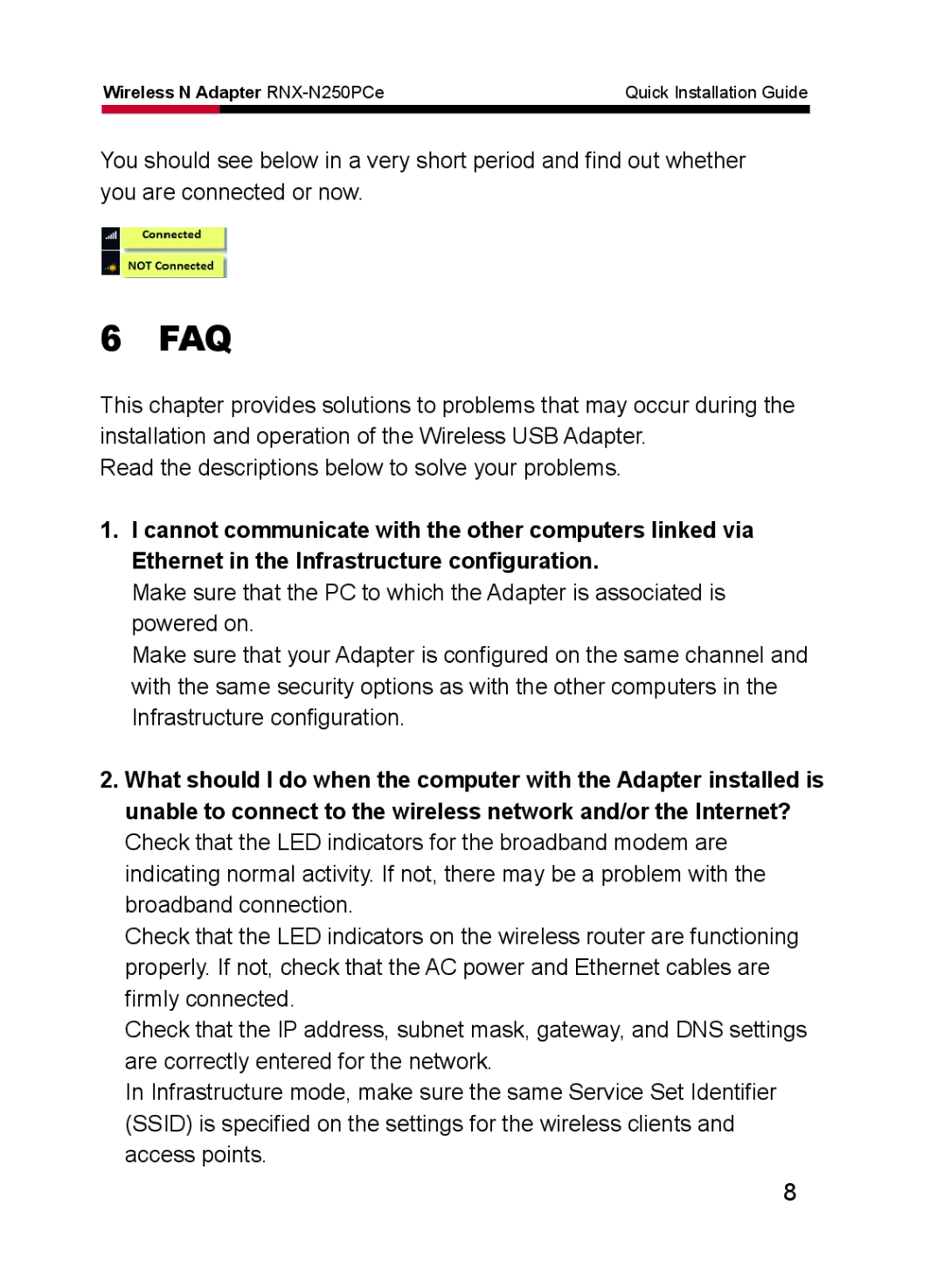RNX-N250PCe specifications
The Rosewill RNX-N250PCe is a high-performance wireless network adapter designed to deliver robust connectivity and speed for users seeking to enhance their desktop's wireless capabilities. This PCI Express wireless card supports the IEEE 802.11n standard, allowing for impressive data transfer rates of up to 300 Mbps. This makes it an excellent choice for streaming high-definition videos, online gaming, and seamless browsing.One of the standout features of the RNX-N250PCe is its dual-band capability. It operates on both the 2.4GHz and 5GHz frequency bands, providing versatility in network configuration. The 5GHz band is particularly advantageous for environments with numerous devices competing for bandwidth, as it tends to be less congested and can support higher speeds for demanding applications.
The adapter is equipped with two external antennas that enhance its reception and transmission capabilities, ensuring a more stable connection regardless of the distance from the router. With a maximum range of up to 300 meters in open space, users can enjoy reliable wireless connectivity throughout their homes or offices.
The RNX-N250PCe integrates advanced wireless technologies, including MIMO (Multiple Input Multiple Output), which significantly improves the performance of the wireless connection by enabling the simultaneous transmission and reception of multiple data streams. This feature is particularly beneficial in environments with multiple users and high bandwidth demands.
Additionally, the card supports WPS (Wi-Fi Protected Setup) for simplified and secure network access. This functionality allows users to connect to their Wi-Fi networks quickly, minimizing the hassle of entering long passwords. Security is a priority with the RNX-N250PCe, as it is compatible with various Wi-Fi security protocols, including WEP, WPA, and WPA2, ensuring that users’ data is protected from unauthorized access.
The Rosewill RNX-N250PCe is also designed for easy installation with its friendly driver support for various operating systems, including Windows 10, 8, 7, Vista, and XP. The adapter is an ideal choice for users looking to upgrade their PC’s wireless performance, delivering speed, range, and security in a single package. With its combination of features and technologies, the RNX-N250PCe represents a reliable solution for enhancing wireless connectivity in any desktop setup.