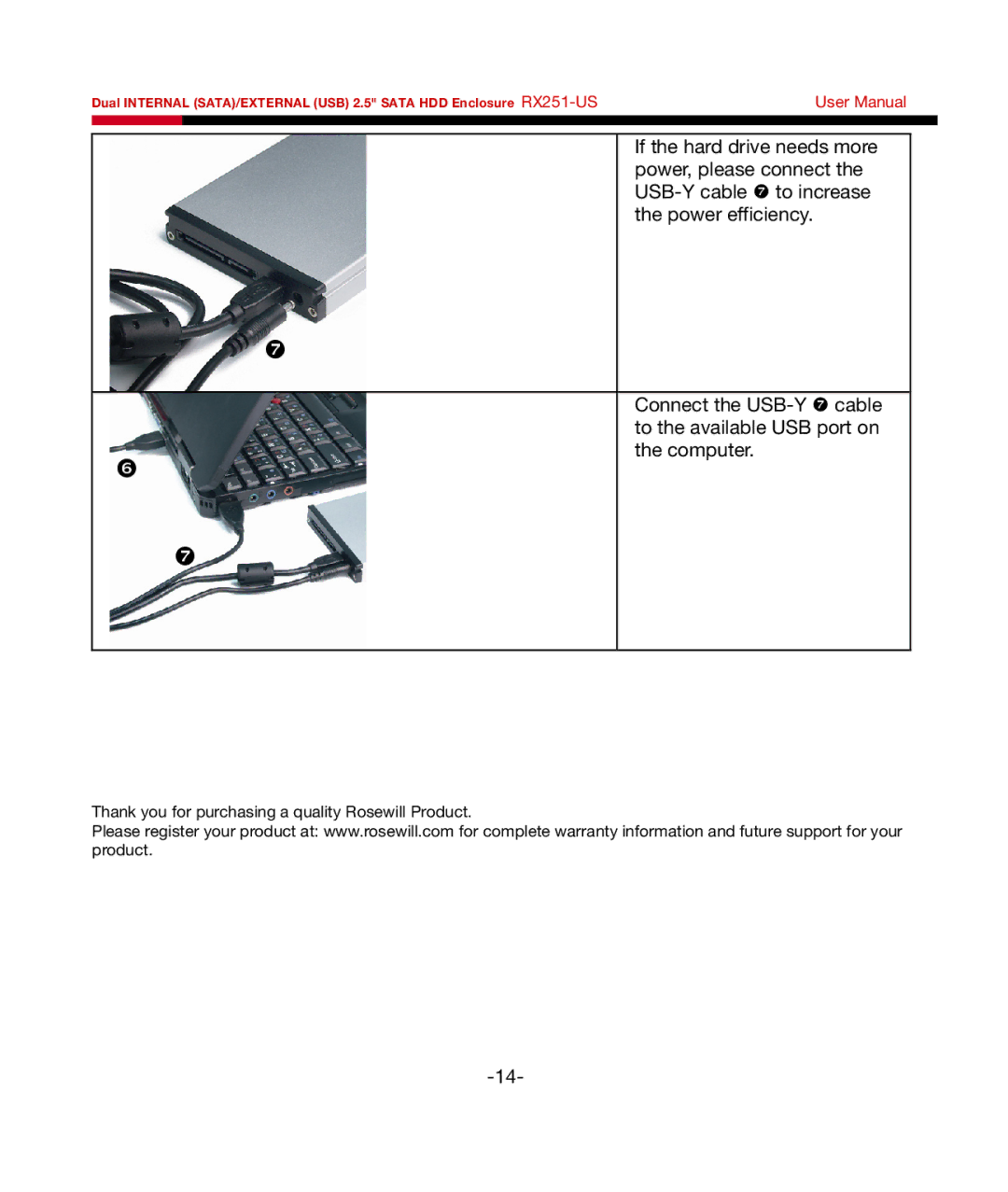Dual INTERNAL (SATA)/EXTERNAL (USB) 2.5" SATA HDD Enclosure | User Manual | |
|
|
|
t
s
If the hard drive needs more power, please connect the
Connect the
t
Thank you for purchasing a quality Rosewill Product.
Please register your product at: www.rosewill.com for complete warranty information and future support for your product.