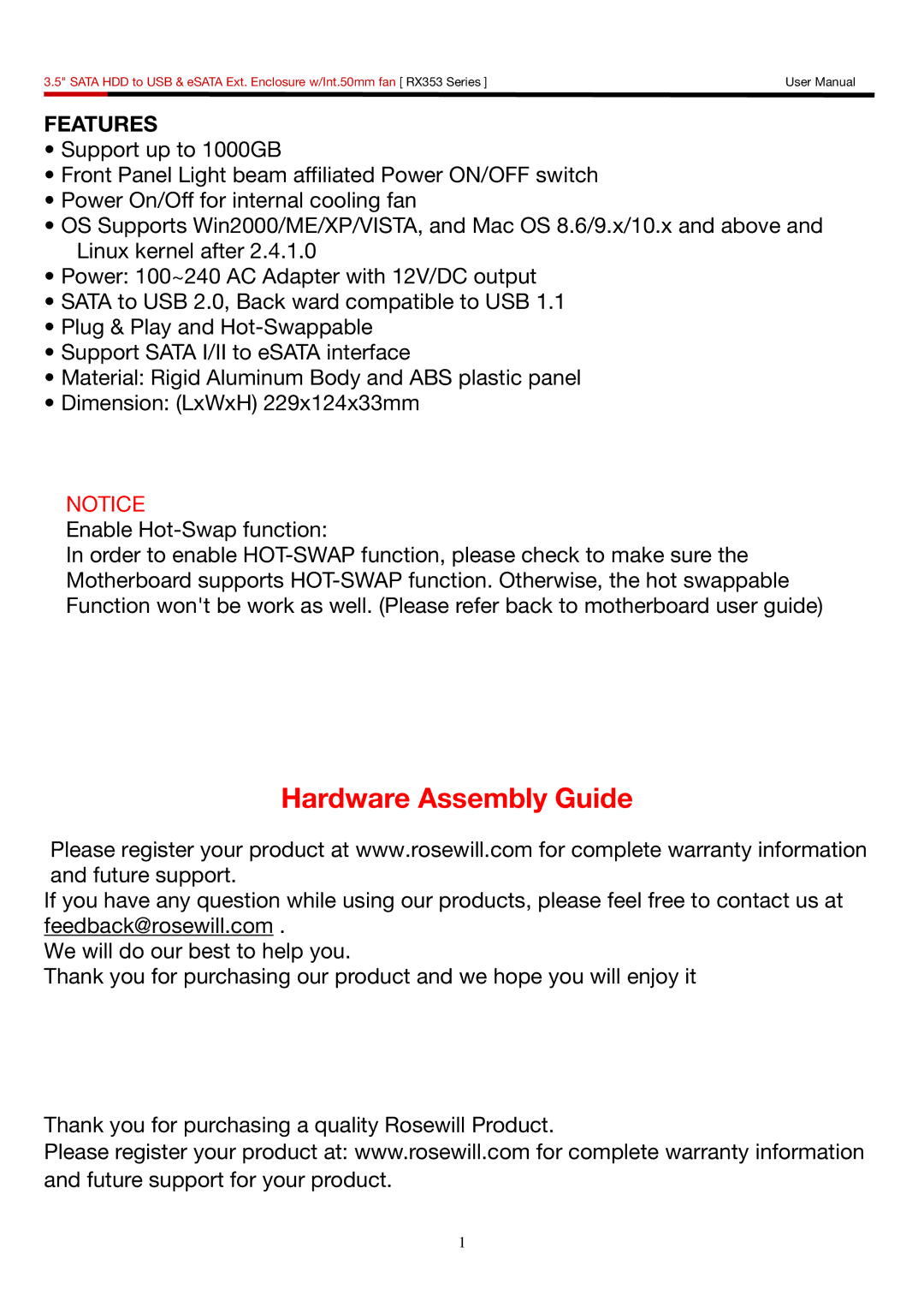3.5" SATA HDD to USB & eSATA Ext. Enclosure w/Int.50mm fan [ RX353 Series ] | User Manual | |
|
|
|
FEATURES
•Support up to 1000GB
•Front Panel Light beam affiliated Power ON/OFF switch
•Power On/Off for internal cooling fan
•OS Supports Win2000/ME/XP/VISTA, and Mac OS 8.6/9.x/10.x and above and Linux kernel after 2.4.1.0
•Power: 100~240 AC Adapter with 12V/DC output
•SATA to USB 2.0, Back ward compatible to USB 1.1
•Plug & Play and
•Support SATA I/II to eSATA interface
•Material: Rigid Aluminum Body and ABS plastic panel
•Dimension: (LxWxH) 229x124x33mm
NOTICE
Enable
In order to enable
Hardware Assembly Guide
Please register your product at www.rosewill.com for complete warranty information and future support.
If you have any question while using our products, please feel free to contact us at feedback@rosewill.com .
We will do our best to help you.
Thank you for purchasing our product and we hope you will enjoy it
Thank you for purchasing a quality Rosewill Product.
Please register your product at: www.rosewill.com for complete warranty information and future support for your product.
1