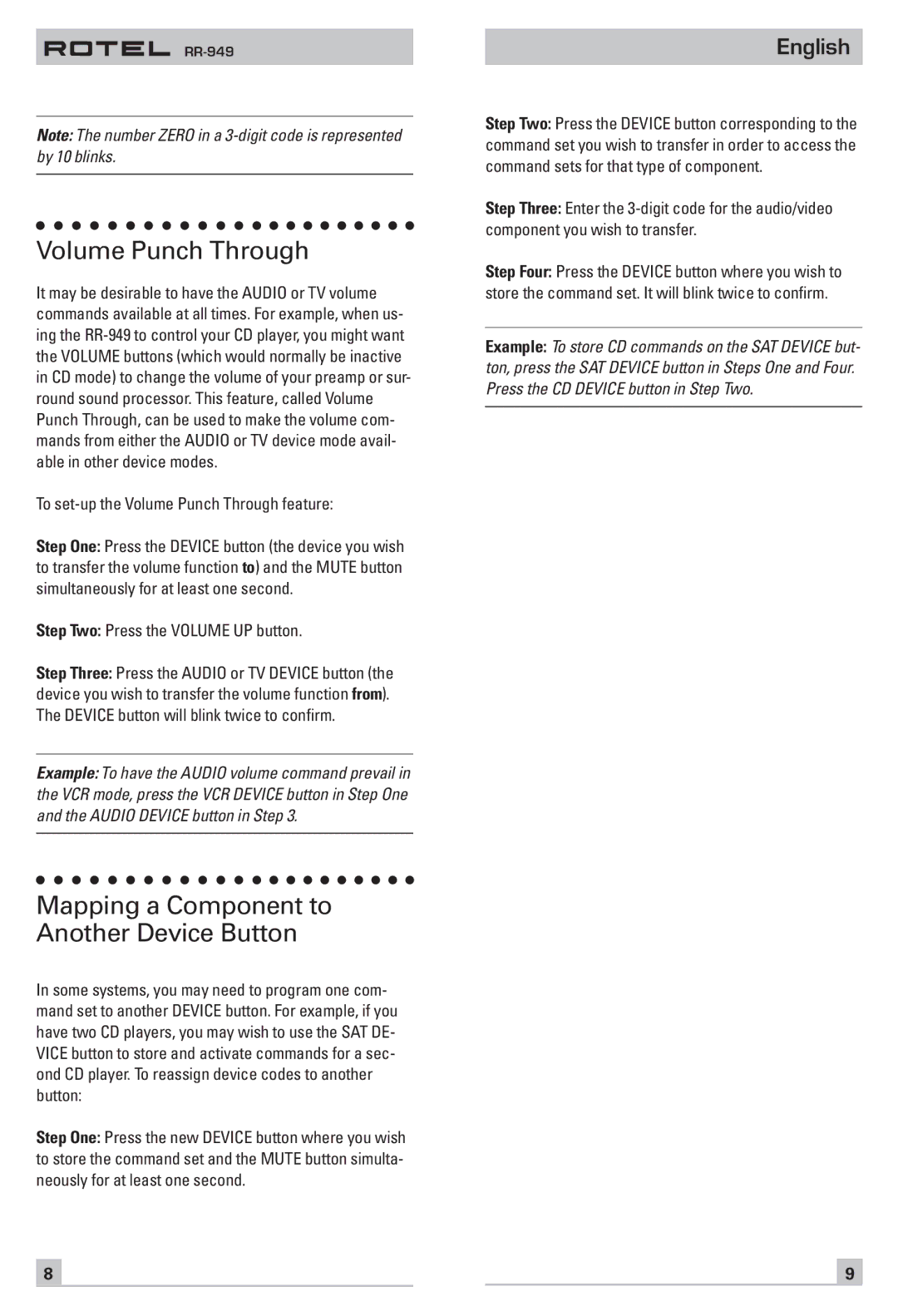Note: The number ZERO in a
Volume Punch Through
It may be desirable to have the AUDIO or TV volume commands available at all times. For example, when us- ing the
To set-up the Volume Punch Through feature:
Step One: Press the DEVICE button (the device you wish to transfer the volume function to) and the MUTE button simultaneously for at least one second.
Step Two: Press the VOLUME UP button.
Step Three: Press the AUDIO or TV DEVICE button (the device you wish to transfer the volume function from). The DEVICE button will blink twice to confirm.
Example: To have the AUDIO volume command prevail in the VCR mode, press the VCR DEVICE button in Step One and the AUDIO DEVICE button in Step 3.
Mapping a Component to Another Device Button
In some systems, you may need to program one com- mand set to another DEVICE button. For example, if you have two CD players, you may wish to use the SAT DE- VICE button to store and activate commands for a sec- ond CD player. To reassign device codes to another button:
Step One: Press the new DEVICE button where you wish to store the command set and the MUTE button simulta- neously for at least one second.
English
Step Two: Press the DEVICE button corresponding to the command set you wish to transfer in order to access the command sets for that type of component.
Step Three: Enter the
Step Four: Press the DEVICE button where you wish to store the command set. It will blink twice to confirm.
Example: To store CD commands on the SAT DEVICE but- ton, press the SAT DEVICE button in Steps One and Four. Press the CD DEVICE button in Step Two.
8 |
|
|
| 9 |