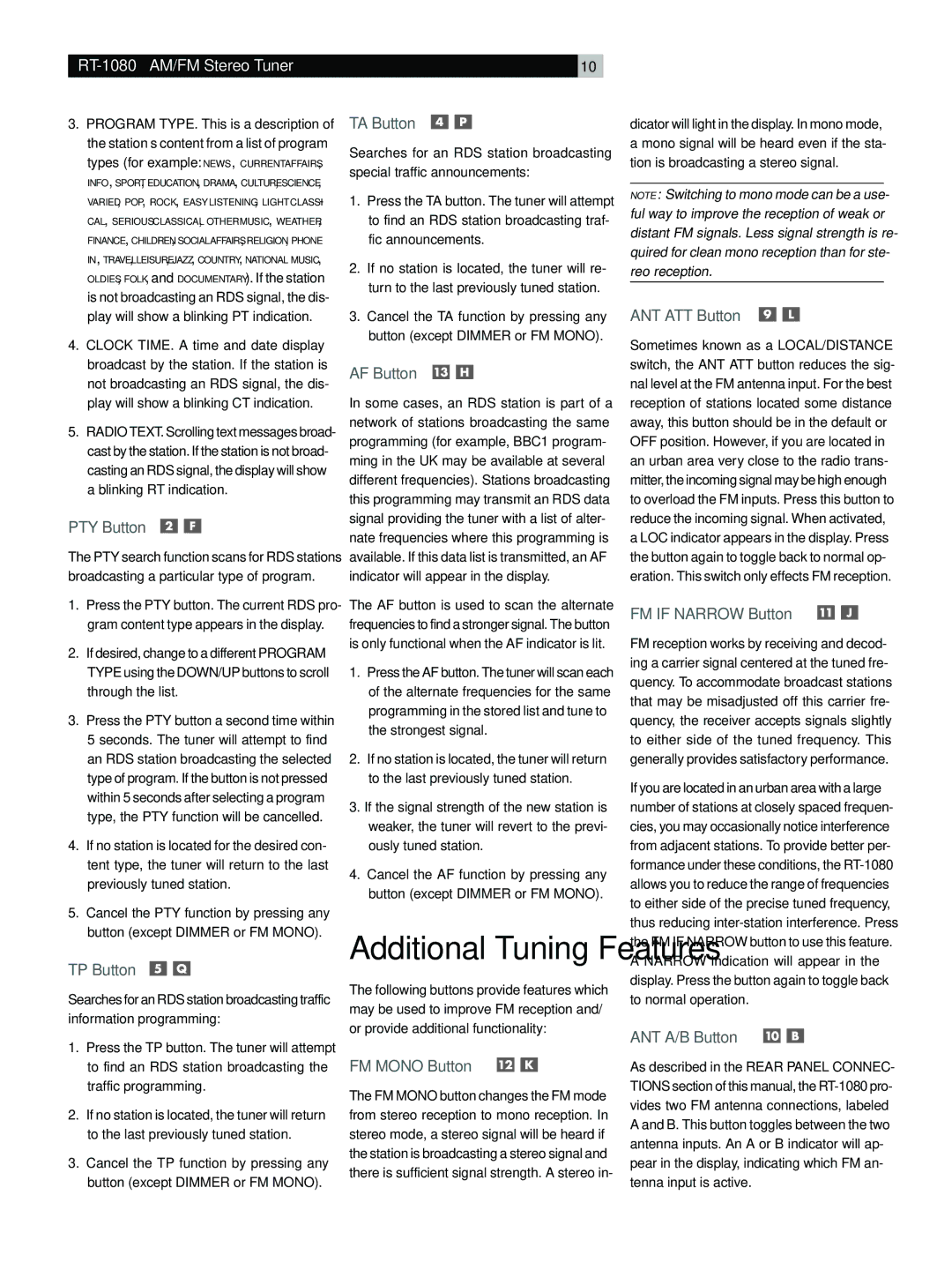RT-1080AM/FM Stereo Tuner
3.PROGRAM TYPE. This is a description of the station’s content from a list of program
types (for example: NEWS, CURRENT AFFAIRS,
INFO, SPORT, EDUCATION, DRAMA, CULTURE, SCIENCE, VARIED, POP, ROCK, EASY LISTENING, LIGHT CLASSI- CAL, SERIOUS CLASSICAL, OTHER MUSIC, WEATHER, FINANCE, CHILDREN, SOCIAL AFFAIRS, RELIGION, PHONE IN, TRAVEL, LEISURE, JAZZ, COUNTRY, NATIONAL MUSIC, OLDIES, FOLK, and DOCUMENTARY). If the station
is not broadcasting an RDS signal, the dis- play will show a blinking PT indication.
4.CLOCK TIME. A time and date display broadcast by the station. If the station is not broadcasting an RDS signal, the dis- play will show a blinking CT indication.
5.RADIO TEXT. Scrolling text messages broad- cast by the station. If the station is not broad- casting an RDS signal, the display will show a blinking RT indication.
PTY Button 

The PTY search function scans for RDS stations broadcasting a particular type of program.
1.Press the PTY button. The current RDS pro- gram content type appears in the display.
2.If desired, change to a different PROGRAM TYPE using the DOWN/UP buttons to scroll through the list.
3.Press the PTY button a second time within 5 seconds. The tuner will attempt to find an RDS station broadcasting the selected type of program. If the button is not pressed within 5 seconds after selecting a program type, the PTY function will be cancelled.
4.If no station is located for the desired con- tent type, the tuner will return to the last previously tuned station.
5.Cancel the PTY function by pressing any button (except DIMMER or FM MONO).
TP Button 

Searches for an RDS station broadcasting traffic information programming:
1.Press the TP button. The tuner will attempt to find an RDS station broadcasting the traffic programming.
2.If no station is located, the tuner will return to the last previously tuned station.
3.Cancel the TP function by pressing any button (except DIMMER or FM MONO).
10
TA Button 

Searches for an RDS station broadcasting special traffic announcements:
1.Press the TA button. The tuner will attempt to find an RDS station broadcasting traf- fic announcements.
2.If no station is located, the tuner will re- turn to the last previously tuned station.
3.Cancel the TA function by pressing any button (except DIMMER or FM MONO).
AF Button 

In some cases, an RDS station is part of a network of stations broadcasting the same programming (for example, BBC1 program- ming in the UK may be available at several different frequencies). Stations broadcasting this programming may transmit an RDS data signal providing the tuner with a list of alter- nate frequencies where this programming is available. If this data list is transmitted, an AF indicator will appear in the display.
The AF button is used to scan the alternate frequencies to find a stronger signal. The button is only functional when the AF indicator is lit.
1.Press the AF button. The tuner will scan each of the alternate frequencies for the same programming in the stored list and tune to the strongest signal.
2.If no station is located, the tuner will return to the last previously tuned station.
3.If the signal strength of the new station is weaker, the tuner will revert to the previ- ously tuned station.
4.Cancel the AF function by pressing any button (except DIMMER or FM MONO).
Additional Tuning Features
The following buttons provide features which may be used to improve FM reception and/ or provide additional functionality:
FM MONO Button 

The FM MONO button changes the FM mode from stereo reception to mono reception. In stereo mode, a stereo signal will be heard if the station is broadcasting a stereo signal and there is sufficient signal strength. A stereo in-
dicator will light in the display. In mono mode, a mono signal will be heard even if the sta- tion is broadcasting a stereo signal.
NOTE: Switching to mono mode can be a use- ful way to improve the reception of weak or distant FM signals. Less signal strength is re- quired for clean mono reception than for ste- reo reception.
ANT ATT Button 

Sometimes known as a LOCAL/DISTANCE switch, the ANT ATT button reduces the sig- nal level at the FM antenna input. For the best reception of stations located some distance away, this button should be in the default or OFF position. However, if you are located in an urban area very close to the radio trans- mitter, the incoming signal may be high enough to overload the FM inputs. Press this button to reduce the incoming signal. When activated, a LOC indicator appears in the display. Press the button again to toggle back to normal op- eration. This switch only effects FM reception.
FM IF NARROW Button 

FM reception works by receiving and decod- ing a carrier signal centered at the tuned fre- quency. To accommodate broadcast stations that may be misadjusted off this carrier fre- quency, the receiver accepts signals slightly to either side of the tuned frequency. This generally provides satisfactory performance.
If you are located in an urban area with a large number of stations at closely spaced frequen- cies, you may occasionally notice interference from adjacent stations. To provide better per- formance under these conditions, the RT-1080 allows you to reduce the range of frequencies to either side of the precise tuned frequency, thus reducing inter-station interference. Press the FM IF NARROW button to use this feature. A NARROW indication will appear in the display. Press the button again to toggle back to normal operation.
ANT A/B Button 

As described in the REAR PANEL CONNEC- TIONS section of this manual, the RT-1080 pro- vides two FM antenna connections, labeled A and B. This button toggles between the two antenna inputs. An A or B indicator will ap- pear in the display, indicating which FM an- tenna input is active.