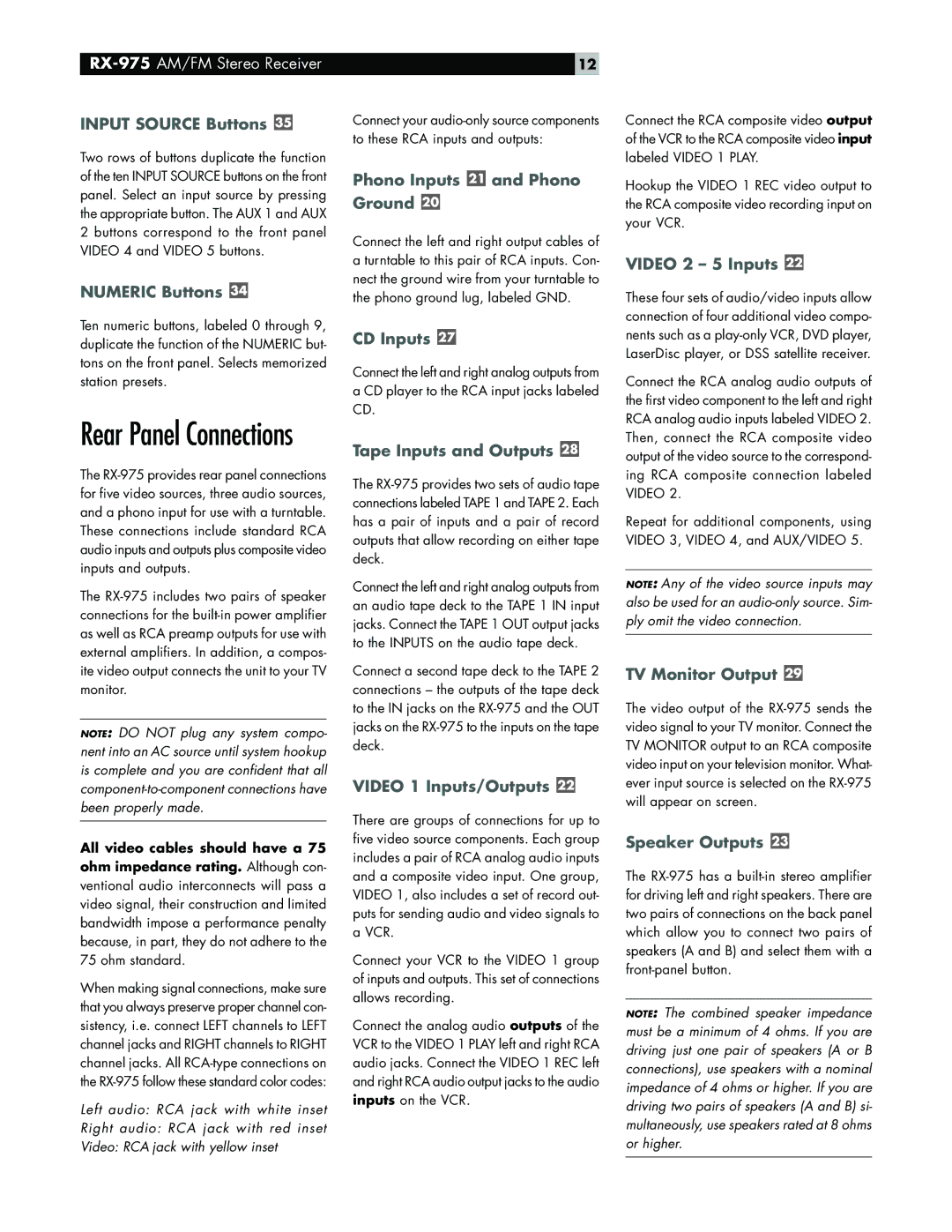RX-975 specifications
The Rotel RX-975 is a classic integrated amplifier that epitomizes high-fidelity audio performance while delivering versatile features for audiophiles and casual listeners alike. This model, which holds a special place in the hearts of many, is known for its robust construction and impressive audio capabilities.One of the most noteworthy features of the RX-975 is its power output. Capable of delivering 100 watts per channel into 8 ohms, this integrated amplifier provides the necessary power to drive various speakers effectively, ensuring that the listener experiences a dynamic and rich sound across different music genres. The amplifier employs Rotel's proprietary Class AB amplification technology, which combines the advantages of Class A and Class B designs. This results in lower distortion levels and an enhanced overall audio quality.
The RX-975's build quality is exemplary, featuring a solid metal chassis designed to minimize resonance and external interference, which can compromise sound fidelity. The front panel hosts a selection of rotary knobs and switches that allow users to easily navigate through different inputs and make adjustments to volume and tone controls. This attention to user-friendly design is a hallmark of Rotel products, ensuring that both novice and experienced users can enjoy high-quality audio without a steep learning curve.
In terms of connectivity, the RX-975 is equipped with multiple line-level inputs, ensuring compatibility with a wide range of audio sources, including CD players, turntables, and other devices. Its phono input is specially designed for vinyl enthusiasts, providing a dedicated pathway for turntable signals, preserving the warmth and character of analog recordings.
The RX-975 also features a built-in tuner, offering AM and FM reception, allowing users to enjoy their favorite radio stations effortlessly. The digital display makes it easy to view selected stations and settings, enhancing the overall user experience.
Another key characteristic of the RX-975 is its low noise and high signal-to-noise ratio, which results in a cleaner sound reproduction. This ensures that dynamic range and subtle details in the audio are preserved, making it a popular choice among serious listeners who value audio clarity and precision.
In summary, the Rotel RX-975 is an integrated amplifier that combines power, elegance, and versatility. With its outstanding sound quality, robust build, and thoughtful design features, it remains a compelling choice for anyone looking to elevate their audio experience.