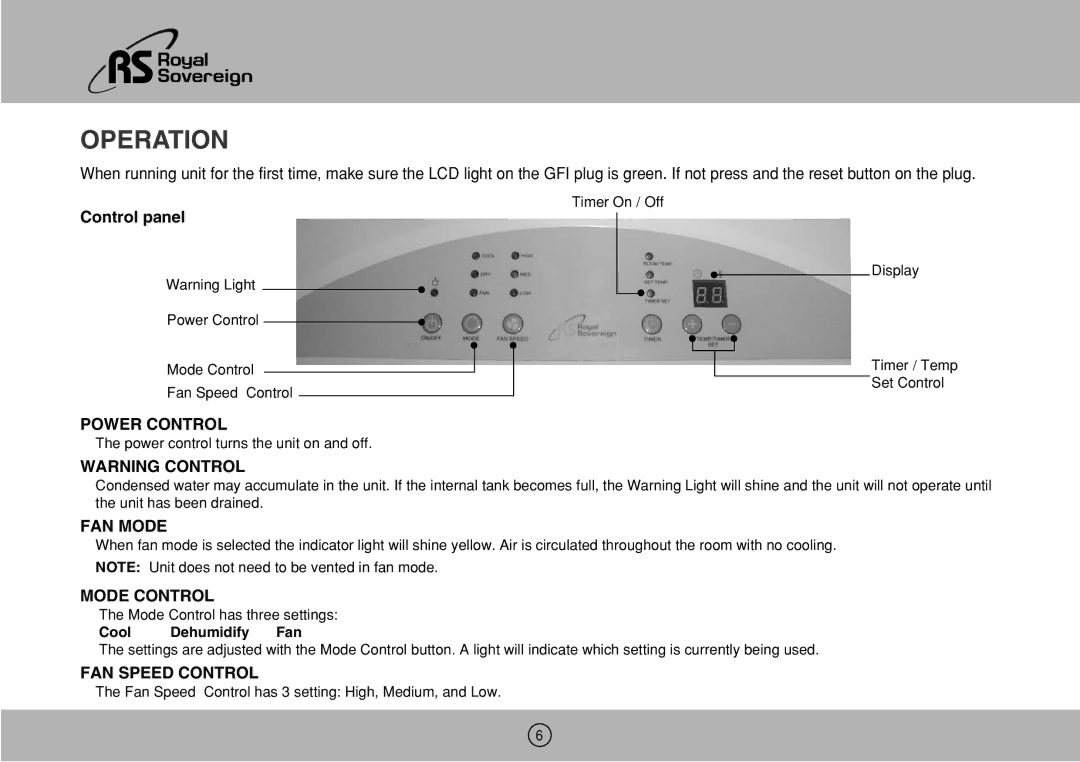ARP-1000ES specifications
The Royal Sovereign ARP-1000ES is a cutting-edge document and photo scanner designed to meet the diverse needs of modern workplaces. As a part of the Royal Sovereign lineup, this model emphasizes efficiency, speed, and quality, making it an essential tool for businesses, professionals, and anyone who regularly handles large volumes of documents.One of the standout features of the ARP-1000ES is its incredible scanning speed. Capable of scanning up to 100 images per minute, it significantly reduces the time required to digitize documents, making it ideal for busy environments. This high-speed capability is complemented by a robust automatic document feeder (ADF) that can hold up to 100 sheets, allowing for uninterrupted scanning of multi-page documents.
The ARP-1000ES utilizes advanced image processing technologies that ensure exceptional clarity and detail in scanned images. The built-in Ultrasonic Double Feed Detection system accurately identifies and prevents double feeding of documents, which can occur with stacks of paper. This feature enhances the reliability of the scanning process, minimizing the risk of misfeeds and losses.
Moreover, the scanner supports a variety of media types, including business cards, receipts, and even photographs. It offers a range of scanning resolutions, up to 600 dpi, ensuring that even the finest details are captured accurately. Users can also adjust the settings for color depth, contrast, and brightness to tailor the output to their specific requirements.
In addition to its hardware features, the ARP-1000ES is equipped with user-friendly software that enhances its functionality. The included scanning application allows users to manage files easily, perform batch scanning, and convert scanned documents into searchable PDF formats using Optical Character Recognition (OCR) technology. This capability is particularly valuable for those looking to organize and digitize records while maintaining ease of access to information.
The Royal Sovereign ARP-1000ES also prioritizes ergonomics and design. Its compact and lightweight structure makes it suitable for a wide range of office setups. Furthermore, the intuitive control panel ensures that even users with minimal technical experience can operate the scanner with ease.
In summary, the Royal Sovereign ARP-1000ES stands out as a versatile, high-speed scanner that combines innovative technologies with user-friendly features. Whether for extensive archiving, document management, or simply preserving cherished photographs, it enables efficient workflow and high-quality output, making it a valuable addition to any workspace.