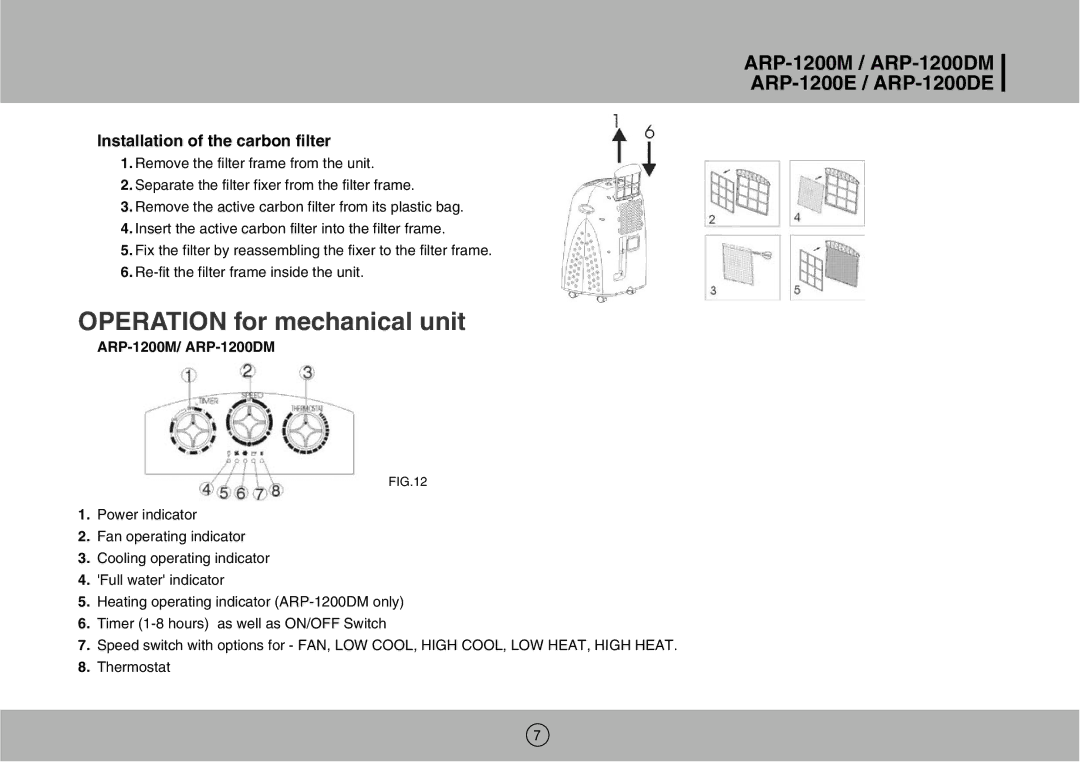ARP-1200M specifications
The Royal Sovereign ARP-1200M is a sophisticated laminating machine designed to provide high-quality, durable protection for documents, photographs, and various printed materials. Ideal for small businesses, print shops, and office environments, the ARP-1200M utilizes advanced technologies to enhance the lamination process while ensuring user-friendly operation.One of the standout features of the ARP-1200M is its versatility. It accommodates a range of lamination materials, including both thermal and cold lamination films. This flexibility allows users to work on different projects, protecting everything from business cards and brochures to posters and menus. The machine supports various film thicknesses, making it adaptable to multiple lamination requirements.
The Royal Sovereign ARP-1200M is equipped with an adjustable temperature control system that ensures optimal lamination results. This feature allows users to customize settings according to their specific film and document types, reducing the risk of damage during the lamination process. The machine also features a dual roller system that enhances adhesion and ensures a smooth, bubble-free finish.
Another notable characteristic of the ARP-1200M is its user-friendly interface. The machine incorporates a simple control panel with clear indicators for temperature and speed settings, making it accessible for users with varying levels of experience. Moreover, it includes a reverse function that aids in the event of jams, minimizing downtime and frustration during operation.
The speed of the ARP-1200M is impressive, capable of laminating documents at a rate of up to 1.5 meters per minute. This efficiency is perfect for high-volume projects, allowing businesses to meet demanding deadlines without compromising on quality. Additionally, the machine's compact design ensures it fits easily into most workspaces, making it a practical choice for any environment.
The ARP-1200M is also built with safety in mind. It features a thermal protection system that prevents overheating, ensuring both the longevity of the machine and the safety of its surroundings. This focus on thermal management further enhances its reliability during extended use.
In conclusion, the Royal Sovereign ARP-1200M is a top-notch laminating machine that combines versatility, efficiency, and user-friendly design. With its advanced features and robust characteristics, it is well-suited for a variety of lamination tasks, making it a valuable asset for any business or organization focused on quality presentations and document preservation.