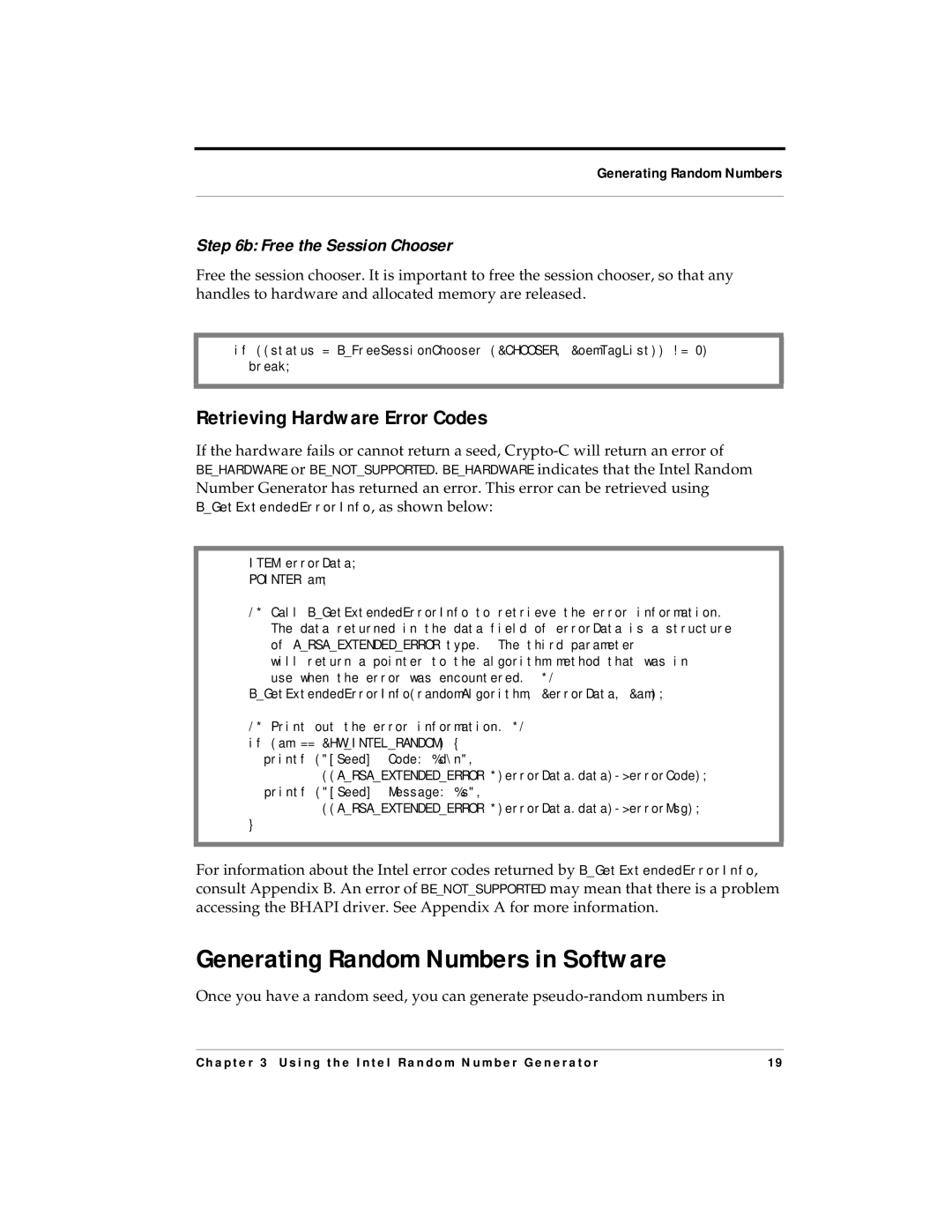4.3 specifications
RSA Security 4.3 is a robust cybersecurity solution designed to help organizations protect their sensitive data and secure digital identities. This version builds upon the foundation of its predecessors, offering enhanced features and technologies that address the evolving landscape of security threats.One of the main features of RSA Security 4.3 is its advanced multi-factor authentication (MFA) capabilities. MFA is essential for blocking unauthorized access, and this version supports a wide range of authentication methods, including biometrics, hardware tokens, and software-based solutions. This flexibility allows organizations to implement strong security measures tailored to their specific needs while providing a seamless user experience.
Another significant characteristic of RSA Security 4.3 is its risk-based authentication. This feature evaluates the context of each login attempt, considering factors such as device reputation, geographical location, and user behavior. By analyzing these parameters, the system can dynamically adjust authentication requirements in real-time, adding an extra layer of security for high-risk logins while ensuring low-friction access for trusted users.
The solution also emphasizes centralized management, which enables IT teams to monitor and manage security policies and user access across the organization efficiently. With a user-friendly dashboard, administrators can easily identify potential security vulnerabilities and respond promptly to any threats. This centralized approach enhances the overall security posture of the organization.
RSA Security 4.3 integrates advanced analytics and machine learning, allowing organizations to detect anomalies and trends in user behavior. These capabilities help identify potential threats before they escalate, offering valuable insights into security events. This proactive approach to threat detection is crucial in a landscape where cyber attacks are becoming increasingly sophisticated.
In conclusion, RSA Security 4.3 stands out with its multi-factor authentication, risk-based authentication, centralized management, and advanced analytics. These features make it an essential tool for organizations striving to safeguard their digital assets and maintain compliance in an ever-changing cybersecurity environment. With its focus on flexibility and user experience, RSA Security 4.3 provides a comprehensive solution that helps organizations navigate the complexities of modern security challenges effectively.