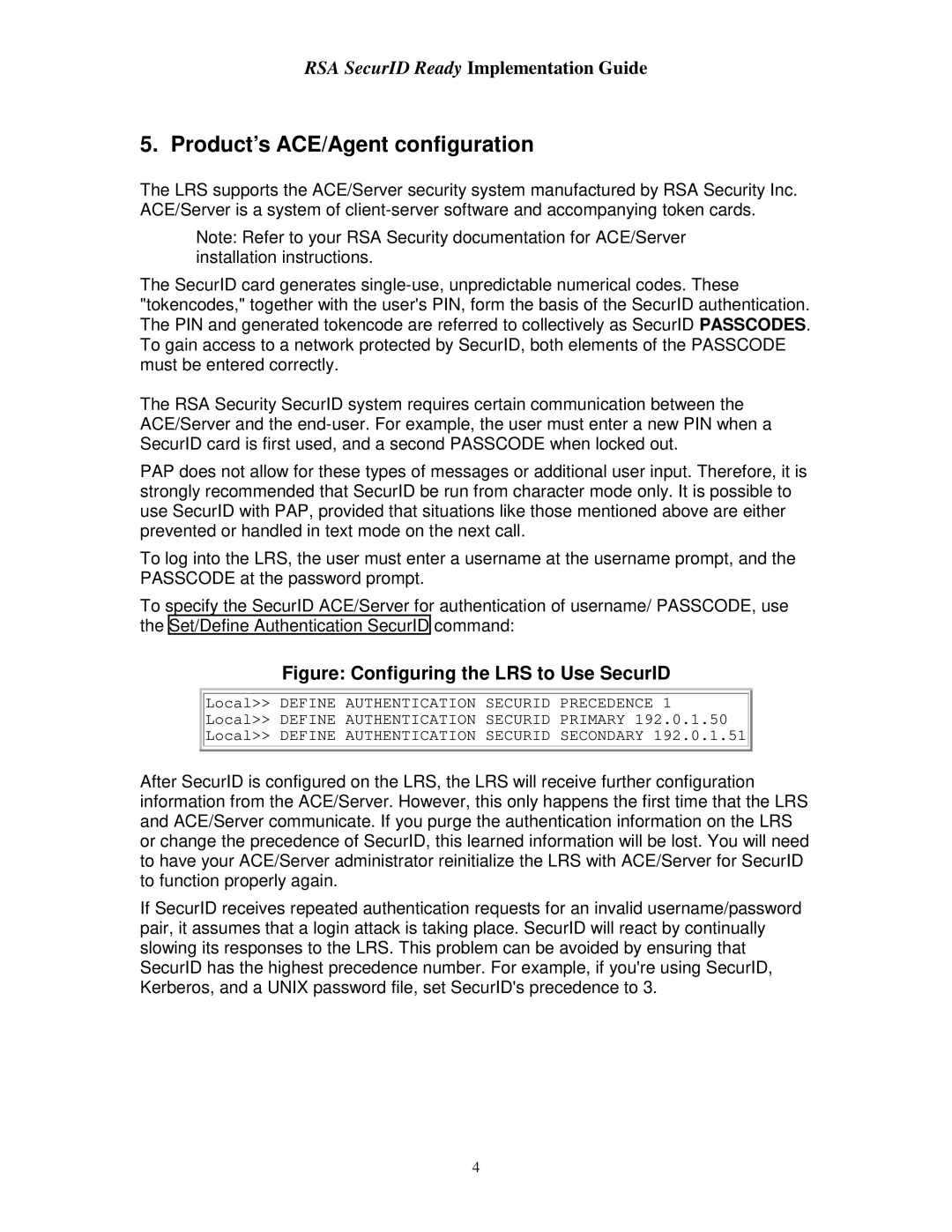LRS16, LRS2, LRS1, LRS32F specifications
RSA Security has long been a prominent player in the field of cybersecurity, continually evolving its product offerings to meet the changing landscape of digital threats. Among its various products, the RSA LRS (Logging and Retention Services) series, specifically the LRS32F, LRS1, LRS2, and LRS16, stands out as essential tools for organizations seeking robust logging, monitoring, and compliance capabilities.The LRS32F is lauded for its extensive storage capacity, making it ideal for large organizations that generate substantial amounts of log data. With advanced data compression technologies, it ensures that even with vast amounts of information, the storage space is utilized efficiently, enabling organizations to retain logs for compliance and forensic analysis without running into storage limitations. Its high-speed indexing and retrieval features allow security teams to quickly access historical data for incident response and audit purposes.
The LRS1 model serves as an entry-level solution designed for smaller enterprises or those with less demanding log management needs. Despite its more modest capabilities, it still offers essential features like real-time monitoring and alerting, ensuring that potential threats are swiftly identified. The user-friendly interface simplifies the process of log analysis, making it accessible even to teams with limited cybersecurity expertise.
Moving on to the LRS2, this model occupies a middle ground between the LRS1 and LRS32F, providing enhanced functionality without the complexity needed by larger organizations. It includes advanced correlation capabilities that allow for deeper insights into security incidents by cross-referencing multiple data sources. This feature is particularly valuable for identifying patterns and trends that may indicate evolving threats.
Lastly, the LRS16 is engineered for enterprises with high security demands and regulatory compliance requirements. It integrates seamlessly with RSA's broader security ecosystem, enabling organizations to leverage their existing security investments. The LRS16 excels in features like data encryption and access controls, which are critical for maintaining the confidentiality and integrity of sensitive log data.
All models in the LRS series utilize state-of-the-art technologies, including machine learning algorithms that enhance the system’s ability to detect anomalies and potential breaches. They provide comprehensive reporting capabilities, ensuring organizations can meet compliance requirements from various regulatory bodies.
In conclusion, the RSA LRS series—LRS32F, LRS1, LRS2, and LRS16—offers organizations a scalable and robust approach to log management. Each model is tailored to specific needs, making them invaluable tools in the ongoing battle against cyber threats while aiding in compliance efforts across industries.