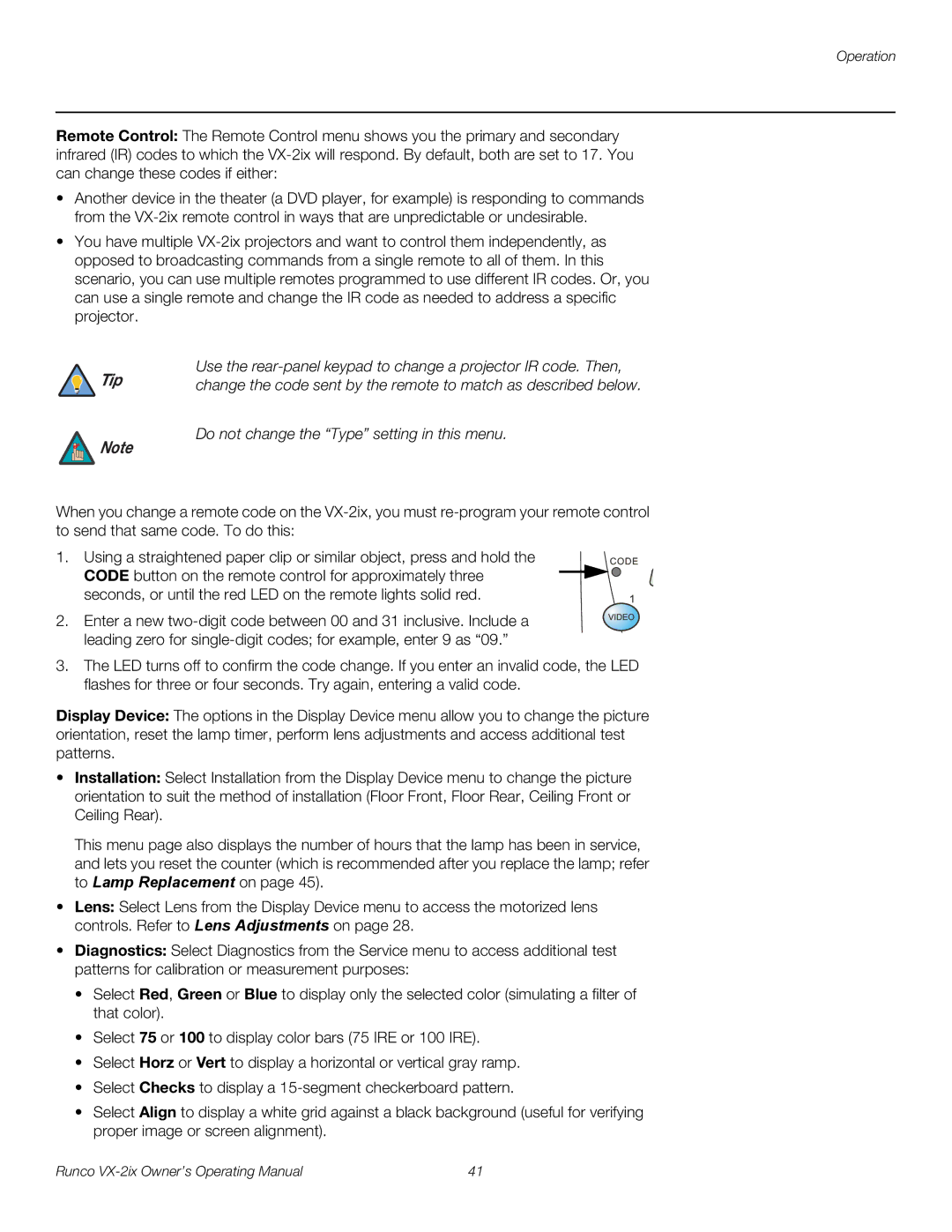VX-2IX specifications
The Runco VX-2IX is a high-end projector designed for home theater enthusiasts seeking an unparalleled cinematic experience. Leveraging sophisticated technology, this model embodies a perfect blend of precision, performance, and aesthetic elegance.At the core of the Runco VX-2IX is its advanced DLP (Digital Light Processing) technology, which provides remarkable color accuracy and sharpness. This projector boasts a native resolution of 1080p, ensuring that every image displayed is filled with stunning detail and clarity. Furthermore, the projector supports 4K video signals, making it a future-proof choice for viewers ready to embrace the latest in video technology.
One of the standout features of the VX-2IX is its proprietary Runco Infinity Processing, which enhances image quality by optimizing the processing of video signals. This technology significantly reduces motion blur, resulting in smooth, fluid visuals, even during fast-paced scenes. For those who cherish deep, rich blacks in their viewing experience, the VX-2IX also incorporates Runco’s unique Dynamic Black technology. This feature adjusts the projector’s lamp output in real-time, providing exceptional contrast ratios that elevate the overall viewing experience.
The projector's brightness is rated at 1200 ANSI lumens, making it suitable for various room environments, including spaces with moderate ambient light. Coupled with a high-quality color wheel, the projector produces vibrant and true-to-life colors, enhancing the depth and realism of every scene.
Another pivotal aspect of the Runco VX-2IX is its flexible installation options. The device offers extensive lens shift and zoom capabilities, allowing it to be adapted easily to different screen sizes and viewing conditions. This versatility means that whether you’re mounting the projector on a ceiling or placing it on a shelf, you can achieve the optimal projection distance and image size effortlessly.
The Runco VX-2IX is also equipped with an intuitive user interface that provides quick access to a variety of settings, including color calibration and image adjustments. This level of customization allows users to tailor their viewing experience to their specific preferences, resulting in a polished and personalized setup.
In conclusion, the Runco VX-2IX is a premier choice for discerning home theater aficionados. With its impressive resolution, advanced processing technologies, and versatile installation options, this projector delivers an exceptional viewing experience that captivates and transports audiences to new cinematic heights. Whether watching a blockbuster film or enjoying a home video, the VX-2IX stands as a beacon of quality and innovation in the realm of home entertainment.