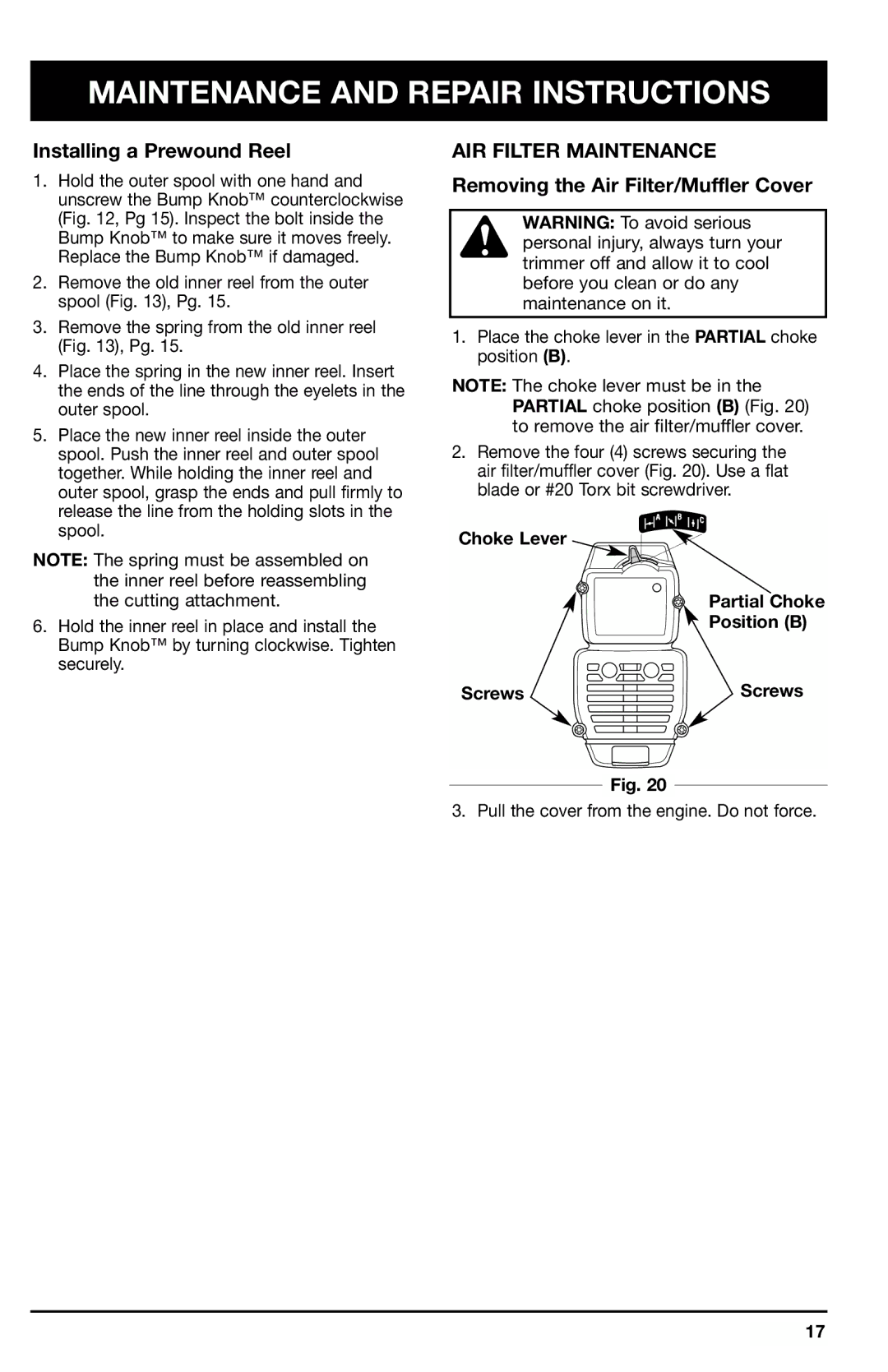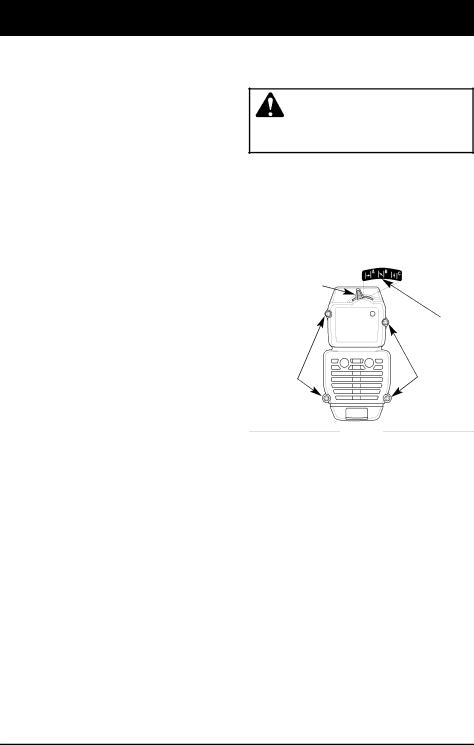
MAINTENANCE AND REPAIR INSTRUCTIONS
Installing a Prewound Reel
1.Hold the outer spool with one hand and unscrew the Bump Knob™ counterclockwise (Fig. 12, Pg 15). Inspect the bolt inside the Bump Knob™ to make sure it moves freely. Replace the Bump Knob™ if damaged.
2.Remove the old inner reel from the outer spool (Fig. 13), Pg. 15.
3.Remove the spring from the old inner reel (Fig. 13), Pg. 15.
4.Place the spring in the new inner reel. Insert the ends of the line through the eyelets in the outer spool.
5.Place the new inner reel inside the outer spool. Push the inner reel and outer spool together. While holding the inner reel and outer spool, grasp the ends and pull firmly to release the line from the holding slots in the spool.
NOTE: The spring must be assembled on the inner reel before reassembling the cutting attachment.
6.Hold the inner reel in place and install the Bump Knob™ by turning clockwise. Tighten securely.
AIR FILTER MAINTENANCE
Removing the Air Filter/Muffler Cover
WARNING: To avoid serious personal injury, always turn your trimmer off and allow it to cool before you clean or do any maintenance on it.
1.Place the choke lever in the PARTIAL choke position (B).
NOTE: The choke lever must be in the PARTIAL choke position (B) (Fig. 20) to remove the air filter/muffler cover.
2.Remove the four (4) screws securing the air filter/muffler cover (Fig. 20). Use a flat blade or #20 Torx bit screwdriver.
Choke Lever
Partial Choke
Position (B)
Screws | Screws |
Fig. 20
3. Pull the cover from the engine. Do not force.
17