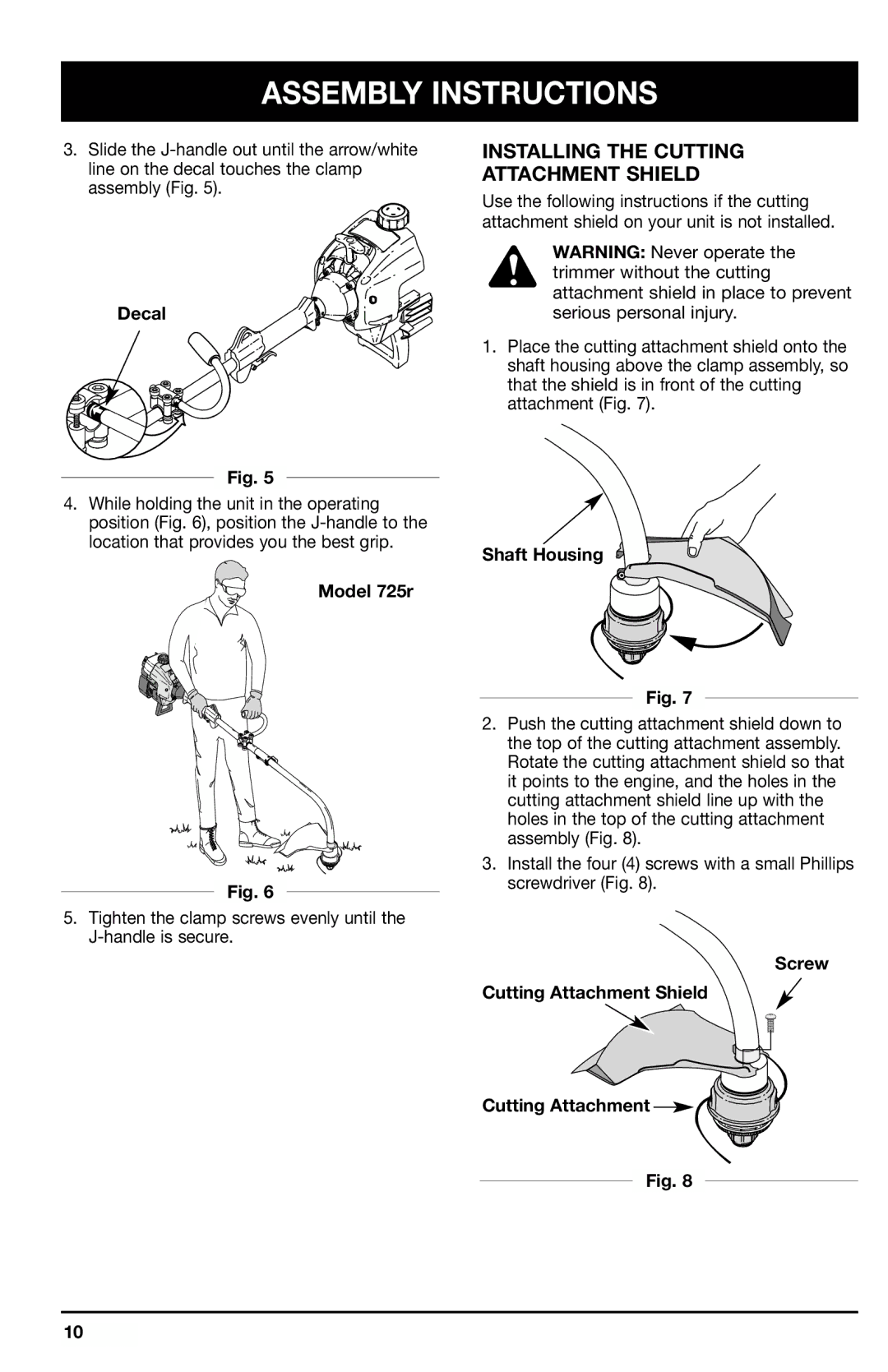ASSEMBLY INSTRUCTIONS
3.Slide the
Decal
Fig. 5
4.While holding the unit in the operating position (Fig. 6), position the
Model 725r
Fig. 6
5.Tighten the clamp screws evenly until the
INSTALLING THE CUTTING
ATTACHMENT SHIELD
Use the following instructions if the cutting attachment shield on your unit is not installed.
WARNING: Never operate the trimmer without the cutting attachment shield in place to prevent serious personal injury.
1.Place the cutting attachment shield onto the shaft housing above the clamp assembly, so that the shield is in front of the cutting attachment (Fig. 7).
Shaft Housing
Fig. 7
2.Push the cutting attachment shield down to the top of the cutting attachment assembly. Rotate the cutting attachment shield so that it points to the engine, and the holes in the cutting attachment shield line up with the holes in the top of the cutting attachment assembly (Fig. 8).
3.Install the four (4) screws with a small Phillips screwdriver (Fig. 8).
Screw
Cutting Attachment Shield
Cutting Attachment ![]()
Fig. 8
10