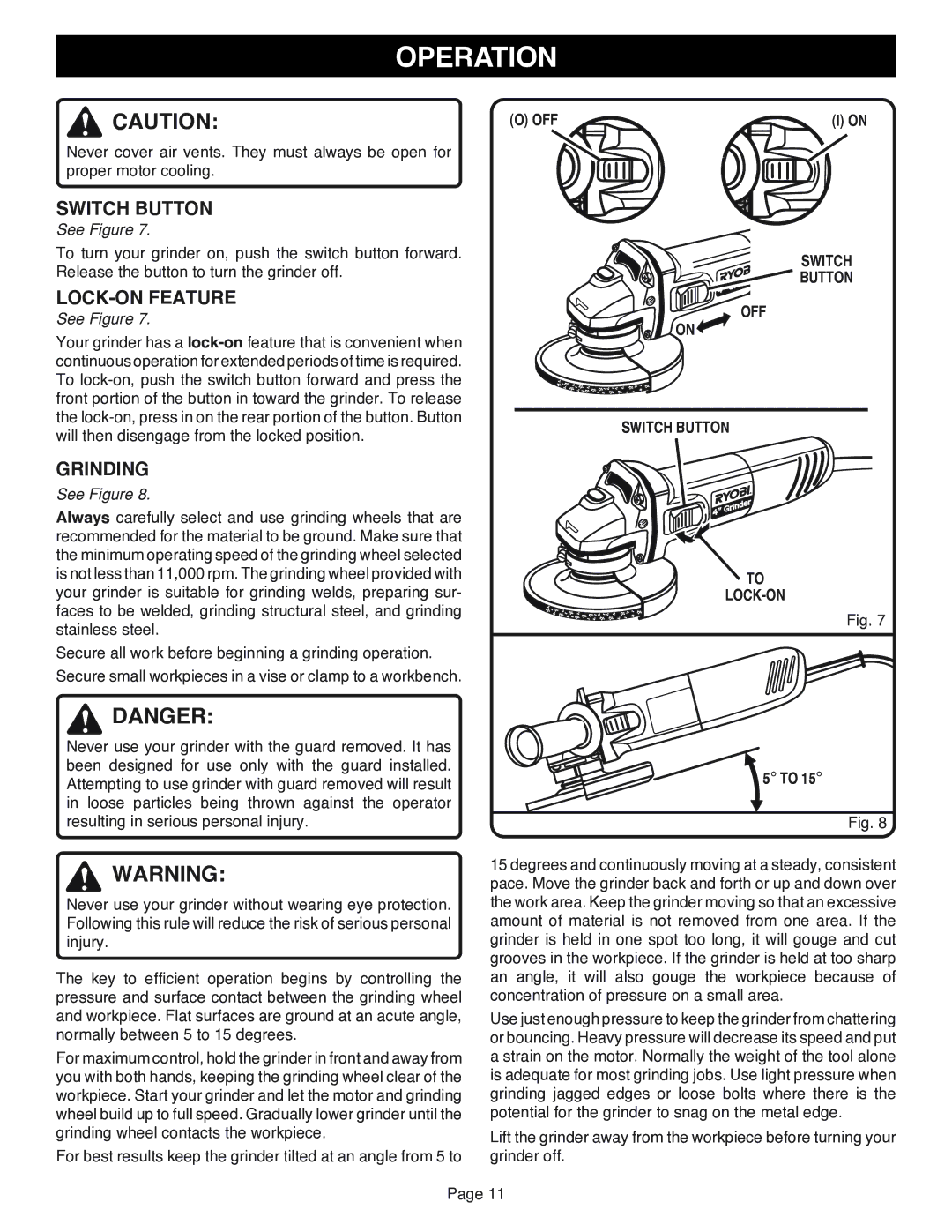OPERATION
![]() CAUTION:
CAUTION:
Never cover air vents. They must always be open for proper motor cooling.
SWITCH BUTTON
See Figure 7.
To turn your grinder on, push the switch button forward. Release the button to turn the grinder off.
LOCK-ON FEATURE
(O) OFF | (I) ON |
| SWITCH |
e | BUTTON |
rind |
|
4’’G |
|
See Figure 7.
ON ![]()
OFF
Your grinder has a
GRINDING
See Figure 8.
Always carefully select and use grinding wheels that are recommended for the material to be ground. Make sure that the minimum operating speed of the grinding wheel selected is not less than 11,000 rpm. The grinding wheel provided with your grinder is suitable for grinding welds, preparing sur- faces to be welded, grinding structural steel, and grinding stainless steel.
Secure all work before beginning a grinding operation. Secure small workpieces in a vise or clamp to a workbench.
![]() DANGER:
DANGER:
Never use your grinder with the guard removed. It has been designed for use only with the guard installed. Attempting to use grinder with guard removed will result in loose particles being thrown against the operator resulting in serious personal injury.
![]() WARNING:
WARNING:
Never use your grinder without wearing eye protection. Following this rule will reduce the risk of serious personal injury.
The key to efficient operation begins by controlling the pressure and surface contact between the grinding wheel and workpiece. Flat surfaces are ground at an acute angle, normally between 5 to 15 degrees.
For maximum control, hold the grinder in front and away from you with both hands, keeping the grinding wheel clear of the workpiece. Start your grinder and let the motor and grinding wheel build up to full speed. Gradually lower grinder until the grinding wheel contacts the workpiece.
For best results keep the grinder tilted at an angle from 5 to
SWITCH BUTTON
|
|
| r |
|
| de | |
| rin |
| |
4’’ | G |
|
|
TO
LOCK-ON
Fig. 7
![]() 5° TO 15°
5° TO 15°
Fig. 8
15 degrees and continuously moving at a steady, consistent pace. Move the grinder back and forth or up and down over the work area. Keep the grinder moving so that an excessive amount of material is not removed from one area. If the grinder is held in one spot too long, it will gouge and cut grooves in the workpiece. If the grinder is held at too sharp an angle, it will also gouge the workpiece because of concentration of pressure on a small area.
Use just enough pressure to keep the grinder from chattering or bouncing. Heavy pressure will decrease its speed and put a strain on the motor. Normally the weight of the tool alone is adequate for most grinding jobs. Use light pressure when grinding jagged edges or loose bolts where there is the potential for the grinder to snag on the metal edge.
Lift the grinder away from the workpiece before turning your grinder off.
Page 11