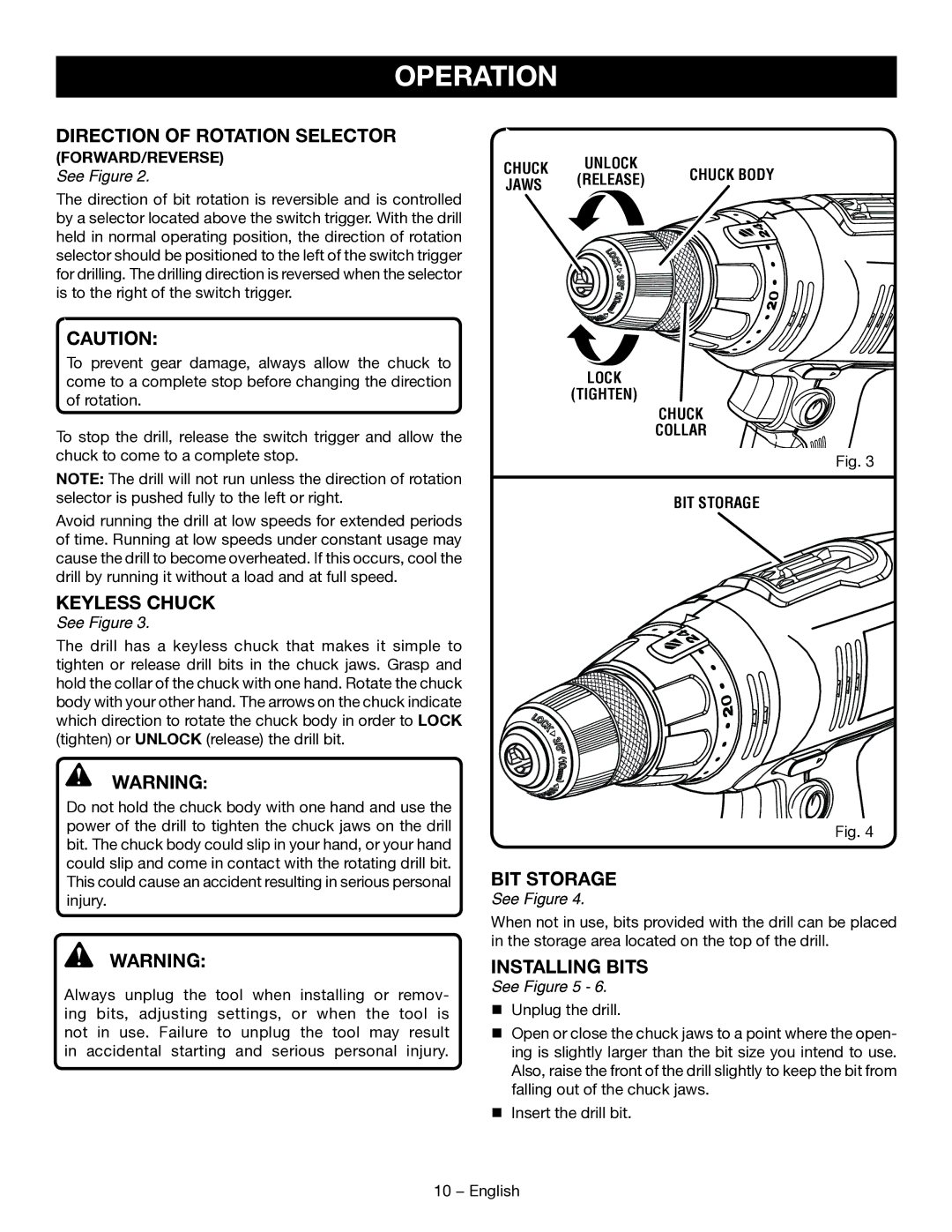OPERATION
DIRECTION OF ROTATION SELECTOR
(FORWARD/REVERSE) See Figure 2.
The direction of bit rotation is reversible and is controlled by a selector located above the switch trigger. With the drill held in normal operating position, the direction of rotation selector should be positioned to the left of the switch trigger for drilling. The drilling direction is reversed when the selector is to the right of the switch trigger.
CAUTION:
To prevent gear damage, always allow the chuck to come to a complete stop before changing the direction of rotation.
To stop the drill, release the switch trigger and allow the chuck to come to a complete stop.
NOTE: The drill will not run unless the direction of rotation selector is pushed fully to the left or right.
Avoid running the drill at low speeds for extended periods of time. Running at low speeds under constant usage may cause the drill to become overheated. If this occurs, cool the drill by running it without a load and at full speed.
KEYLESS CHUCK
See Figure 3.
The drill has a keyless chuck that makes it simple to tighten or release drill bits in the chuck jaws. Grasp and hold the collar of the chuck with one hand. Rotate the chuck body with your other hand. The arrows on the chuck indicate which direction to rotate the chuck body in order to LOCK (tighten) or UNLOCK (release) the drill bit.
WARNING:
Do not hold the chuck body with one hand and use the power of the drill to tighten the chuck jaws on the drill bit. The chuck body could slip in your hand, or your hand could slip and come in contact with the rotating drill bit. This could cause an accident resulting in serious personal injury.
WARNING:
Always unplug the tool when installing or remov- ing bits, adjusting settings, or when the tool is not in use. Failure to unplug the tool may result in accidental starting and serious personal injury.
CHUCK | UNLOCK | CHUCK BODY | |
(RELEASE) | |||
JAWS | |||
|
|
LOCK
(TIGHTEN)
CHUCK
COLLAR
Fig. 3
BIT STORAGE
Fig. 4
BIT STORAGE
See Figure 4.
When not in use, bits provided with the drill can be placed in the storage area located on the top of the drill.
INSTALLING BITS
See Figure 5 - 6.
Unplug the drill.
Open or close the chuck jaws to a point where the open- ing is slightly larger than the bit size you intend to use. Also, raise the front of the drill slightly to keep the bit from falling out of the chuck jaws.
Insert the drill bit.
10 − English