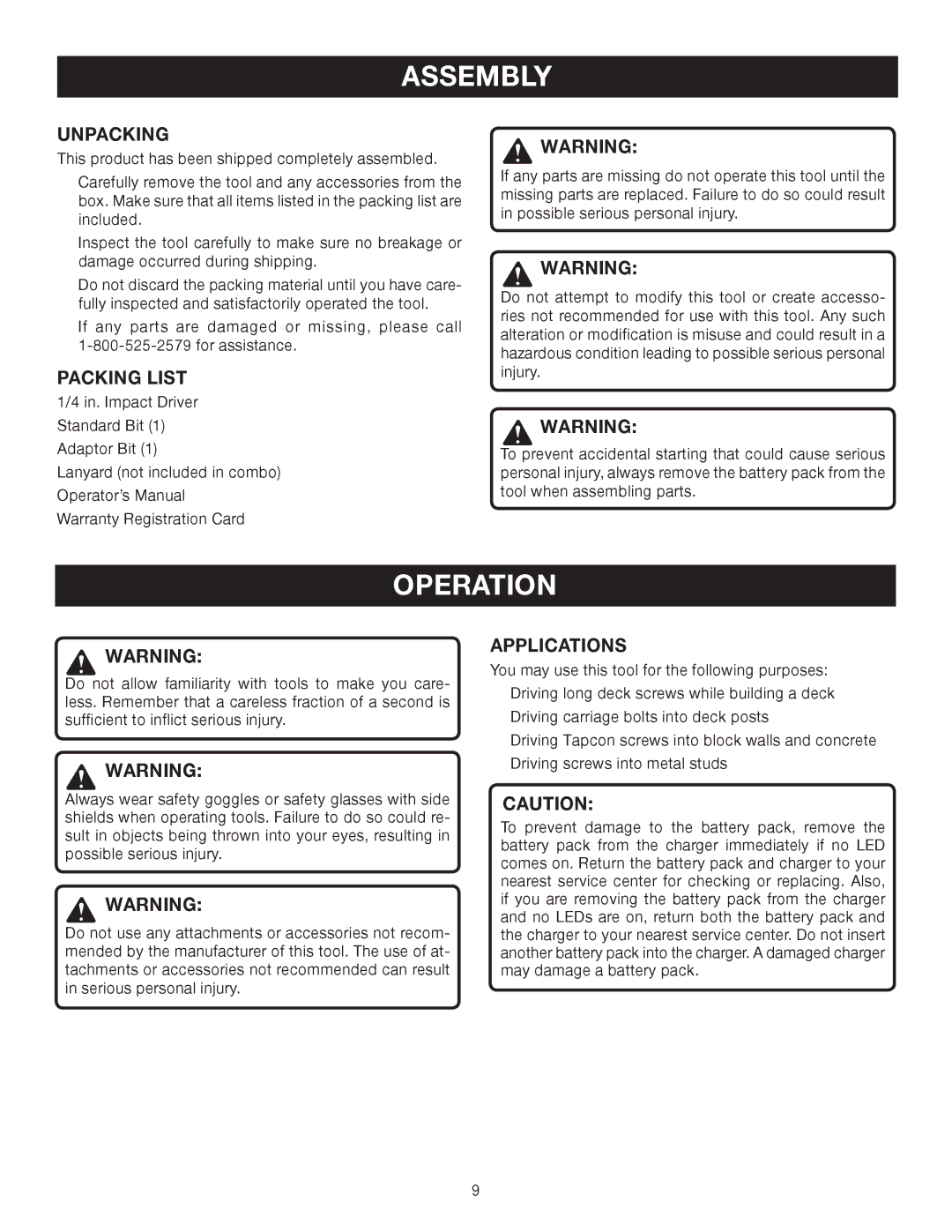ASSEMBLY
UNPACKING
This product has been shipped completely assembled.
nCarefully remove the tool and any accessories from the box. Make sure that all items listed in the packing list are included.
nInspect the tool carefully to make sure no breakage or damage occurred during shipping.
nDo not discard the packing material until you have care- fully inspected and satisfactorily operated the tool.
nIf any parts are damaged or missing, please call
PACKING LIST
1/4 in. Impact Driver Standard Bit (1) Adaptor Bit (1)
Lanyard (not included in combo) Operator’s Manual
Warranty Registration Card
![]() WARNING:
WARNING:
If any parts are missing do not operate this tool until the missing parts are replaced. Failure to do so could result in possible serious personal injury.
![]() WARNING:
WARNING:
Do not attempt to modify this tool or create accesso- ries not recommended for use with this tool. Any such alteration or modification is misuse and could result in a hazardous condition leading to possible serious personal injury.
WARNING:
To prevent accidental starting that could cause serious personal injury, always remove the battery pack from the tool when assembling parts.
OPERATION
WARNING:
Do not allow familiarity with tools to make you care- less. Remember that a careless fraction of a second is sufficient to inflict serious injury.
WARNING:
Always wear safety goggles or safety glasses with side shields when operating tools. Failure to do so could re- sult in objects being thrown into your eyes, resulting in possible serious injury.
![]() WARNING:
WARNING:
Do not use any attachments or accessories not recom- mended by the manufacturer of this tool. The use of at- tachments or accessories not recommended can result in serious personal injury.
APPLICATIONS
You may use this tool for the following purposes:
nDriving long deck screws while building a deck
nDriving carriage bolts into deck posts
nDriving Tapcon screws into block walls and concrete
nDriving screws into metal studs
CAUTION:
To prevent damage to the battery pack, remove the battery pack from the charger immediately if no LED comes on. Return the battery pack and charger to your nearest service center for checking or replacing. Also, if you are removing the battery pack from the charger and no LEDs are on, return both the battery pack and the charger to your nearest service center. Do not insert another battery pack into the charger. A damaged charger may damage a battery pack.
9