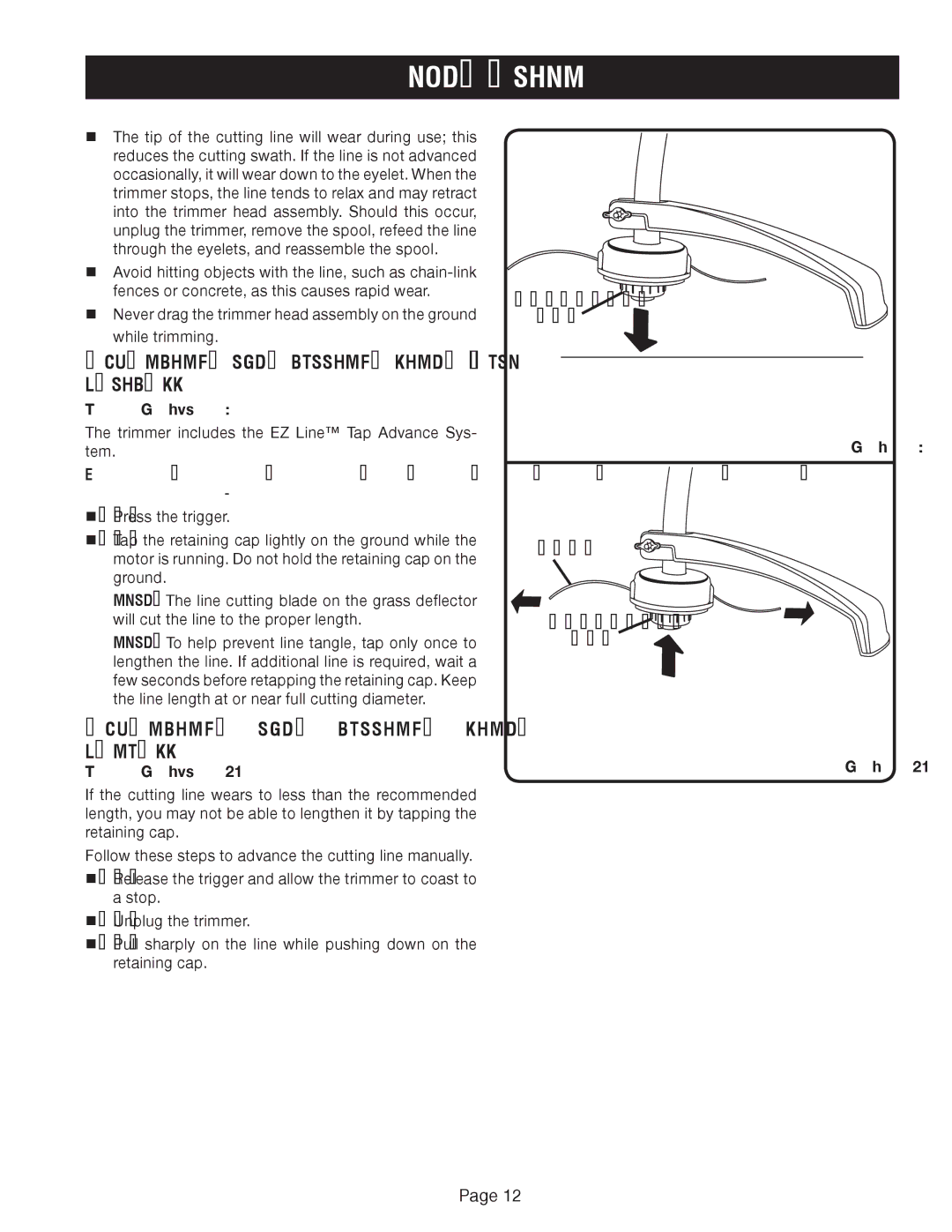OPERATION
nThe tip of the cutting line will wear during use; this reduces the cutting swath. If the line is not advanced occasionally, it will wear down to the eyelet. When the trimmer stops, the line tends to relax and may retract into the trimmer head assembly. Should this occur, unplug the trimmer, remove the spool, refeed the line through the eyelets, and reassemble the spool.
nAvoid hitting objects with the line, such as
nNever drag the trimmer head assembly on the ground while trimming.
ADVANCING THE CUTTING LINE AUTO- MATICALLY
See Figure 9.
The trimmer includes the EZ Line™ Tap Advance Sys- tem.
Follow these steps to advance the cutting line auto- matically.
nPress the trigger.
nTap the retaining cap lightly on the ground while the motor is running. Do not hold the retaining cap on the ground.
NOTE: The line cutting blade on the grass deflector will cut the line to the proper length.
NOTE: To help prevent line tangle, tap only once to lengthen the line. If additional line is required, wait a few seconds before retapping the retaining cap. Keep the line length at or near full cutting diameter.
ADVANCING THE CUTTING LINE MANUALLY
See Figure 10.
If the cutting line wears to less than the recommended length, you may not be able to lengthen it by tapping the retaining cap.
Follow these steps to advance the cutting line manually.
nRelease the trigger and allow the trimmer to coast to a stop.
nUnplug the trimmer.
nPull sharply on the line while pushing down on the retaining cap.
RETAINING
CAP
Fig. 9
LINE
RETAINING
CAP
Fig. 10
Page 12